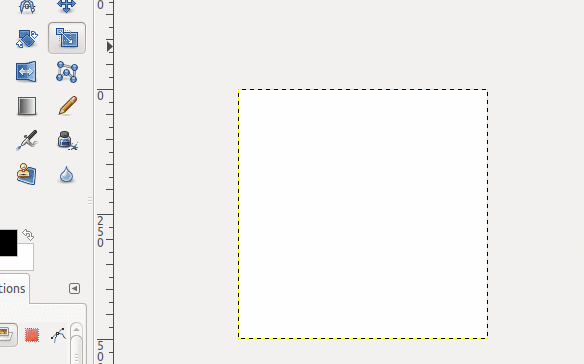I want to reduce the canvas size (and the background layer) from 500×500px to 16×16px. How to resize the canvas in GIMP?
1 Answer
If you want to resize the contents as well (layers, paths...) see Image>Scale image. If you want to just reduce the canvas size, see Image>Canvas size. If you have a 16x16 layer in the middle of large canvas, Image>Fit canvas to layers can also be a solution.
-
2+1 for the gif. Beginners like me have a hard time finding whats where.– RishavCommented Mar 8, 2020 at 6:54
-
if you want to cut out a piece of an image its a bit more tricky. you have to cut it out then
ctrl + adeletethen delete the layer from the right side panel then paste and then fit canvas to image works.– ravenCommented Sep 6, 2021 at 4:44 -
1@raven Much simpler actually... Just use the Crop tool, or make a selection, and
Image > Crop to selection– xenoidCommented Sep 6, 2021 at 7:45