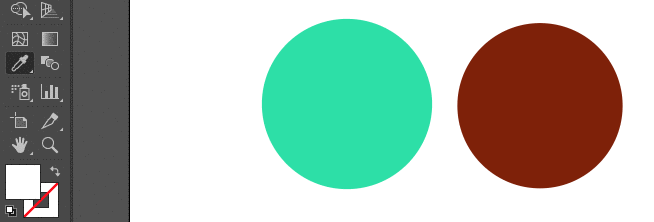Can I copy only the color from another object using the eyedropper without copying other formatting?
2 Answers
Shift + Click to select a color. Option + Click (Mac) / Alt + Click (Windows) to fill a shape with the selected color:
^Note: cursors aren't captured correctly in the gif above.
-
I meant case with one selected object. So you can get color from another object with eyedropper and holded Shift button. Your way is good too, but slower.– yen0tCommented Mar 16, 2017 at 15:11
I figured out I can hold Shift while selecting an object with the eyedropper to do this.
-
i wrote this answer when I found it. and it was my answer for my question/ what's wrong, dude?– yen0tCommented Mar 16, 2017 at 17:04
-