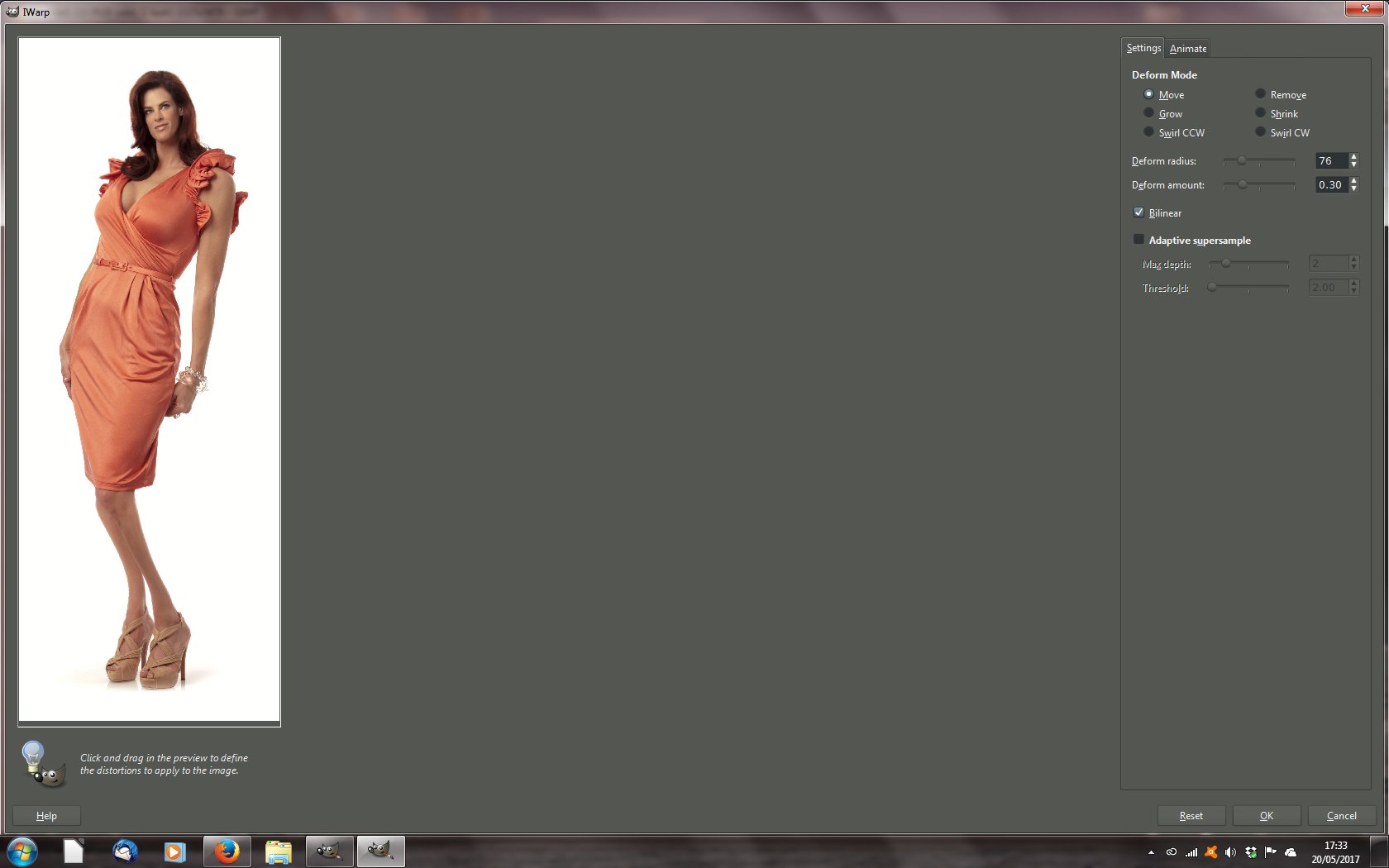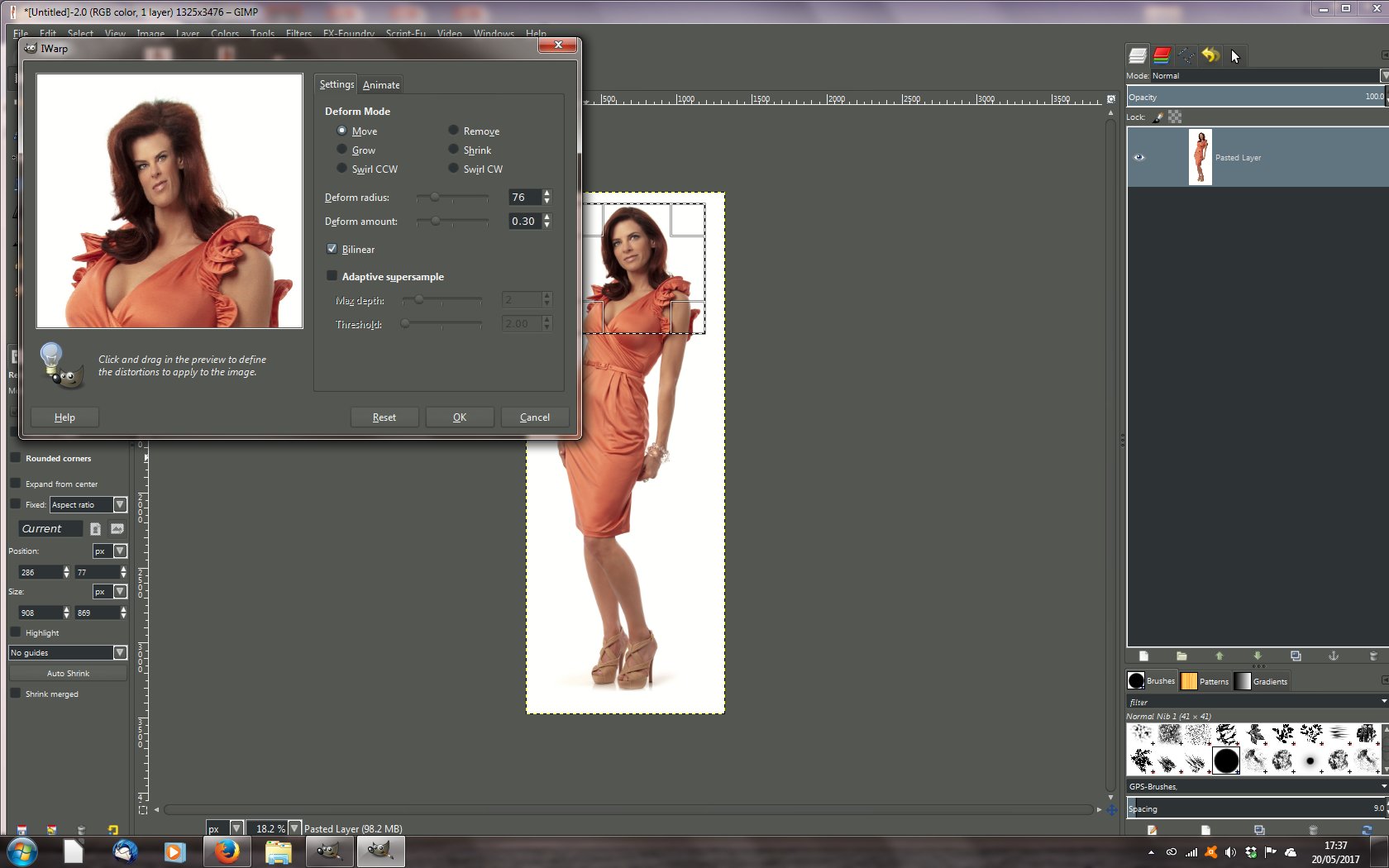For a poster design I‘m working on I want to distort photos in order to make the persons/bodies depicted fit to a constructive principle that is mostly centered on repeating specific angles. E. g. I have a set of two or three angles plus their mirrored counterpoints and I want to distort the photo of a person, so that each visually significant line in it matches one of the predetermined angles exactly.
After experimenting a bit, it seems that in principle I could achieve what I want with Gimp’s IWarp filter. But here’s the catch: IWarp is a filter, so I can’t zoom in for precision, nor can I use paths as guides to find the right angle, which I absolutely need for this to work.
When researching this on the web, in some forum or the other I saw someone claiming that there were plans to turn IWarp into a tool. This would give me what I need. Has something come out of this, maybe in the latest developer version or in some basically-working-but-not-completly-ready development branch?
If not, are there alternatives to achieve this? The kind of tool that I need is basically what’s sometimes used in beauty photography to make models thinner etc., except that my goal, of course, is very different. Unfortunately I’m using GNU/Linux, so Photoshop isn’t an option.