I'm wondering if anyone has any tips, tutorials or templates on how to 'fake' a printed effect. I want to make it look in my portfolio like I have printed business cards and other collateral without doing so.

I'm wondering if anyone has any tips, tutorials or templates on how to 'fake' a printed effect. I want to make it look in my portfolio like I have printed business cards and other collateral without doing so.

I don't know about a template. You'd need to
Get one setting working the way you like, then create a few alts and you have your own template :)
Here is a quick illustration of an example of a Business Card (Back) with a logo, embossed, with foil stamp, and letter press, on a textured paper using Photoshop CS6s' 3D tools. Info after the image:
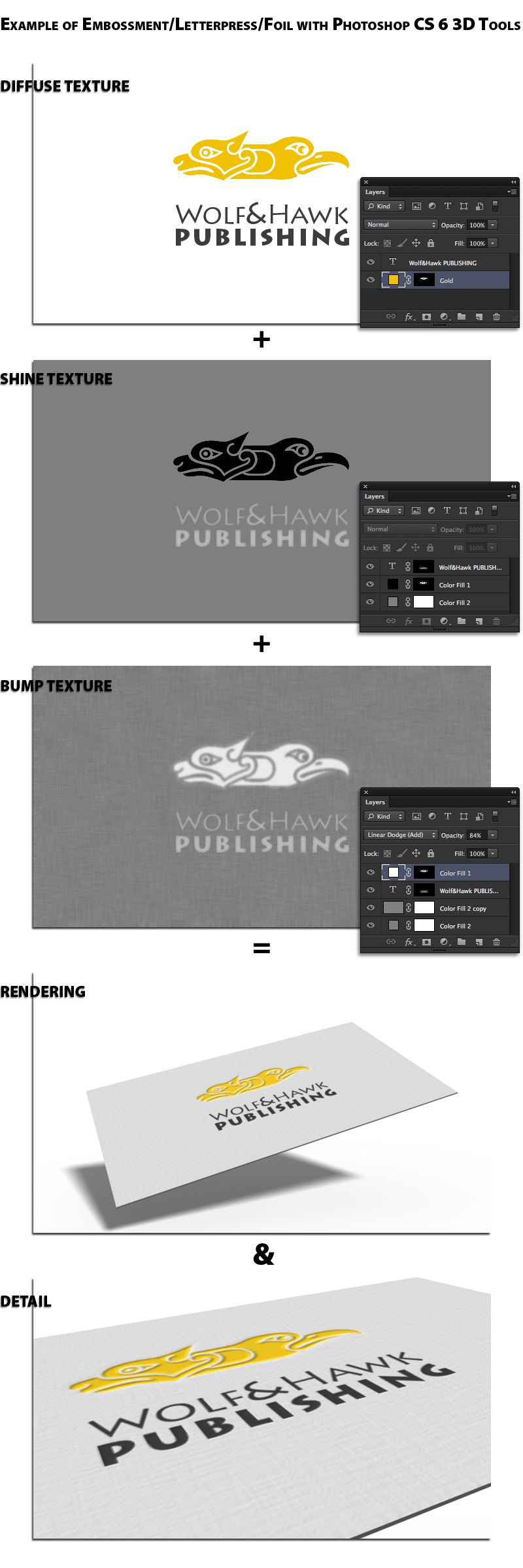
I made a document at a 3.5:2 ratio (standard US business card size) with a white background. Next I selected 3D Extrusion from the 3D panel, then made the 3D object Extrusion Depth 10. Next I selected all the materials (3D panel) and set them all to the No Texture preset. Then I clicked on the Diffuse Texture and made a new texture, same as my original image dimensions (you could increase the resolution factor for better results if necessary).
I opened the Diffuse texture (which is where your "color" goes) and laid out the card. I then repeated the process for Shine and Bump, (shift-)dragging the layers from one document to the other to retain position, etc. Then I created a layer mask and adjust the masks' Edge properties in the Properties panel (Layer Mask selected) until I had the desired results.
Last, I rendered out a comp, then a detail comp for you... and then screenshot the textures and associated Layer panels, assembled the comp, group the assets, added a Drop Shadow (Layer Effect) to the group/folder saved and here we are... (^_^)
I hope this helps. You can find out more about Photoshops' 3D features at Photoshop.com. Cheers!
Disclaimer: I am the editor-in-chief of Photoshop Dimensions.
Most of it can be done with photoshop as plainclothes suggests.
And sometimes it works well.
But if your portfolio is primarily print work, nothing beats actual samples of the printed work.
Alternatively, I find nothing wrong with not going the photo-realistic route. If you designed business cards, just show them as your standard rectangle. That let's the viewer focus on the design of the card itself without being distracted by the 'set dressing'.
But neither approach is better than the other. It's really personal preference.
You want to search for things like "die cast," "embossed," etc.
Like:
this search for Illustrator die cut
this search for Illustrator embossed effect
These types of effects can mimic the appearance of printed material. But I can second DA01's statement that nothing beats the real thing. Look at some really high end designers' portfolios and you will see what that means. Not only do they have premium designs from professional print jobs, but they've also used really great photography techniques to add some flair to their designs (i.e. lighting, angles, etc.