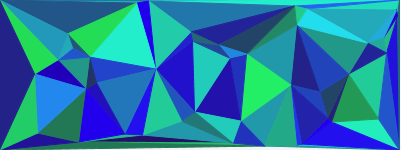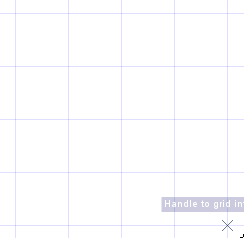I am a webpage creator and I´d like to give my webpage a nice graphical twist by using traingle-patterns in the background. I´ve seen this on many other webpages before (for example this one) and I know I could to this with software like Photoshop. But, as I´m not very engaged in the graphic design branch, I haven´t purchased any software for this and I´m not planning on doing so. So, does anybody know how to do these triangle patterns in a free software like Inkscape or Gimp?
REMARK: My operating system is Windows 8, so I can´t use that apple software out there.