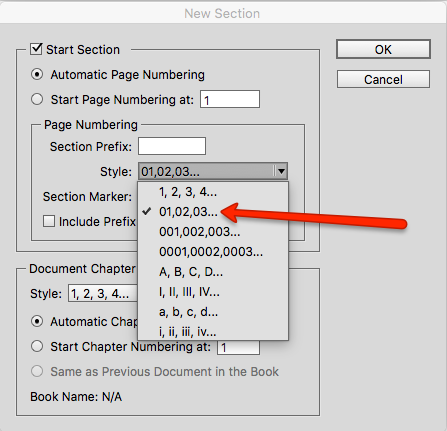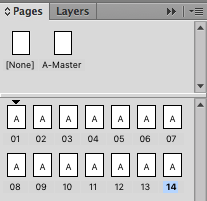Can't figure out if there's a way to add a '0' (zero) before the current page number on a master page, so that only pages 1 to 9 get listed as '01', '02', etc instead of '1', '2', etc. thanks
1 Answer
After defined the Marker > Current Page Number at the Master,
- Click the first page
- Menu Layout > Number & Section Options... > Page Numbering > Select the Style
Result
-
1