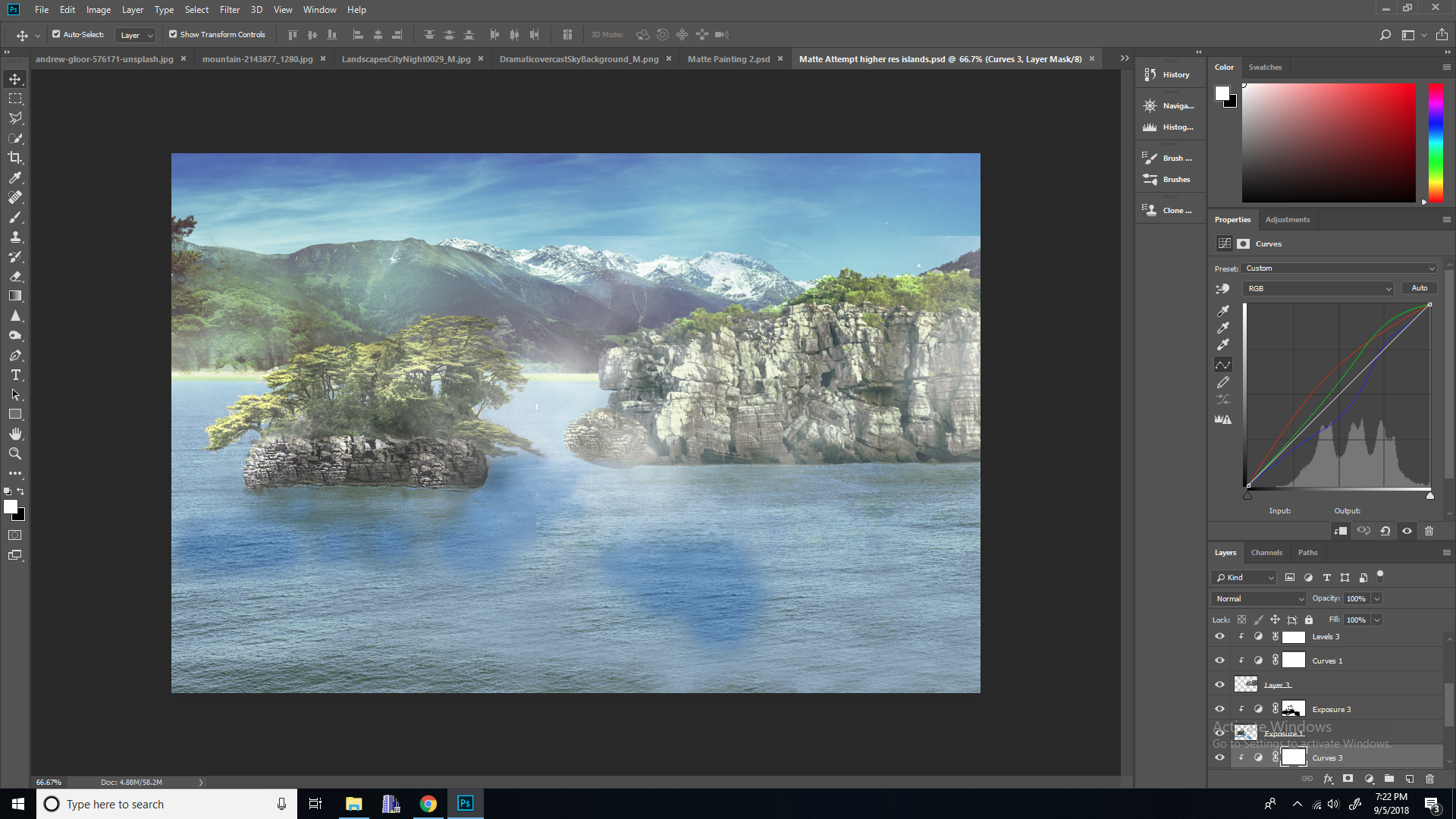My question is regarding integrating an island image onto an ocean image. I already cut the island out and I have a nice clean edge on it. It seems to pop out a bit however.
Even when I used an exposure mask and burn/dodge tools to integrate it better with the lighting it still seems to kind of pop out. My question is should I put a feather on the edge maybe? Or maybe should I have some blue from the ocean spill over onto the edges so it looks more like a part of it? What techniques do you guys usually use for this sort of thing?