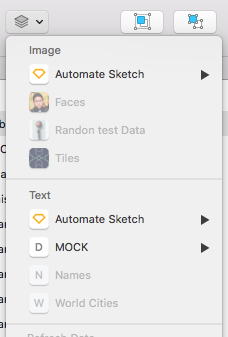I'm trying to make something like "data population" plugin, but without the plugin. With Data population I can use a group of information, not just a random name and a random email.
I've tried this: https://medium.com/sketch-app-sources/using-the-new-data-feature-in-sketch-52-daee8403cabb but I don't know how to group the information.
I want to know if there's anyway, using the new Data feature in Sketch, to do this: https://medium.com/sketch-app-sources/create-your-own-data-to-use-in-sketch-no-code-required-4aa79d0335cd
Thank you!