I want to add more text to the 'Stage 13' override and have all elements below be pushed down. However this is what I get:

What can I do to make this work properly?
At the moment, I don't know of any vertical resizing, but horizontal resizing in symbols can work with grouped text elements. Usually, it works by pinning the text areas to the desired side (right or left). With this done, and a bit of testing, stretching the symbol should allow you to add text.
Vertical text resizing would be a great future addition, though.
First, you need to install plugin called Anima (https://www.animaapp.com/)
Second, you need to watch a gif :)
This will help you with that quest: https://medium.com/sketch-app-sources/overrides-dynamic-buttons-in-sketch-c9ccfb6a5682 It explains how you can use the 'Auto Layout' plugin to make this behavior happen.
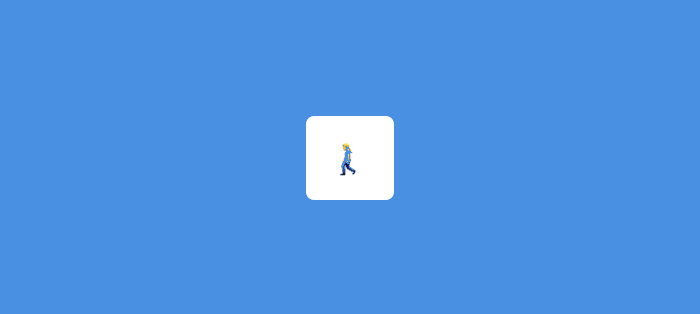
Also the new and improved resize tool can help you with this job. More info about at one you can find at https://www.sketchapp.com/learn/documentation/layer-basics/constraints/
But, this is necessary anymore, Sketch improved of the editions and it is all baked in. It is called Smart Layout. More on this you can find on the site of the makers https://www.sketch.com/features/smart-layout