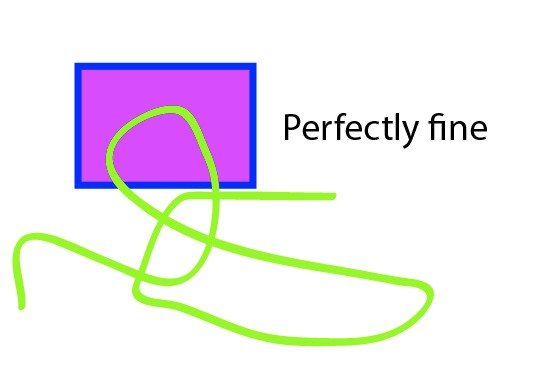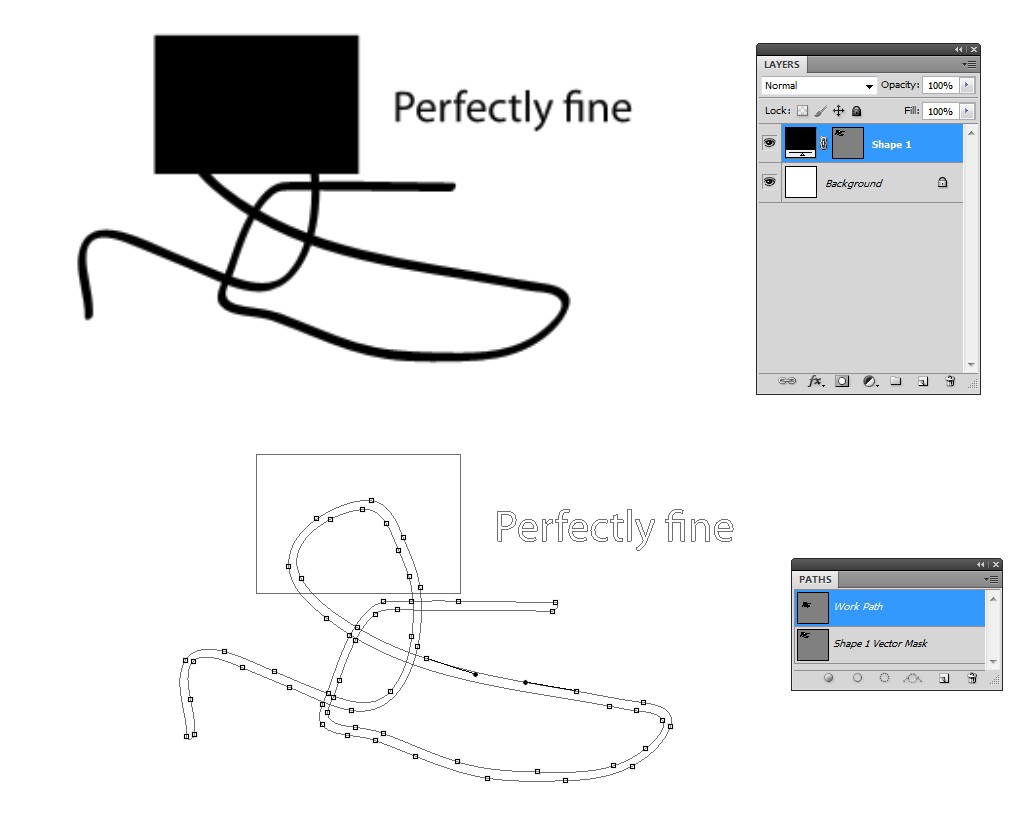You can cut and paste vector shapes to Photoshop from Illustrator. You have two options available to paste as a vector which is editable with Photoshop's vector tools:
paste as shape layer
paste as path
ADD: see a comment. Smart object also keeps the vector data, but it's not editable in PS. You can open it in Illustrator.
Lets' have the following image in illustrator:
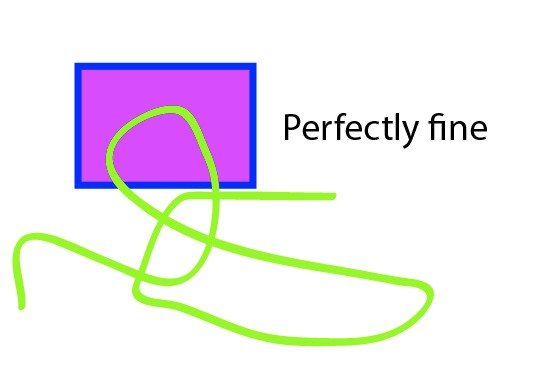
Pasted to Photoshop they are:
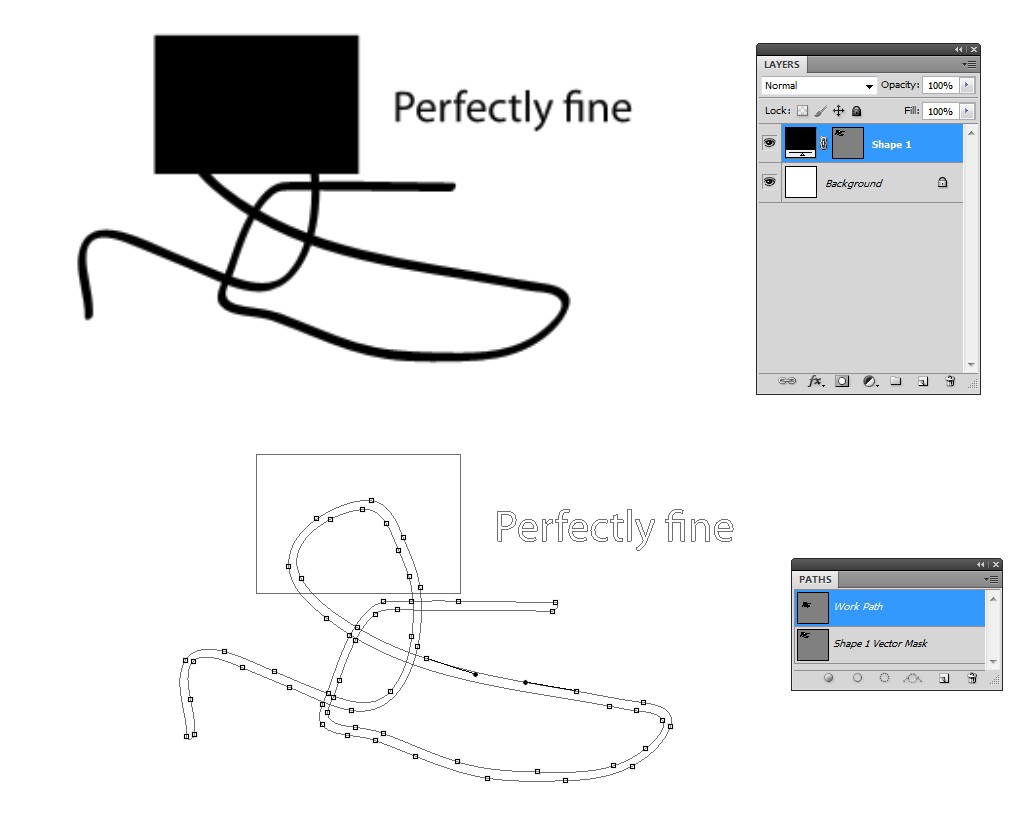
The upper is pasted as shape layer. It generated a layer filled with the current foreground color and masked with all paths what happened to be included. You can make edits with the white arrow tool. Text is outlined, no more a text object.
The lower is pasted as path. Every path was added to the work path as new sub-paths. They can be selected, edited, stroked or used to make selections.
If you expect how to import it to PS as is with all colors, strokes effects and as fully in Photoshop editable vector, you must import it shape by shape to build the new layers with right colors. You will not get colors, strokes nor effects as vectors, only zero width colorless paths. The rest must be rebuilt in PS.