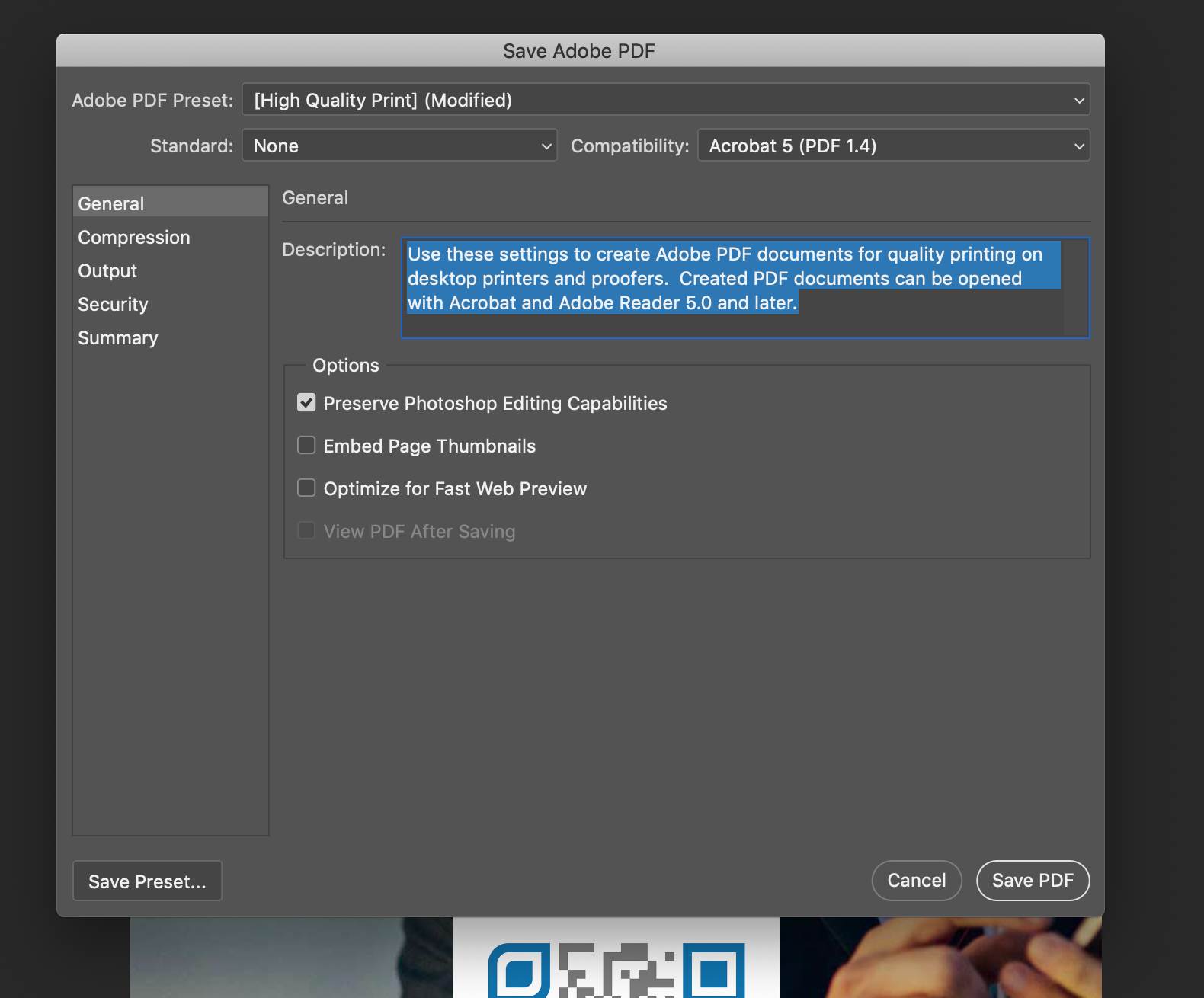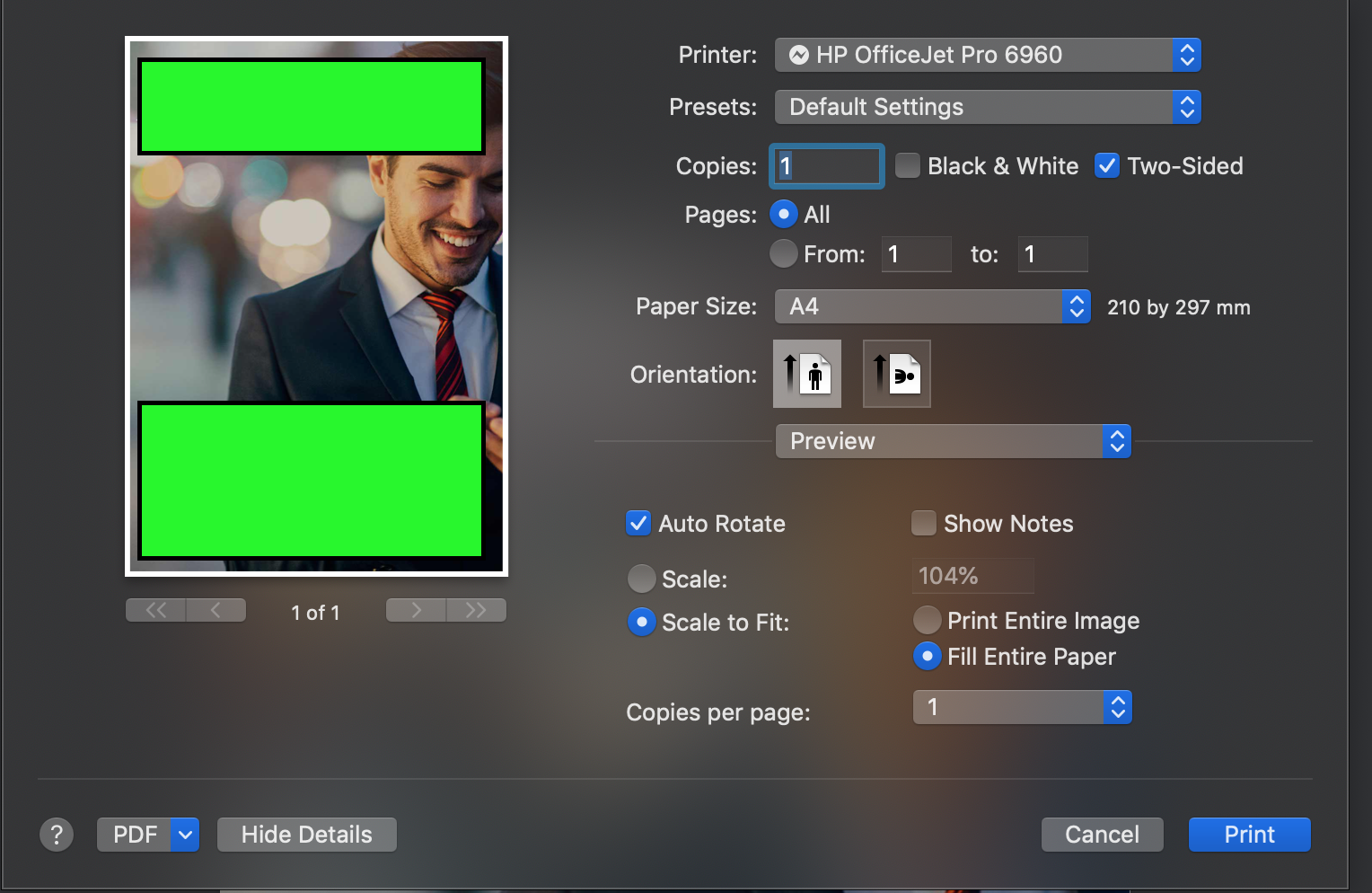I'm required to export a PDF with size 8.5 x 11 (inches) PDF with no bleeds or markings.
I've designed my page and now I'm trying to export it as PDF. I've tried File > Save As > Photoshop PDF and seen on many tutorials and online resources that there should be a Marks And Bleeds menu section in which I can crop them but I don't see any.
If I export the file this way and then try to print it I see a white margin around the image.
How am I supposed to proceed in order to be sure the file is properly exported for the company who is going to print it?