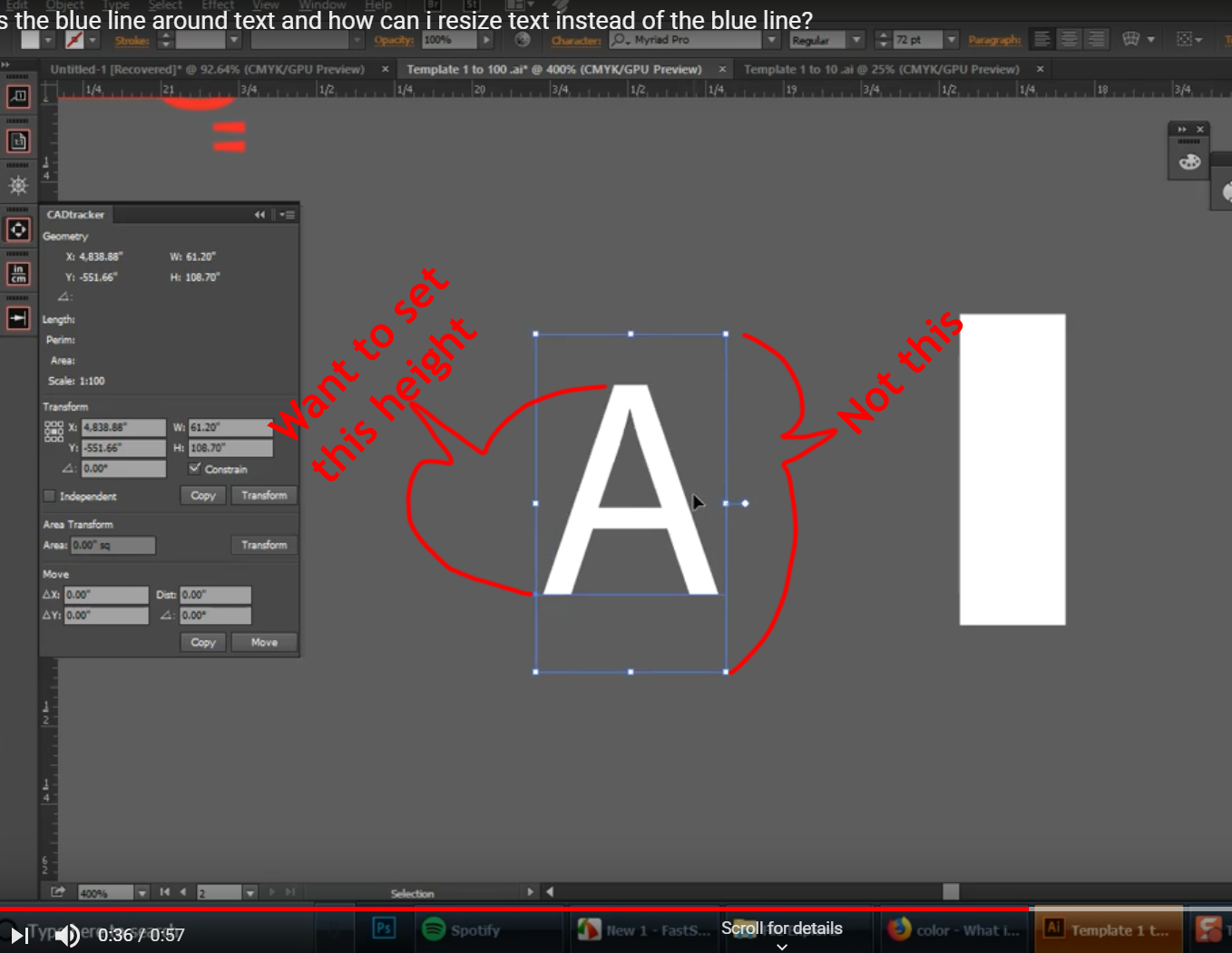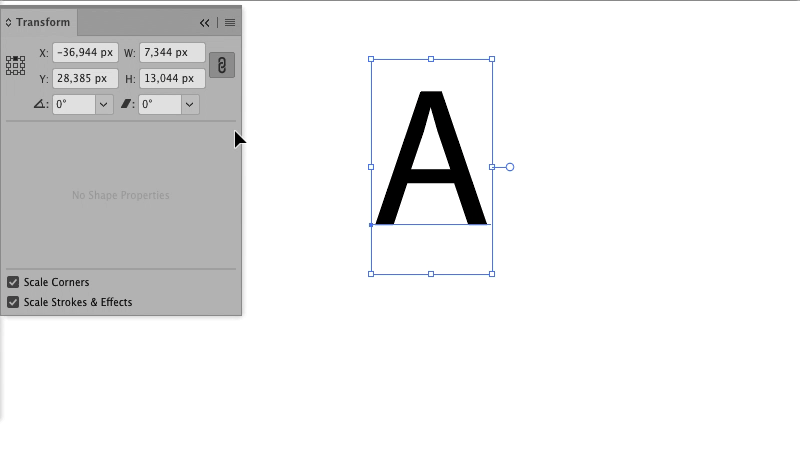I want to be able to resize editable text (to a precise numerical value) but it goes by the bounding box, which is slightly larger than the text is. The only way to reduce the bounding box on editable text is to convert it to outlines which makes it non editable.
Is there any way I can precisely resize (editable) text in Adobe Illustrator?
See, also, this YouTube video where I explain the problem more.