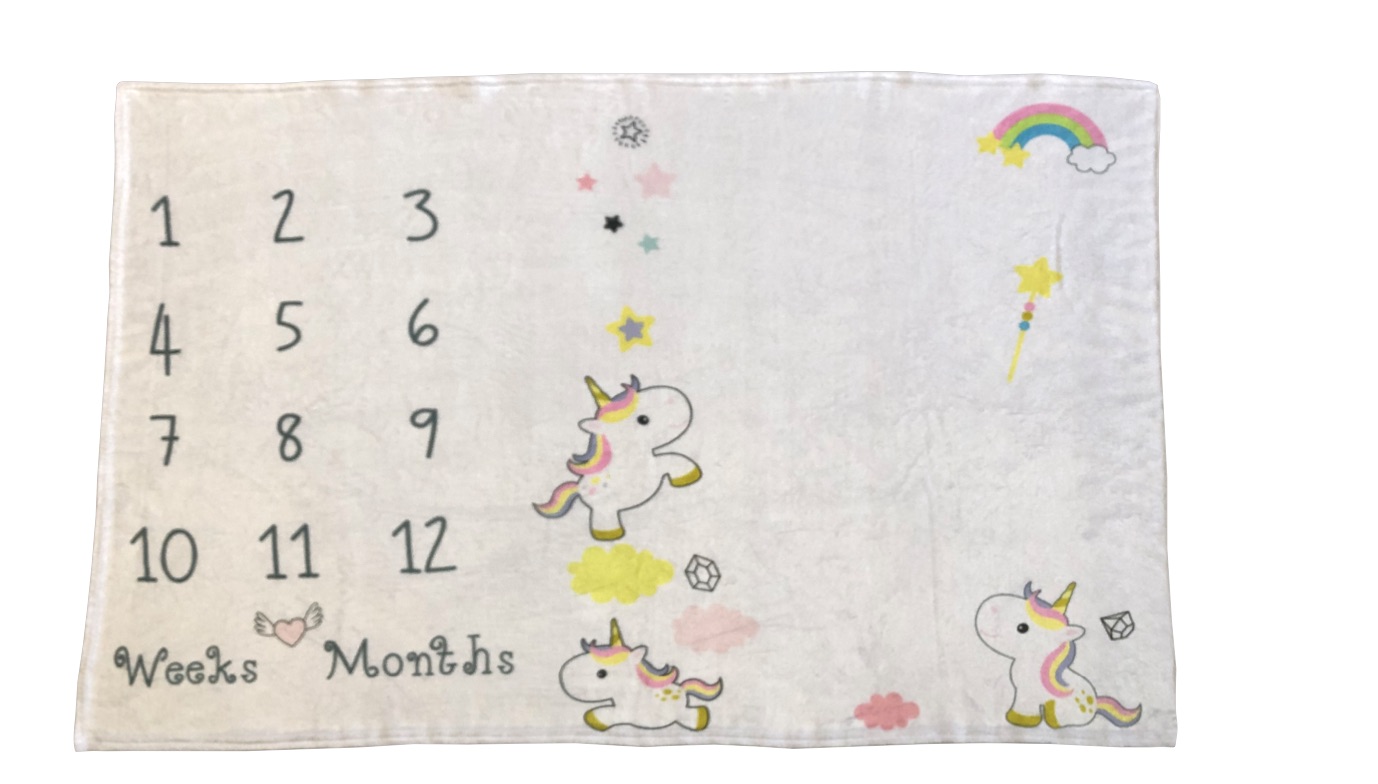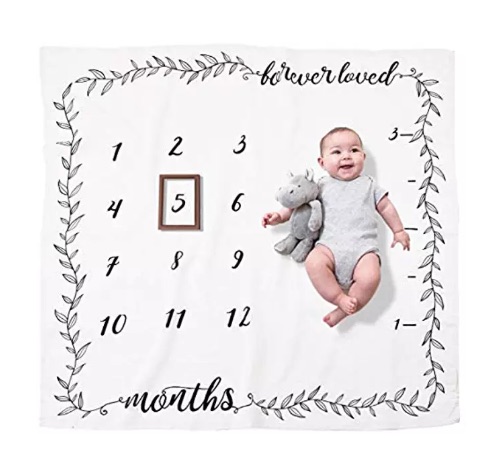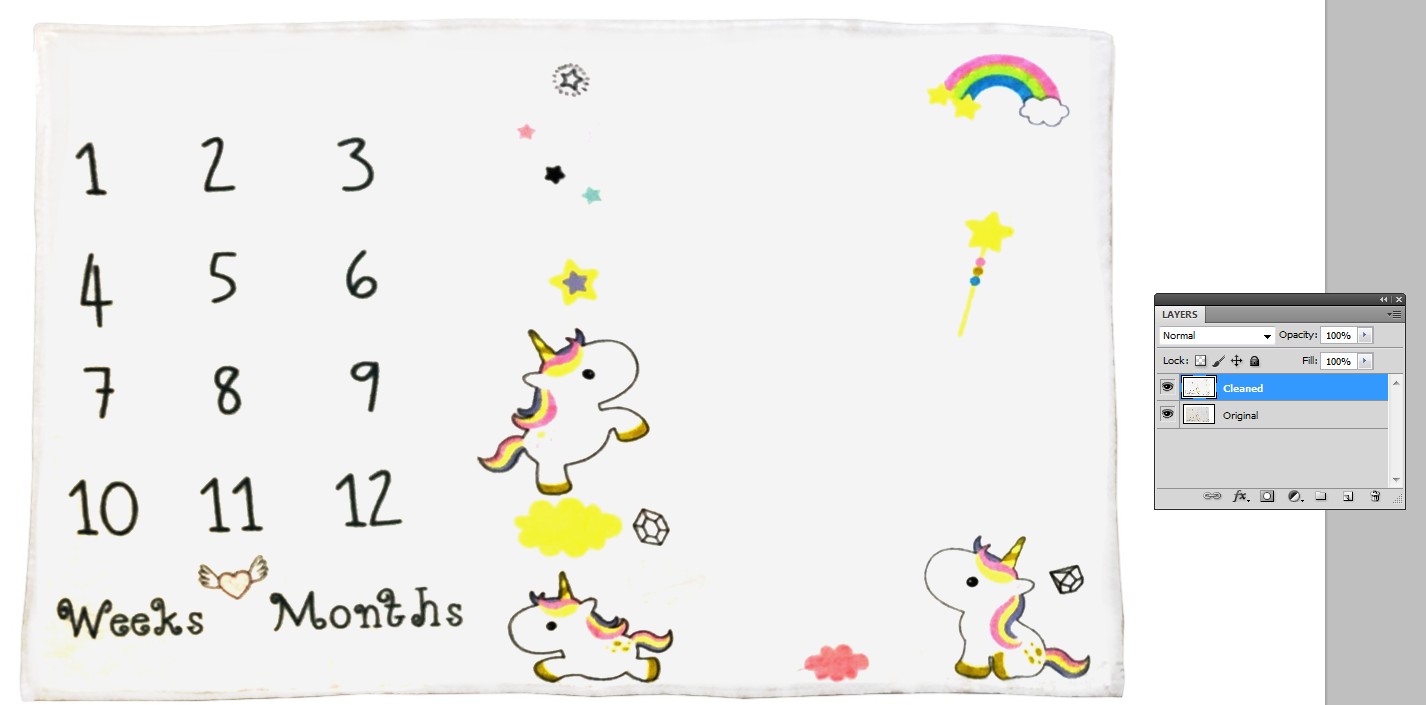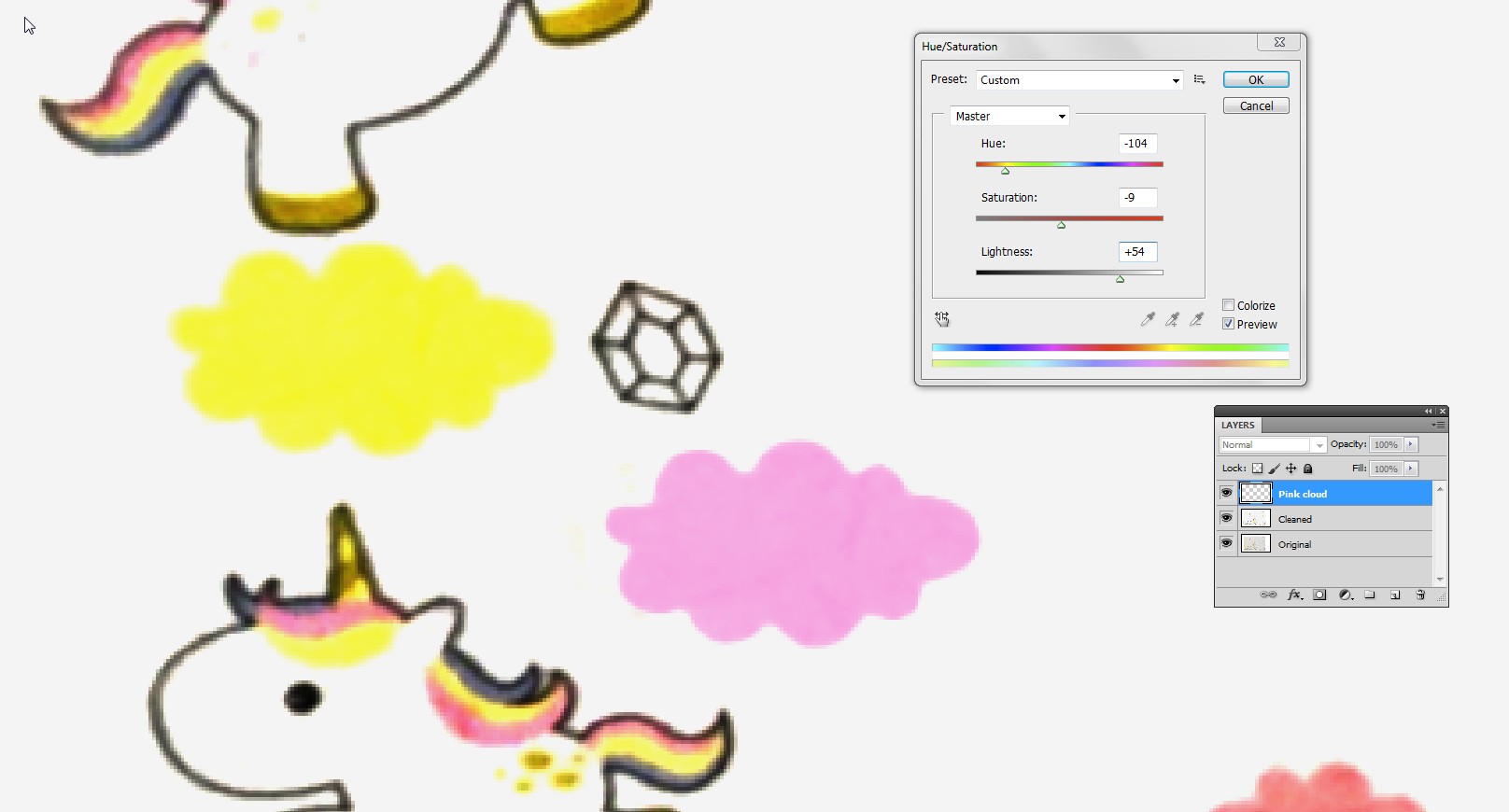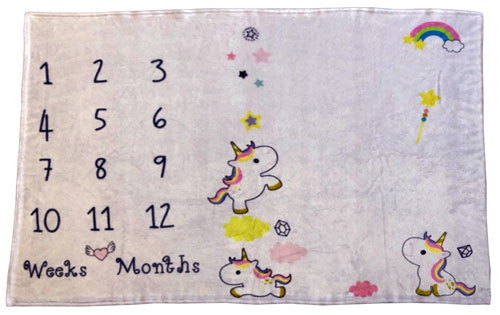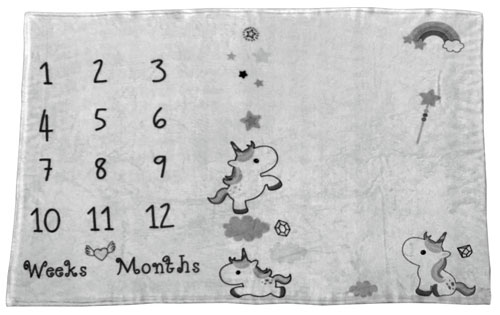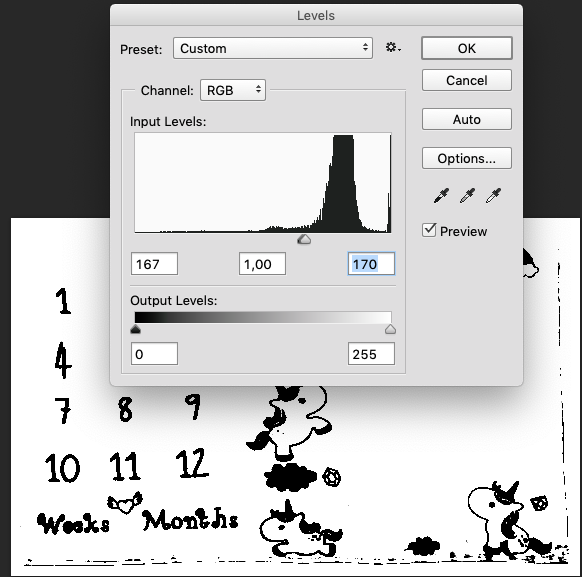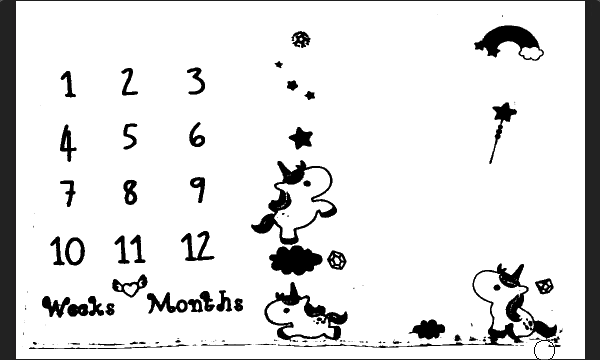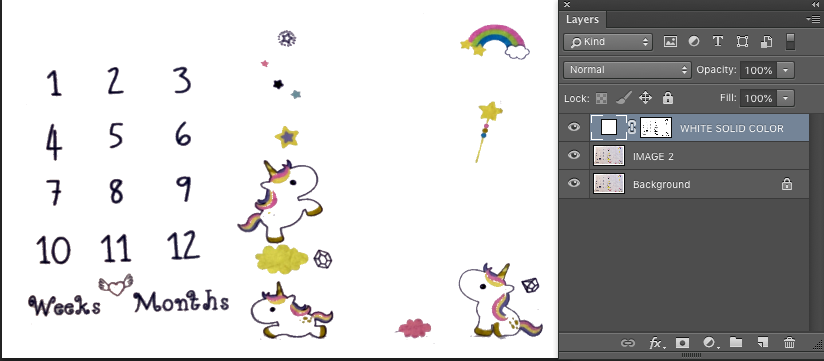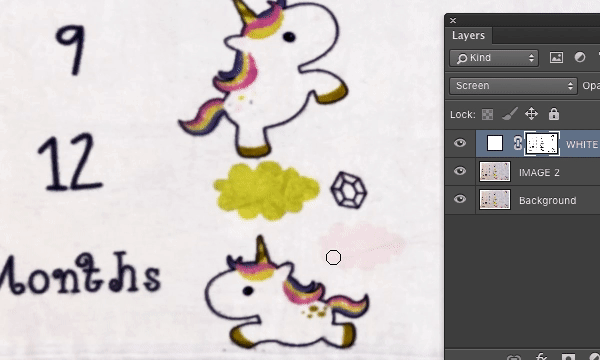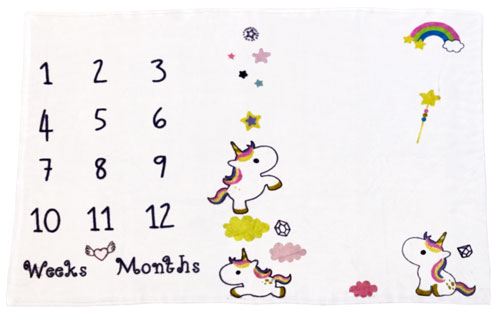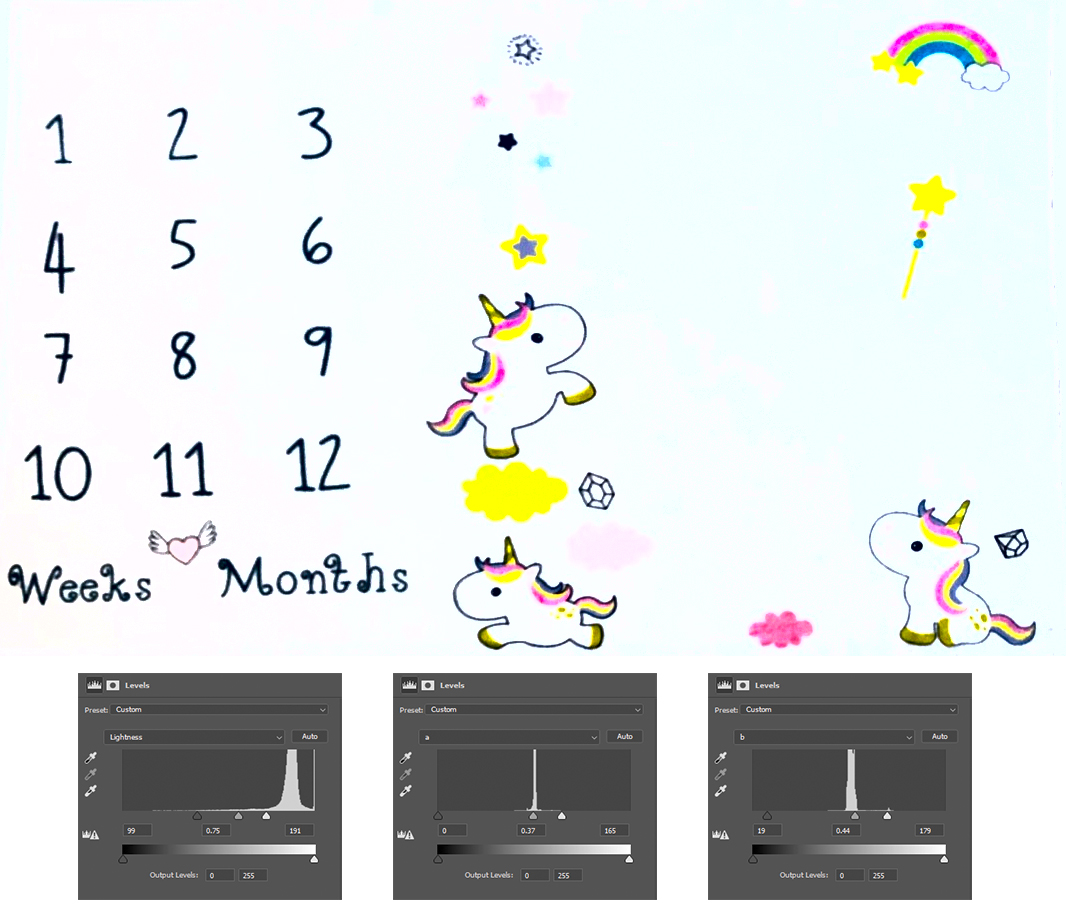With Photoshop's Image > Adjust > Curves you get this:

Use eraser or white color to clean the unwanted stray dots. Some light details vanish, you must recreate them manually. You can have the edge in another layer, if you want it.
Another version:
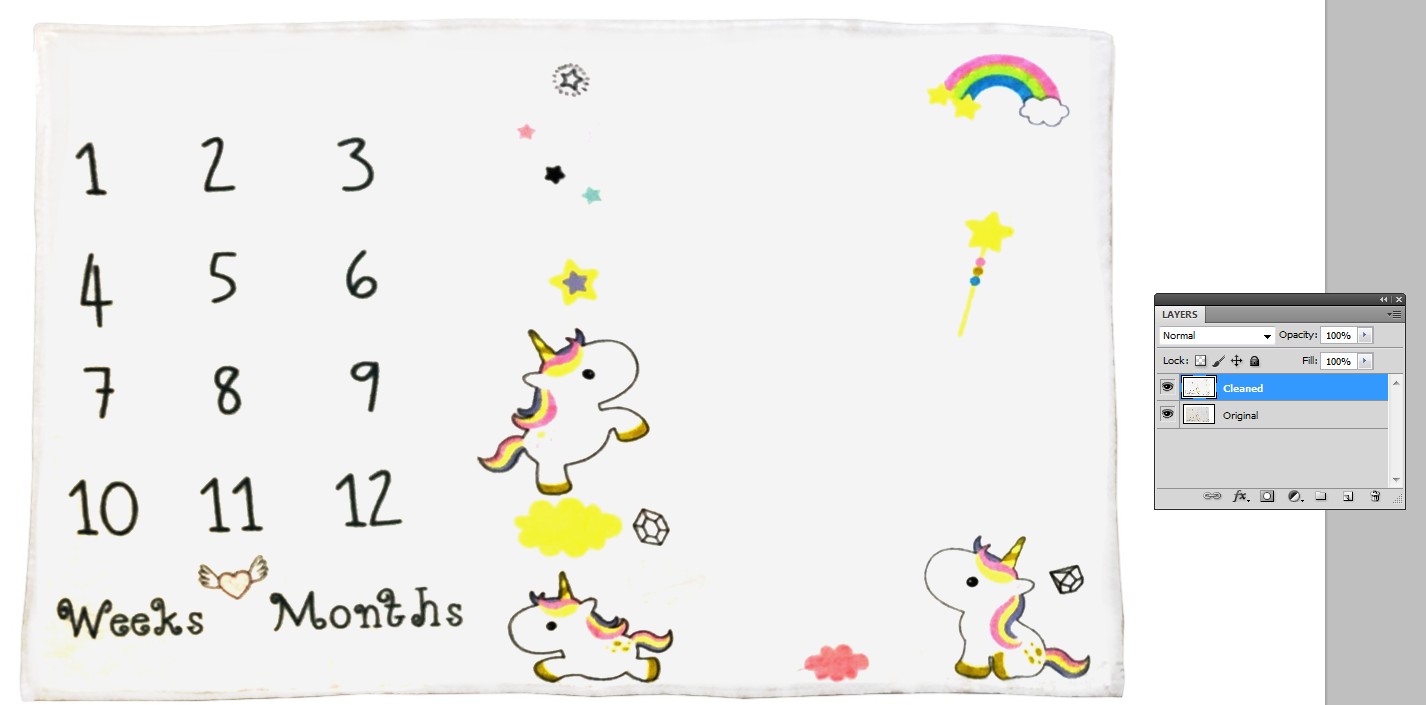
The whitening has been made at first fully, stray dots were cleaned by painting white, the whitening has been taken back with the curves a little to get some greyness and the edges of the underlying original were partially revealed with the eraser which had low opacity.
The missing pink cloud must be recreated:
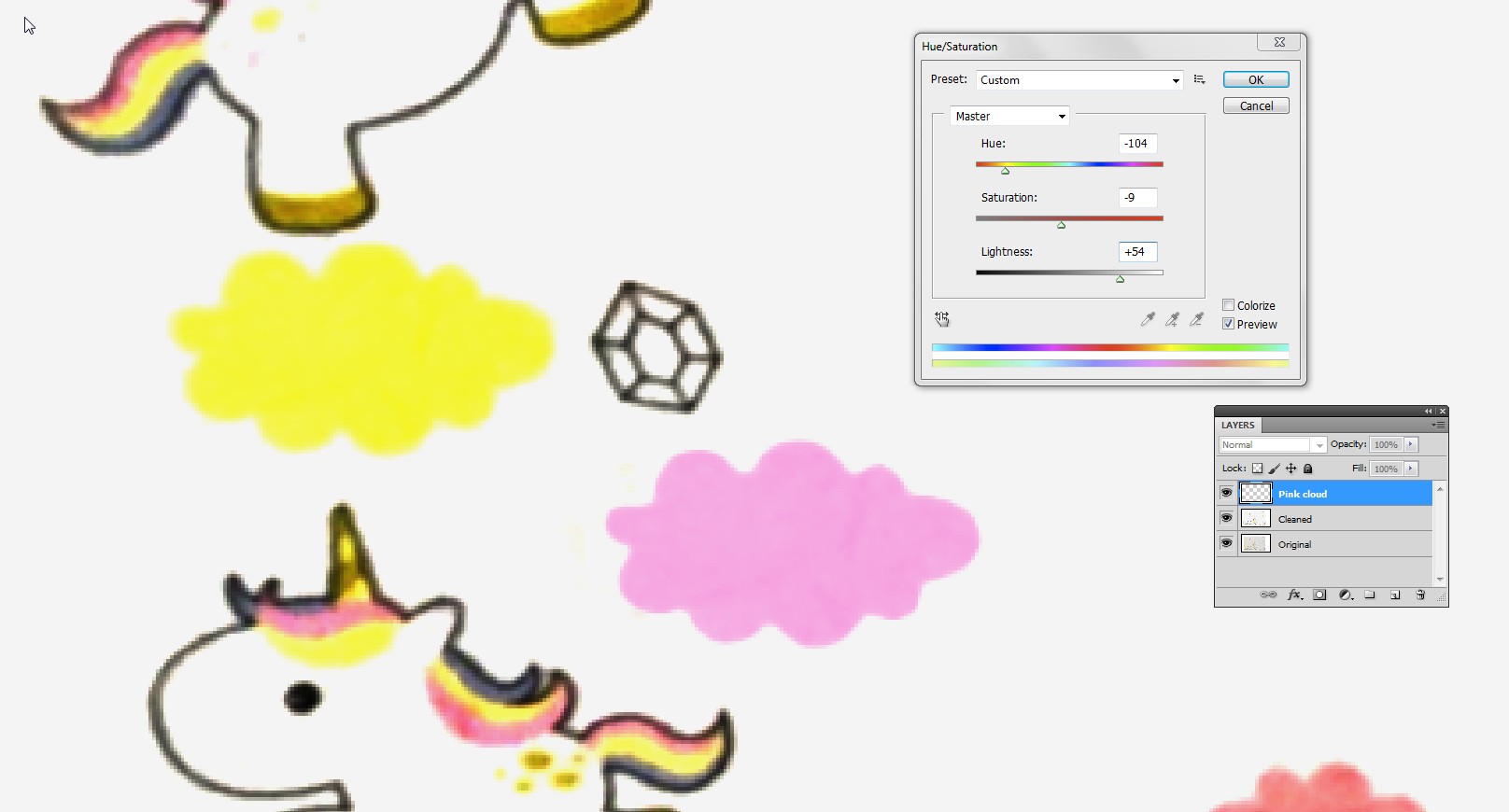
It's here actually the yellow one selected with the magic wand and copied & pasted to a new layer, then recolored with Image > Adjustment > Hue & Saturation