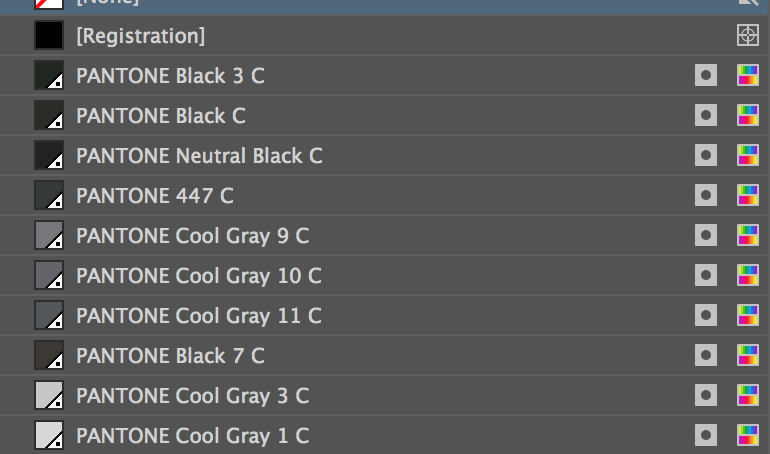I've sent the print company I'm working with through my client the working ai file that has the Pantone swatches in it, but they're asking for the colors in a separate document? Excuse me for sounding unknowledgeable because I am, but how would I give them the Pantone colors lol? I was thinking of just sending a screen shot like this per label but I want to know what is best practice if any of this makes sense?:
-
Illustrator has an item in its swatches flyout menu that allows you to save the current swatches as an AI file. Perhaps that is what they need. Seems very unorthodox to ask for a separate file with the colors, though.– 13ruceCommented Jan 24, 2019 at 22:15
-
2Hmmm . . . You ask "if any of this makes sense" - and I'd have to say nope, it doesn't. 10 spot colours = 10 plates, 10 ink mixes, 10 press wash-ups, and 3 passes through a 4 colour press.– Billy KerrCommented Jan 24, 2019 at 23:39
2 Answers
Traditionally, it means you need a Chip Book.... and they want you send chips. Thing is chip books are not "cheap". But in today's times, chip books, or the need for chips is rare.
You can ask them for clarification.
I find at times I simply need to list the Pantone colors used in an email, as callouts on a printed mock up, in a text file, In job specifications... but somewhere. They want to look and see exactly which inks are needed rather than having to "figure it out."
That way they aren't relying on the swatches in the digital file. At times swatch panels can get overwhelmed with colors which were used at one time, but aren't any longer, or colors can be altered from the book color, etc. If they have a list of the proper Pantone colors, they'll match that.
It can make their job of pricing a project much easier if they don't have to examine the digital artwork to figure out the color(s) needed. A list lets a salesman quote a price, an art file means the prepress department needs to figure out what colors are needed, then tell the sales department and then they can quote a price. Sending another "art file", even with just the colors in it, isn't really helpful in that situation.
- 1 Spot color (Pantone) swatch = 1 ink on press.
- 10 Spot color (Pantone) swatches = 10 inks on press.
It's not like printing a CMYK project where all colors are made of 4 inks. Each spot color ink is entirely separate from any other spot color ink.
Just looking at your screenshot.... Just what I can see makes that at least a 10 color job. If you sent that screenshot as "a list of Pantone colors", you would be quoted a price for a 10 color job. And I know there are more swatches there than what your screenshot displays.. so ... that pricing is going to balloon exponentially.
Cool Grey 9, 10, 11, 1, 3 and....? You could't use 90% of Cool Grey 11 to get to a value similar to Cool Grey 10, 80% of Cool Grey 11 to get close to Cool Grey 9? 3 different Pantone "Blacks". There appears to be a whole lot of unnecessary swatches there. You don't really want the print provider to decide that you wanted Cool Grey 10 and the 9 and 11 swatches are superfluous, do you? Of course, if each individual color must be a solid ink, you may need all those colors. I find the 3 different blacks most concerning though.
You may find that if you clean up your document and remove the unused swatches/colors and possibly combine similar colors to a single Pantone swatch, not only will things run much smoother, but you may possibly save your client a ton of money and headaches.
I suspect they may be asking for a list because your swatch panel is a mess of swatches which may or may not be used and by asking for a list they force you to figure out what is used rather than them having to do it. I, personally, have never needed multiple Pantone Blacks or Greys. Your project may require these though.
-
It's supereasy to check colors in PDF file, when it's sent over for print. What is not so easy and takes attention from the customer side is: if you are using more than 1 color in your file and it is not CMYK process colors, order of ink plays role if pantones are overlapping each other. So, let's say you have 10 color pantone job. As a printer I will ask you to give me guidance in what order should I print 10 pantones. If I start with darker pantone and apply lighter pantone on top, result will be completely different in overlapping parts if you switch vice versa.– mrsergeCommented Jan 25, 2019 at 13:04
-
I have a lot of stupid questions because I overthink a lot of things, but the responses worked perfectly and helped me a great deal. Thanks all. Commented Jan 28, 2019 at 13:06
-
@KristinK there's a difference between "stupid" questions and "seeking to learn" questions. I haven't found any of your questions "stupid", including this one. We all stumble when learning. The great thing about print production is once you get a handle on stuff like this, it's not going to change -- at least it really hasn't in more than 30 years. Unlike web stuff that changes every 6 months
:)– ScottCommented Jan 28, 2019 at 17:25
I know this is nearly 3 years old but just thought I'd post here for anyone else looking for an answer in terms of workflow. There's a couple little tricks that help when cleaning up your files / checking for production when it comes to sending final artwork with regards to your colours.
If you using Pantones and you're at final artwork stage, you can choose 'select all unused colours' from the swatches wing menu. Then delete the selection. This will show you everything that's in your file.
Next I like to turn on separations Window > Separations Preview turn on overprint preview and then turn off CMYK. This is super handy for checking that you're not using CMYK and everything is in the correct Pantones, it's also really handy for checking that keylines are set to overprint correctly so they don't knock out white lines through your artwork by accident (if you're using CMYK and the spot colours are just there for reference for the keyline for example).
Then I'll often detail the Pantones used in a 'slug area' of the document which is just outside the bleed area. I'll either just type out the names, or type them out and include a little circle filled with the Pantone colour. I'll include the job number/file name, whether it's Pantones or CMYK, amount of bleed that sort of thing. That way it's attached to your file when opened but it doesn't print.