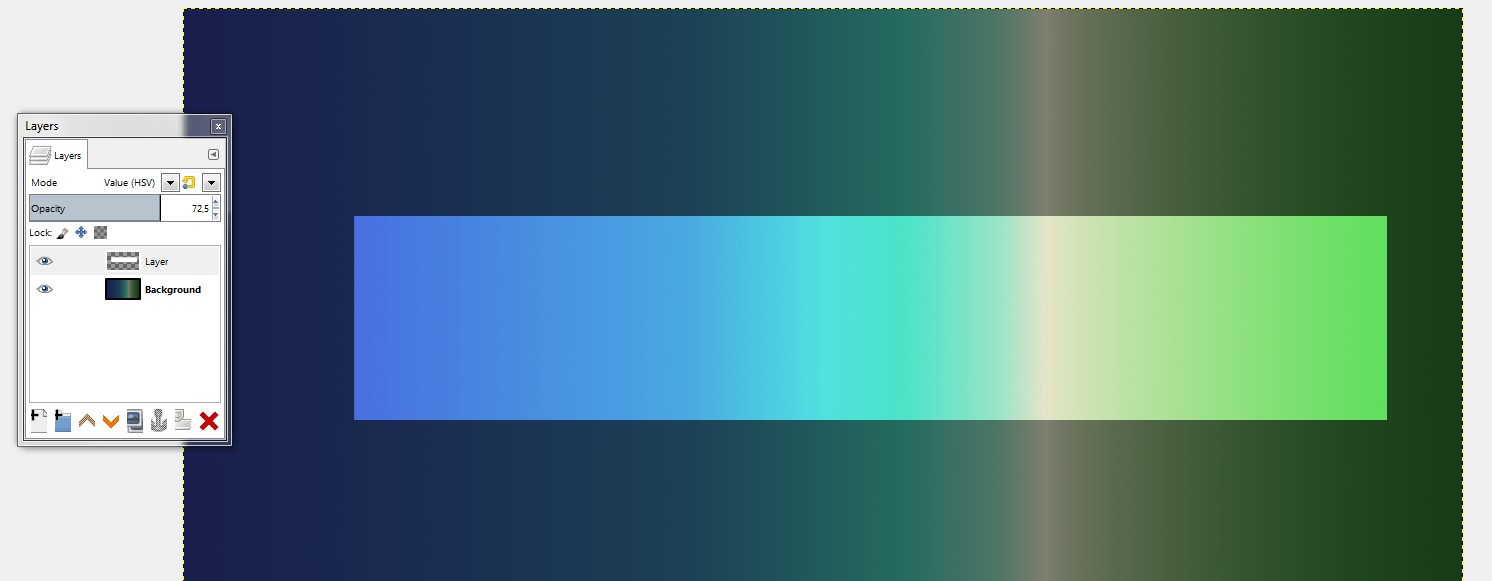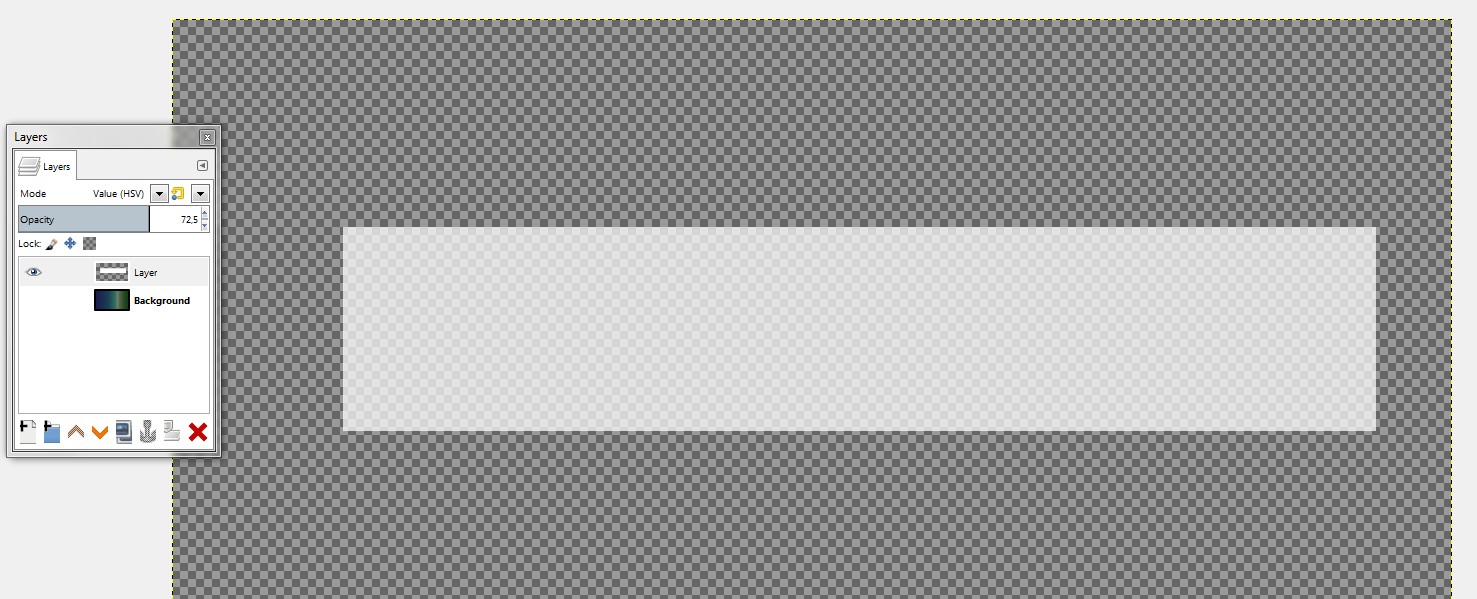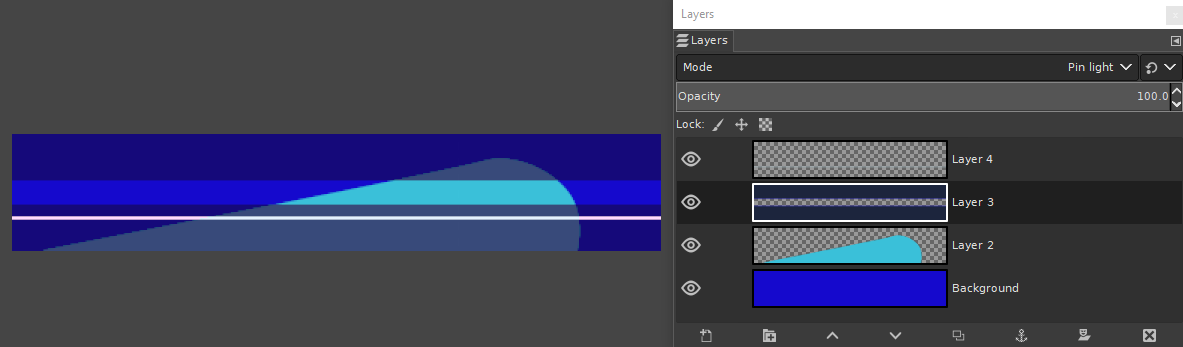How to make a transparent shape for example a rectangle that increase the brightness of background color or other shape like image below. The background color is dark blue, the shape make the color more bright.
2 Answers
You can add a white shape into a new top layer which has blending mode "Value" or "Overlay". Adjust the layer opacity smaller, if needed.
A white shape has been added:
The blending mode has been changed to Value, the opacity has been reduced to keep the color possible to produce
Unfortunately the white shape must have something under. Against transparency it becomes visible as white:
You can do it with layers, and blend modes.
The Background layer is solid colour
Layer 2 is filled light blue, solid colour
Layer 3 has is solid darker blue, with Blending mode set to Pin Light.
Layer 4 is a line filled with a very light blue, Blending mode set to Lightness (LHC)