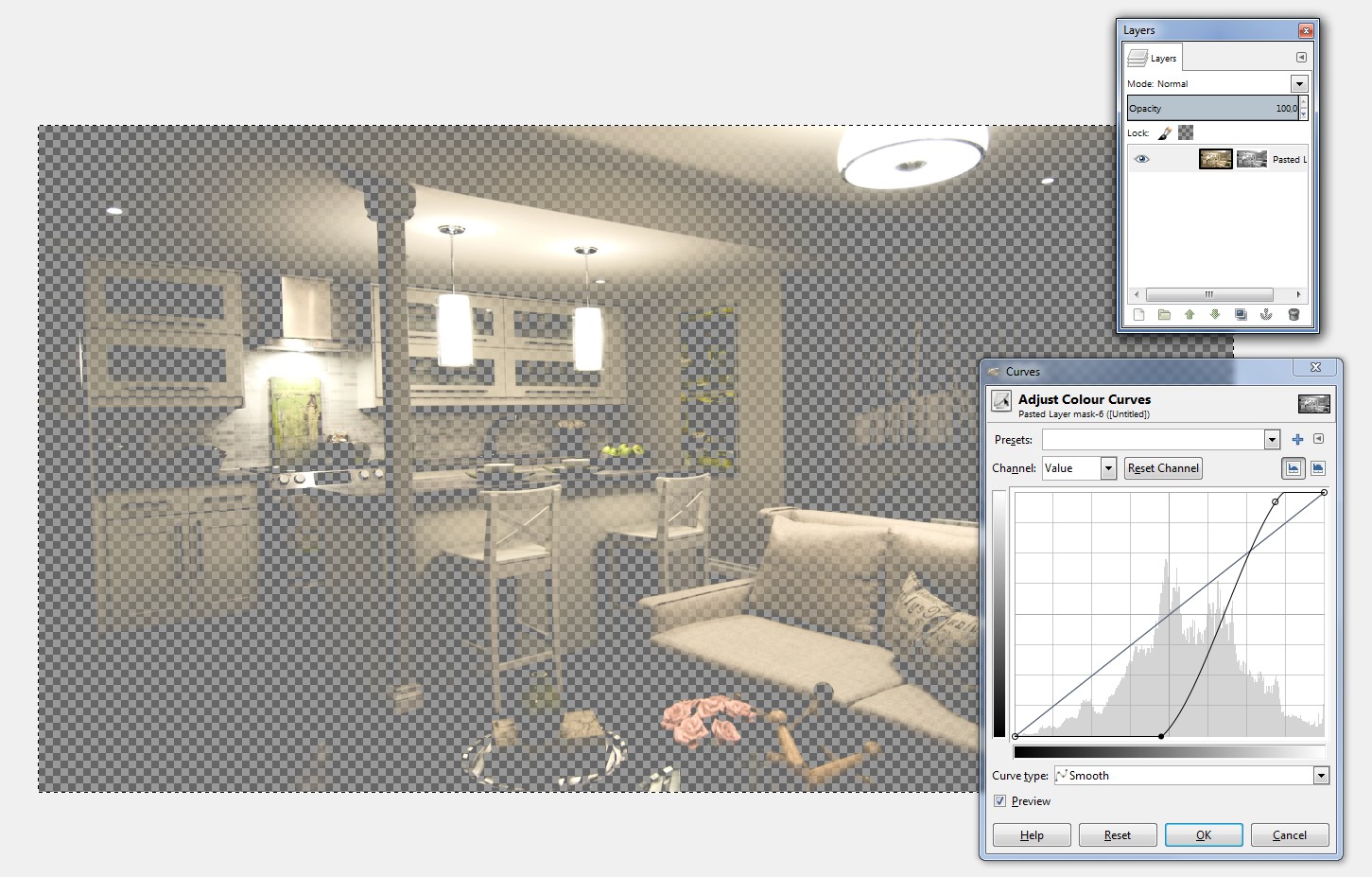I would like to create a reflection of a room on a window. My specific goal is to make sure that only the brighter parts are reflected. For this, I created a higher contrast copy of the picture of the room, where only the bright parts are visible, then I made it grayscale, than made the black color transparent. Now I have two layers, a map, where the info is where the basic picture should be transparent (the black parts), and the original picture.
How do I transform the original colored picture to be transparent on the darker parts as well?


Thank you!