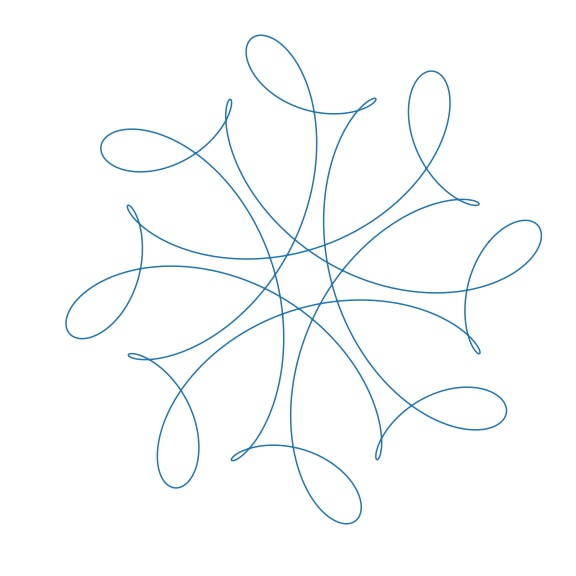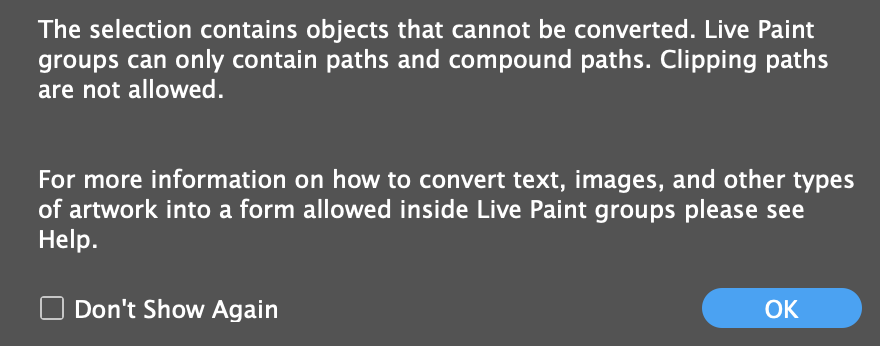I'm working with Adobe Illustrator for the first time, and I'm coming across something that I think it can do, but I can't find the right Google-words to find it.
Ok, first, here's an image to show you the kind of thing that I'm working with:
A link to the zipped version of my svg can be found here or a pdf version here to see my starting point.
So, to my eye, there are obvious places where one could, in principle, use the Live Paint Bucket Tool to fill regions with color. Of course, when I try to do that directly, it tells me:
What I'm stuck on is how to split this line into a bunch of different fill-able islands. And, hopefully, this process is something that's reasonably able to be quick as in, select all, split into islands, and it's done. Thanks!