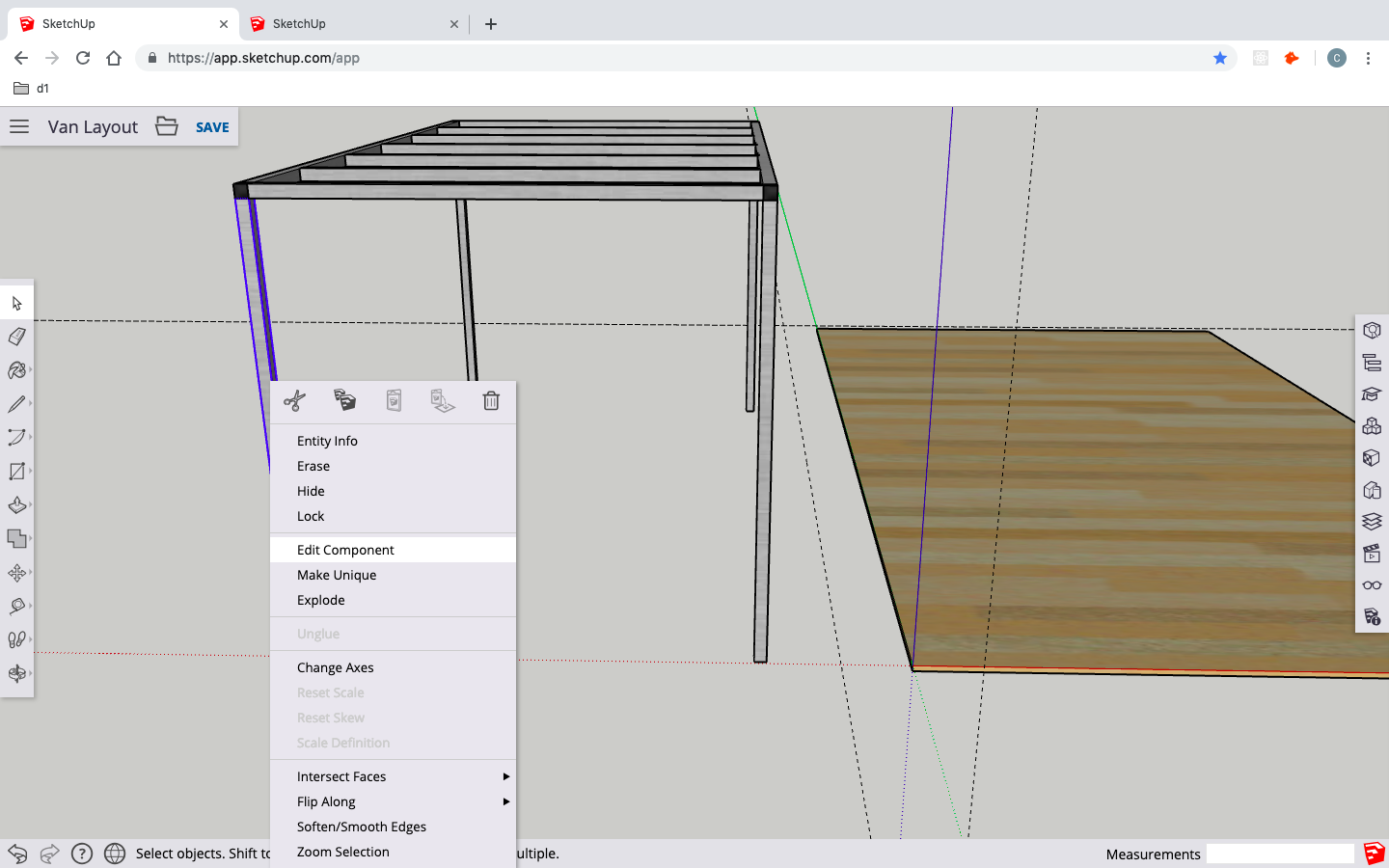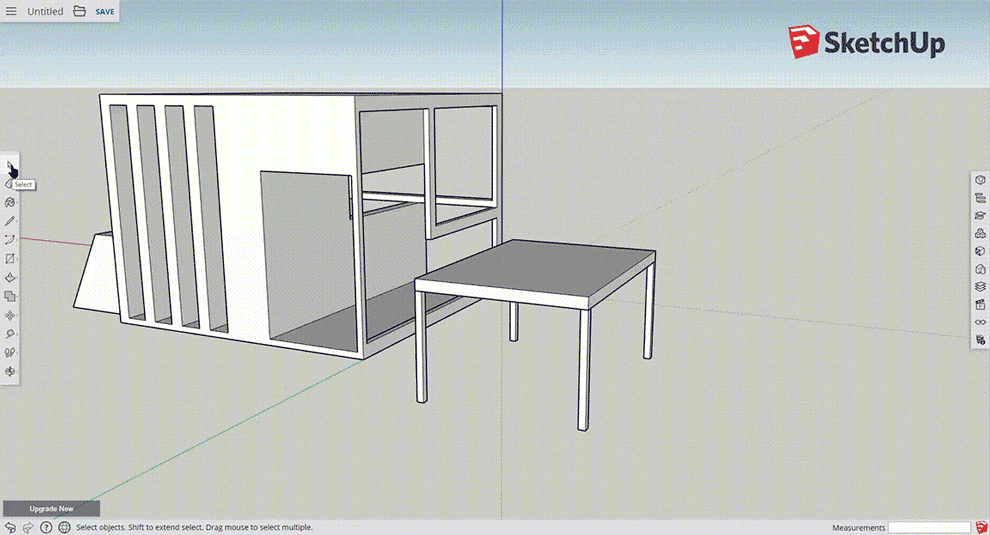You can directly scale components without entering Edit Component mode, but it's not something I recommend as a preferred workflow, both because it's not precise and because for more complex components, it will change the relative scales of thickened planes, and thus distort your mesh.
However, if you double-click the component (or right-click) to enter into Edit Component mode, you can then orbit your mesh and use the Push-Pull tool on the small face at the bottom of the legs up exactly 1'-0" and as they're components, all the other legs will update. This is exactly what component are for.
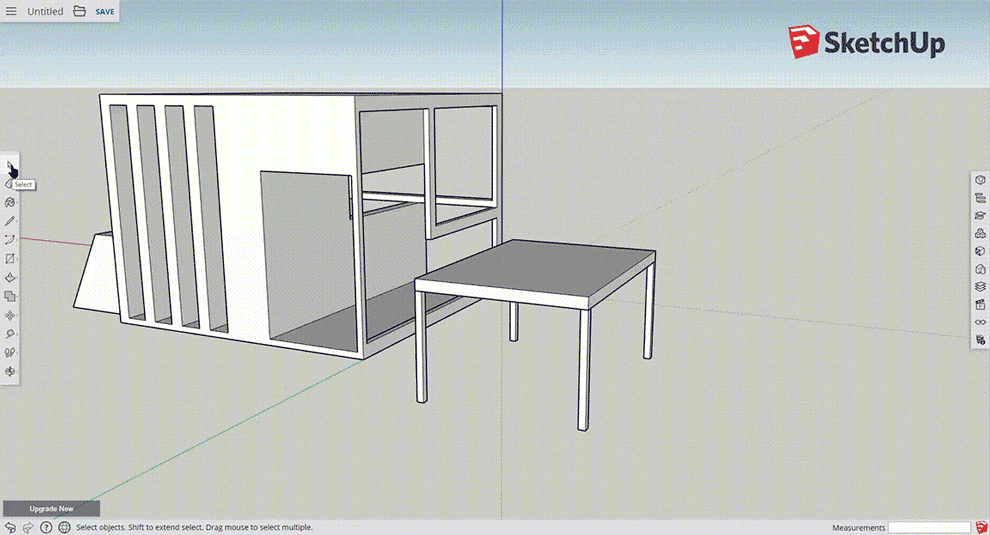
Though I rarely use SketchUp these days, I used to for building massive architectural and planning models for an architecture firm, and I'll tell you that in a context like that, groups and components are essential parts of the workflow, as is the Outliner.
Hope that helps.