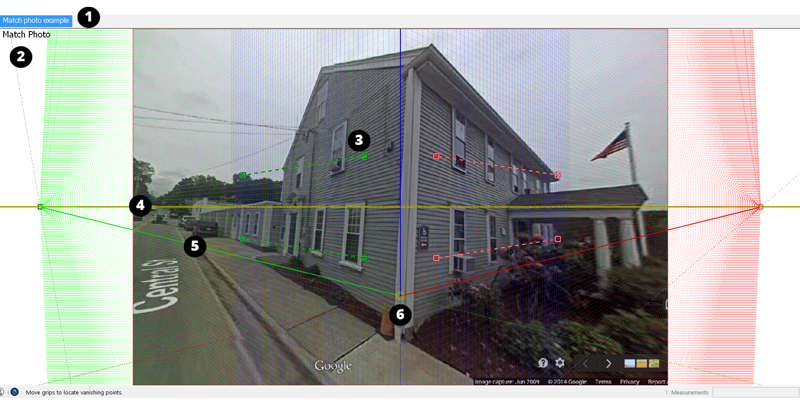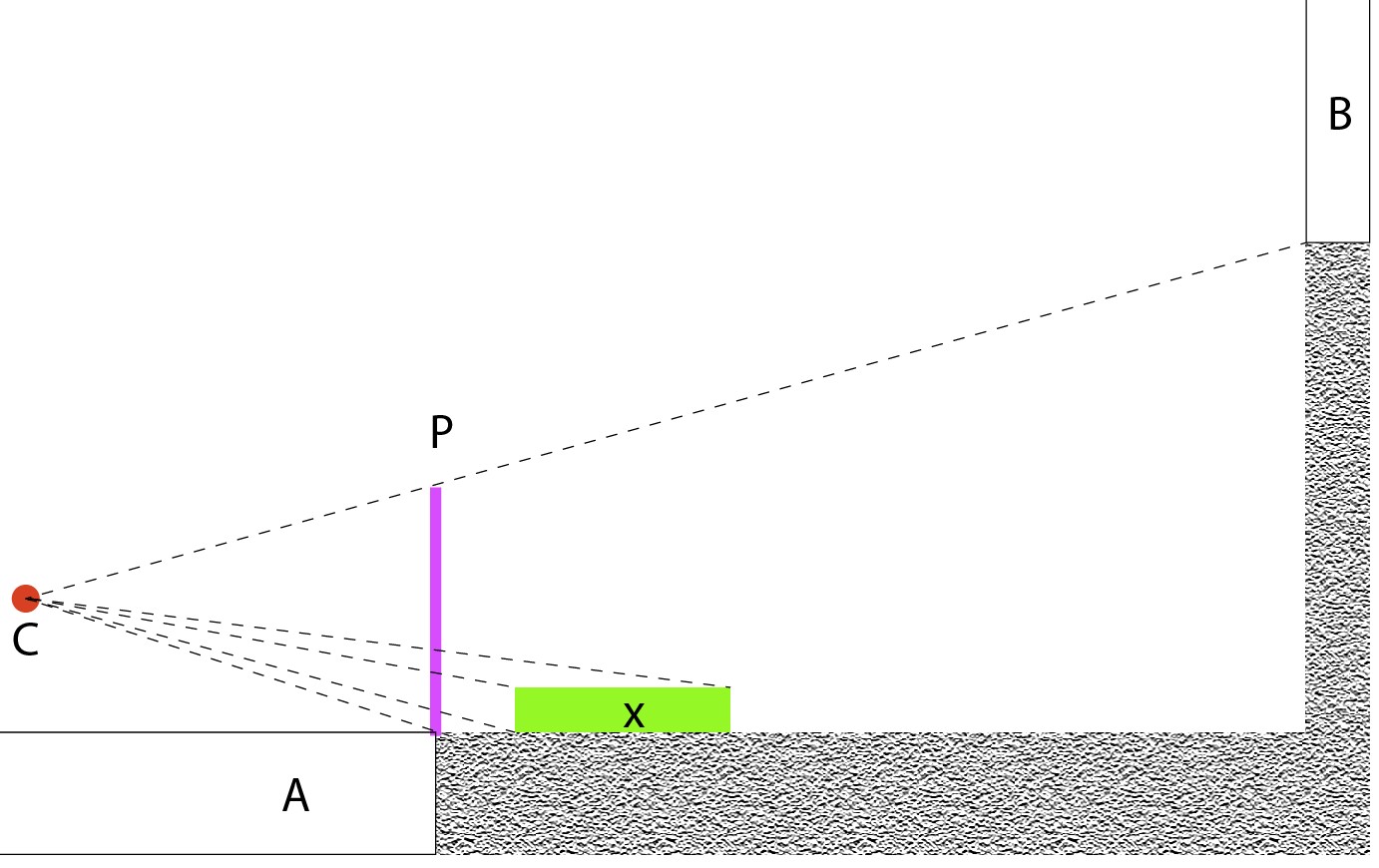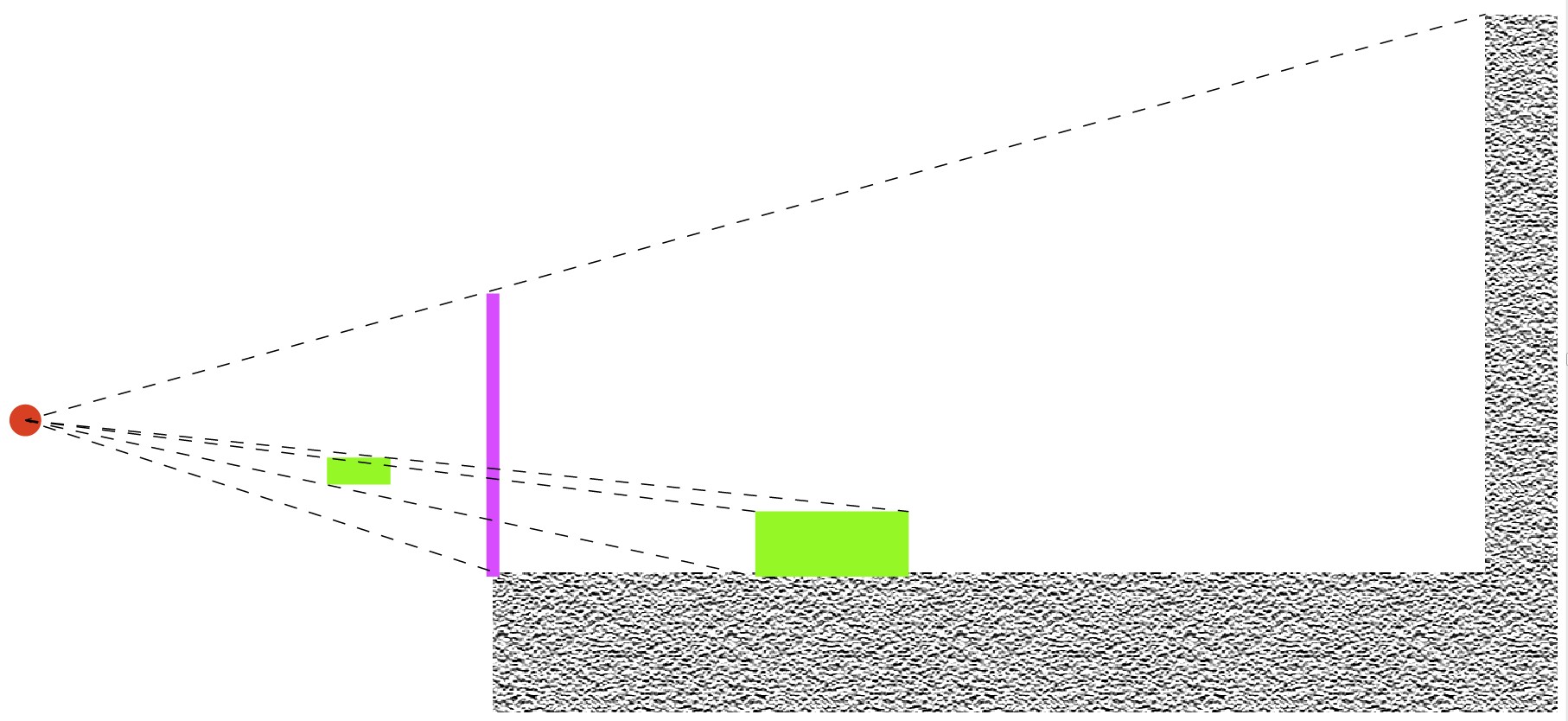Let's assume your public space has only floor and back wall and let's try to think how the photo was shot and how the photographing could be modelled. Here's my sketch for the scene:
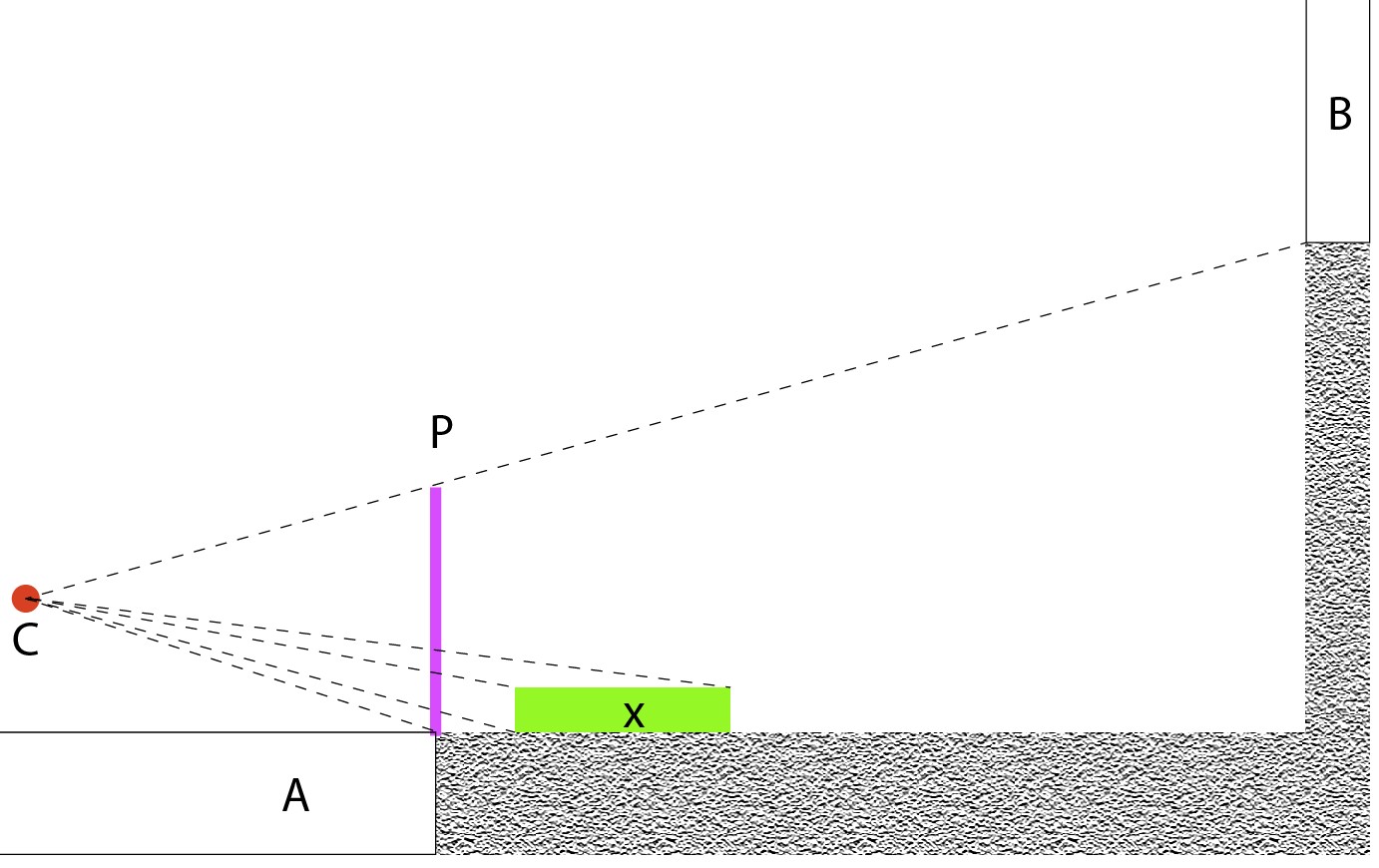
The red spot C is my camera. It constructs a perspective image. To get an equivalent, but bigger size image than the sensor of my camera I put my imaging plane P on the front border of the visible part of the floor. It's big. It is exactly 100% image of those things which are in it's imagined place.
A and B are those parts of the floor and back wall which are cropped out of the photo. X is one possible item on the floor.
You should have some measurements of the public space. With them you can construct a full size coarse 3D model of it like my L. You can also scale and place the flat photo P in front of it. If you remember from where you took the photo and how the camera was set up and directed you are really lucky. By making the camera in the 3D program to have the right direction, placement and focal length the photo and the coarse public place model should fit perfectly. Searching camera details by trial and error is possible, too.
You can place full size 3D items in the scene like my green X. Two things will be missing:
Everything will be fully visible, the objects which are only in the photo cannot hide anything. Your photo must be equally partially transparent to make possible to check the placements.
There's no light interactions. A shadow in the photo for example doesn't affect placed objects. But adjusting light in the 3D program you can get the general light direction right for plausible shading if the light condition in the public place was simple enough.
You can render the scene without the photo. You add it back in Photoshop as a background layer. You must erase or mask off those parts of the inserted items which are behind objects in the photo. With hard work you can also adjust compatible colors and insert some plausible shadows.
Do not expect photorealistic results. SketchUP renders objects so that the result resembles a drawing. But it can be good enough to visualize a plan.
BTW. If you are going to insert only fully visible items you can place them in reduced size between the photo and the camera. ==> No Photoshop edits are needed. The same sight lines should fit for the right view:
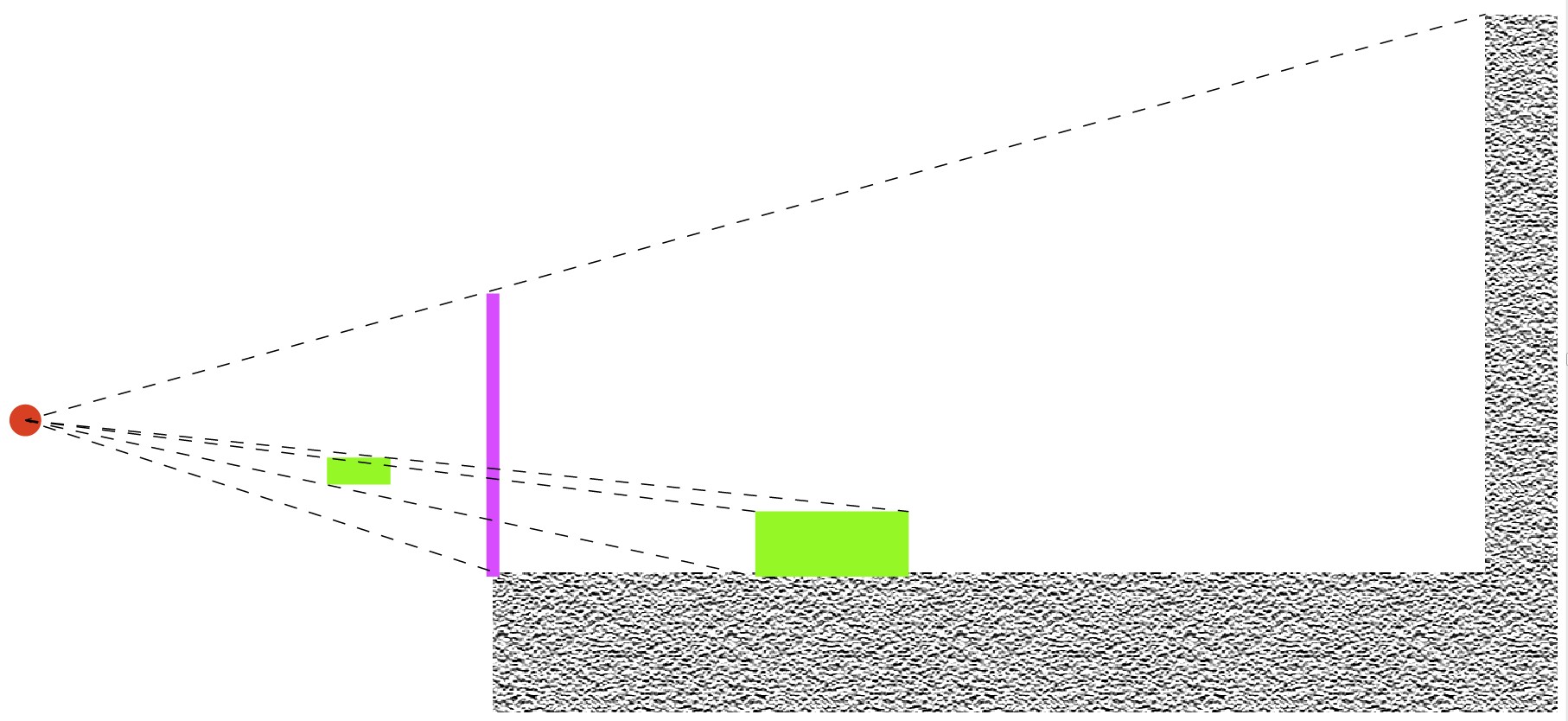
I must admit I do not have a modern version of SketchUP. It doesn't run in my museum grade PC, so I cannot write an exact "how to do" receipe.
ADD: By taking several photos of the public space with different camera placements you can generate a 3D model of the scene. You need a photogrammetry program. In theory the model contains those surfaces which are visible at least in 2 different photos. It can be good enough for placing the models of the non-existing objects. High end photogrammetry can create so accurate models that you do not need a background photo.