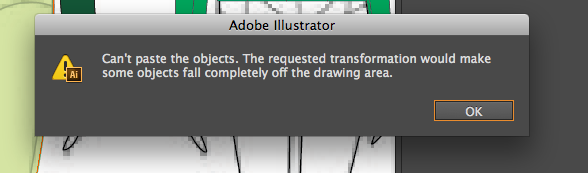I wanted to copy and paste but this window prompt appears and I don't understand what it means. This is live traced and nothing is locked I don't know if that could be a factor?
1 Answer
Illustrator has a drawing area on which the artboards live. You can view it by zooming all the way out. Page items are not allowed to extend outside of the drawing area. So your problem likely stems from the item(s) in your clipboard being larger than that.
It looks like you have some raster art on the page, and illustrator operates at 72 ppi. So a high-res image will paste/import much larger than the artboard generally. Try opening the image in photoshop or another image editor first and using a scaled-down version.
-
I have locked and turned off all layers and only have the layer for the pants selected but it will not let me for some reason move it without the prompt coming up. I even got rid of the guides. Is the drawing area the canvas size? Mine is A4 so not that large. The raster art has been turned off as well but it was not hi res I got it from the internet Commented Apr 15, 2020 at 22:52
-
To consider: you may have some stray points in the elements you're trying to paste, which make them obtrusively large for illustrator, and as a result, the location you wish to past them in would involve illustrator dropping the stray points outside the total drawing space. Prior to your cut n paste, you might try selecting stray points and seeing if there are a bevy of those out somewhere which you could delete to clean up the file; if so, it may resolve this issue. Commented Apr 16, 2020 at 15:51