Is there a way to copy and paste the curve of this path to the other side? I know you can mirror the path but that I assume would mean I have to cut the path in half then mirror flip and then join the paths back together.
1 Answer
How to make it symmetric afterwards; get two versions without cutting it.
1.The not so perfectly symmetric path
2.A flipped copy is made by applying Object > Transform > Reflect > Vertical > Copy
3a. The result when the versions are united
3b. It's the 3a, but the bottom nodes (=anchor points) are aligned and the top nodes are aligned.
4a. The result when the versions are intersected
4b. It's the 4a, but the bottom nodes are aligned and the top nodes are aligned.
To align a bunch of nodes select them at first with the direct selection tool.
Instead of aligning you can for better control remove the unwanted nodes with the "Delete Anchor Point"-tool It's under the pen in the toolbox.

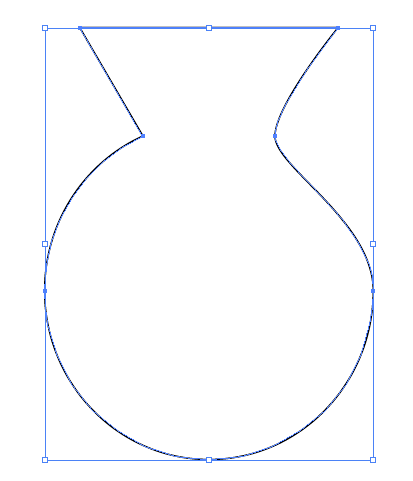
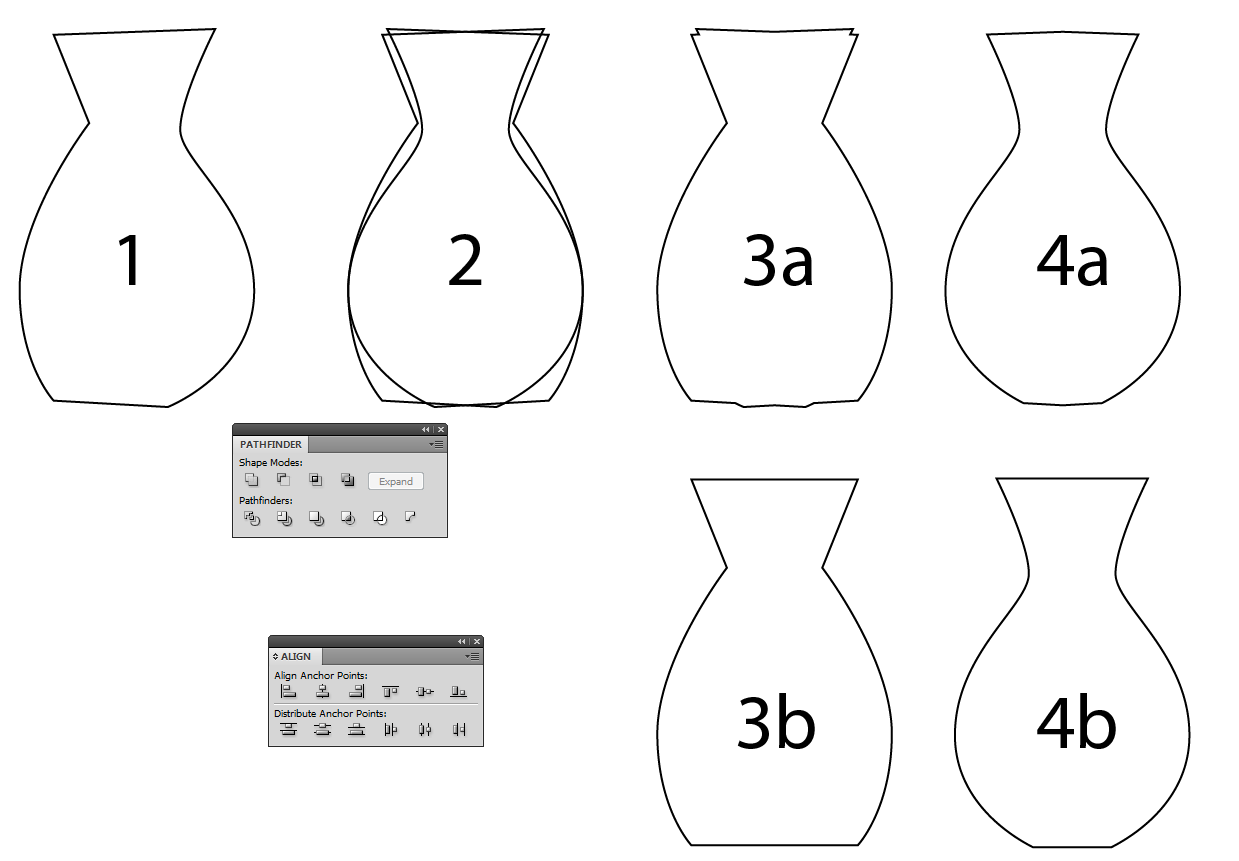
:)