I am using a pen tool to draw a curve and I have made some sharp corners so that I can round it with a round controller.
But only at some point, it shows a round controller and most of the point is left out.
as you can see only 4 sharp corners have the controller even though a lot of other corners is also sharp.
What is the problem in adobe illustrator?

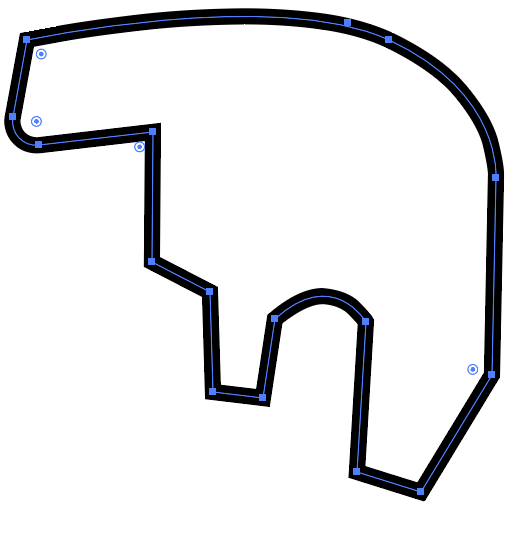
>and tell me if you could found the corner.>and corners are shown.