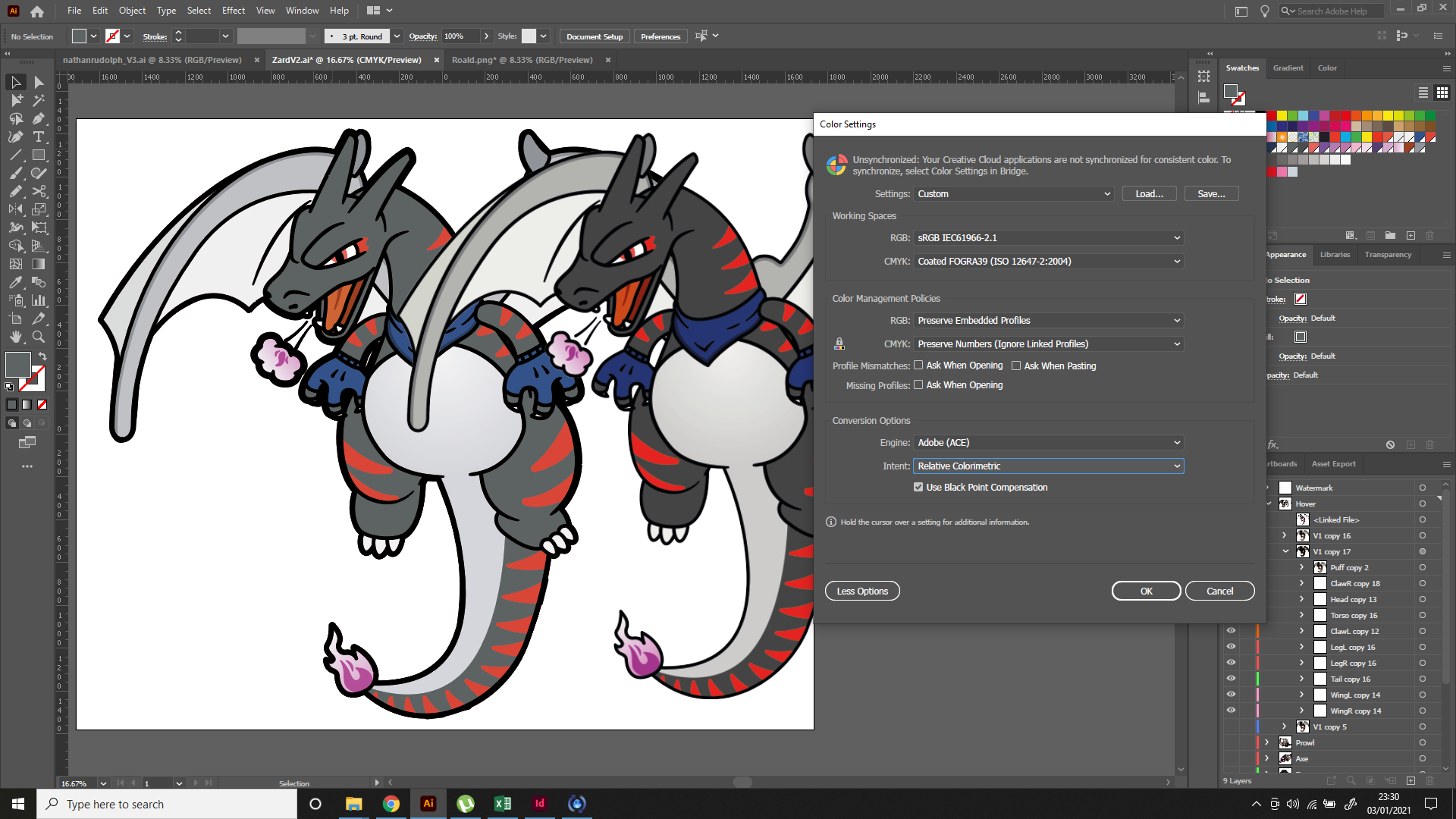I wanted to open some old files in Illustrator but when I opened them I found it had changed the colours and dulled them all down.
I haven't changed any settings myself, though I believe it's been updated since I created the files. The image below shows an exported PNG of the file on the right with the correct colour and the image is on the left with the dulled colours. I have also included my colour settings in the screenshot for your convenience. I've used the eyedropper tool on both the PNG and the colours within Illustrator and they're just straight up different colour codes.
Please if anyone knows what I can do to fix this I would be quite grateful! Thank you in advance!