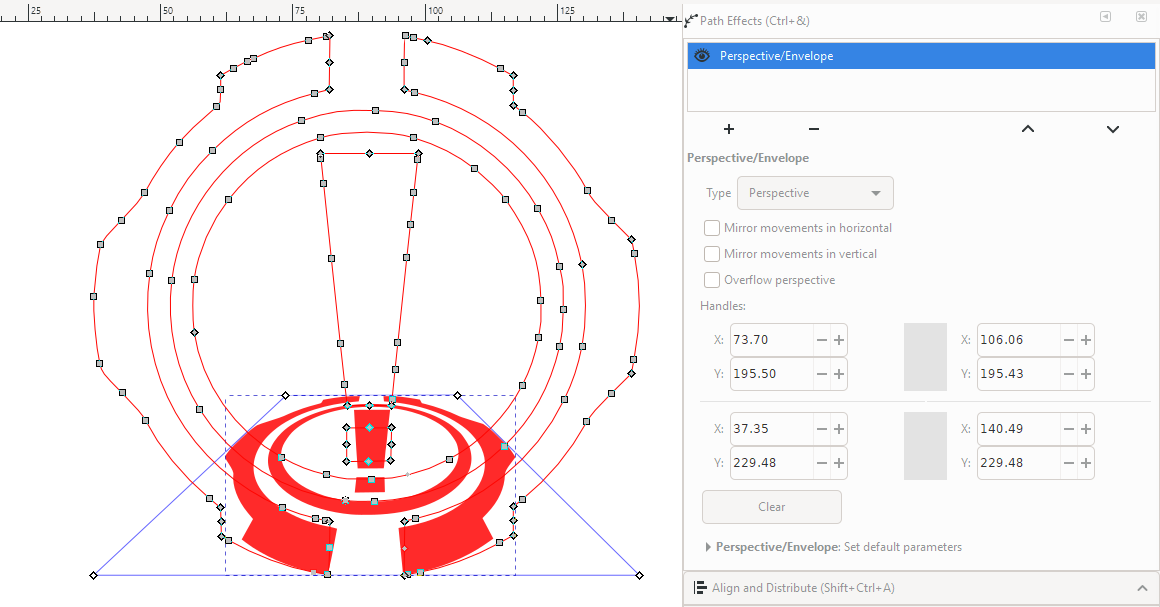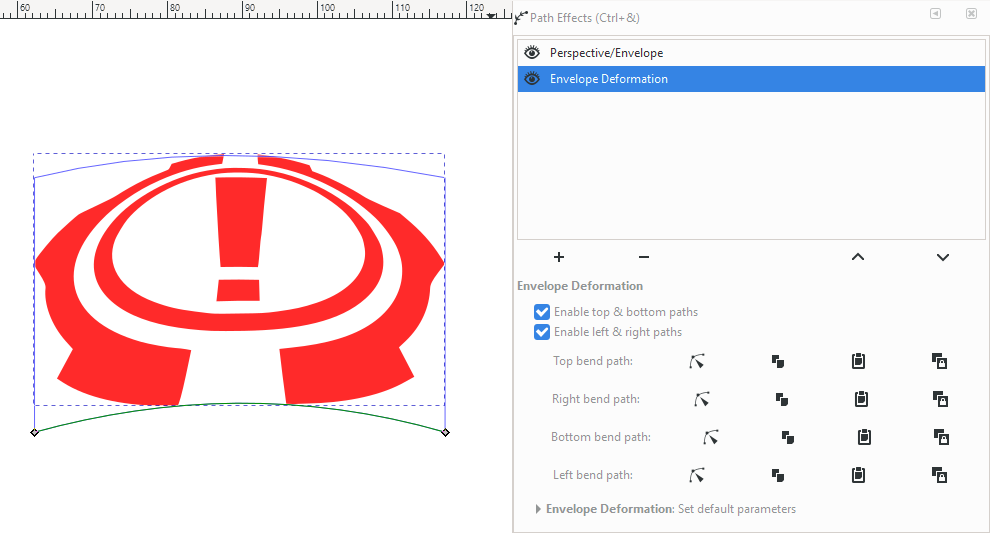In Inkscape, I am trying to recreate the illusion of corrugated metal on an airplane wing (such as on a Douglas TBD Devastator, if that information helps). The wing is curved, of course.
I am trying to get parallel boxes with rounded ends (representing the raised metal) to fit into a trapezoid with curved ends. I tried Extensions→modify path→perspective, but it doesn't seem to work if the box has curved ends (according to Quick Inkscape Tutorial – Perspective Transforms).
What should I do?