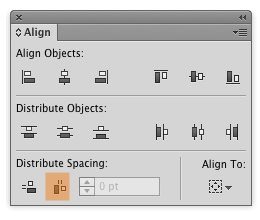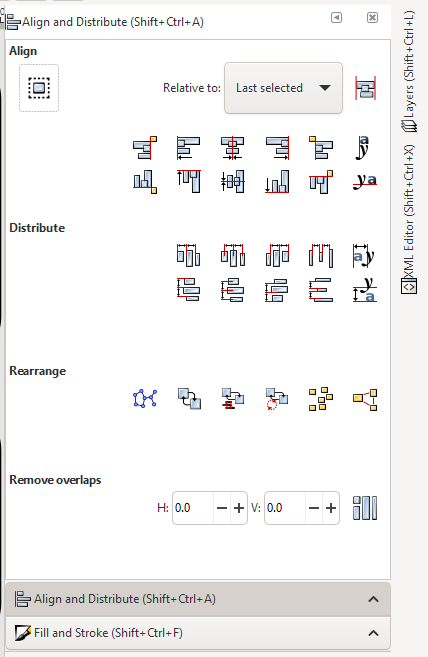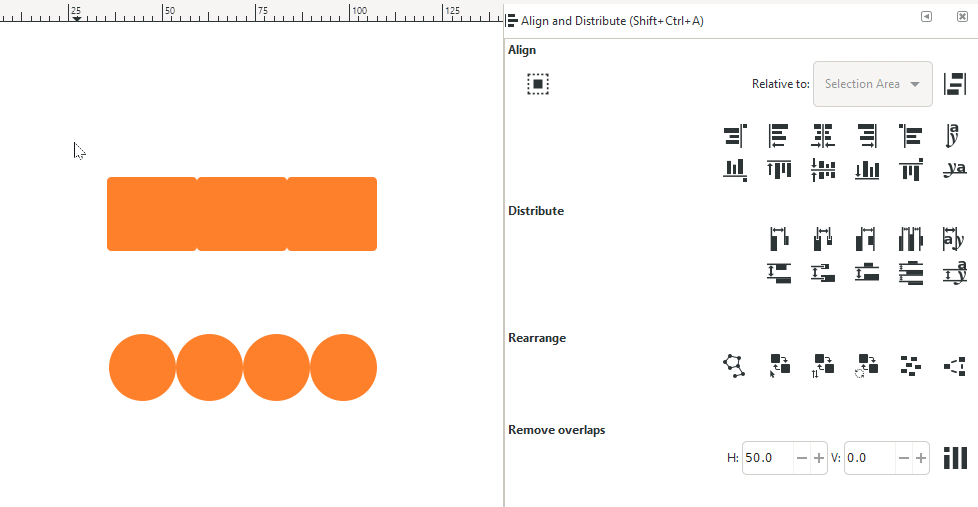Apologies all - I was looking for a way to (easily) enter a distance between objects textually (like Align, but with specified distance like 1 cm); I had apparently found a post about something like that, but for Illustrator, did not notice that difference, and started looking for "Distribute Horizontal Space" in Inkscape, even if it was never there -- and stumbled upon the below link... So, this question resulted from that error, and I'll try to reformulate it:
Using Inkscape 1.0.2-2 (e86c870879, 2021-01-15) on Windows 10, and I'm looking for a way to specify horizontal or vertical distance between edges of bounding boxes of objects textually; basically, like Align, but with also with numeric offset distance.
I found something similar here - apparently in Adobe Illustrator, there is something called "Distribute Horizontal Space" Horizontally distribute along path :
... click the Distribute Horizontal Space button on the Align Panel ...
I made the mistake of interpreting the above screenshot as one from Inkscape, but if one compares the Align panel from Inkscape, there is no such function:
Is there something like Adobe Illustrator's "Distribute Horizontal Space" in Inkscape 1.0.2 - and if so, how do I get to it?