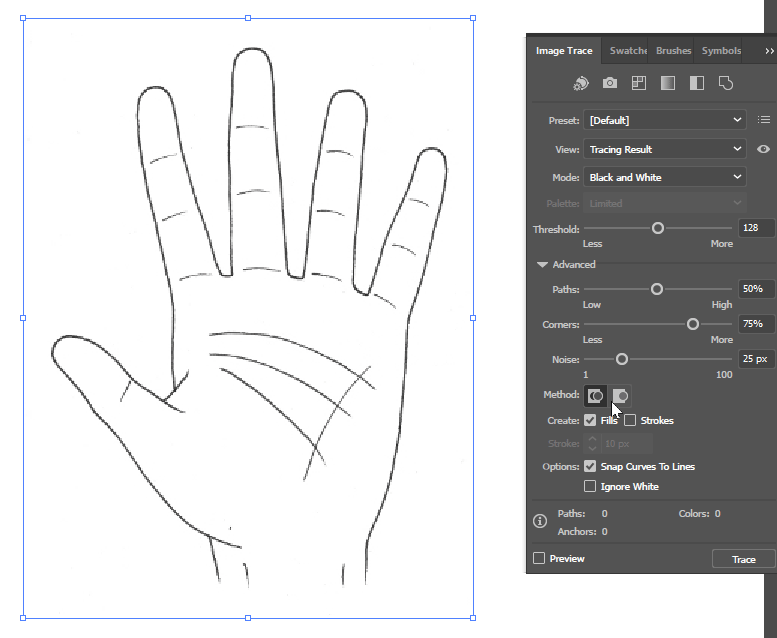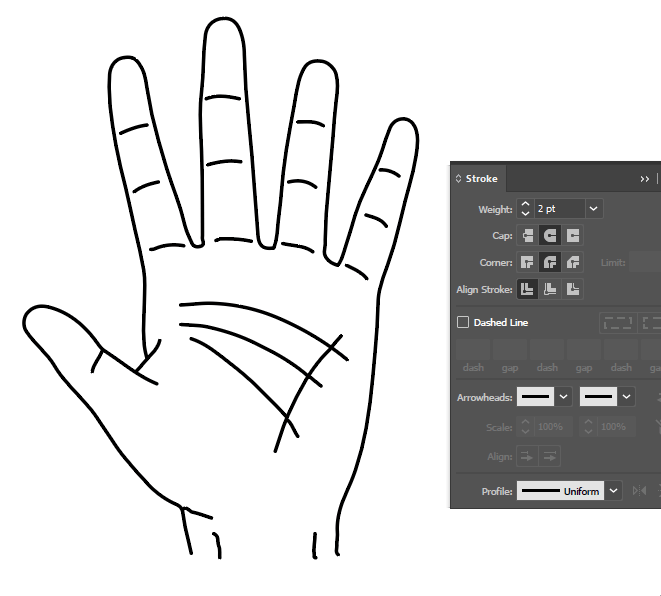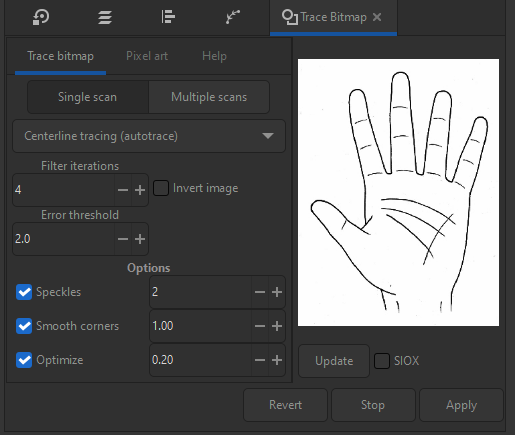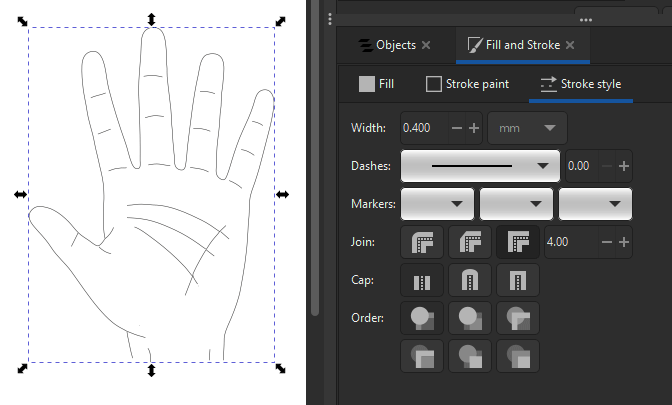I am Greg. I am trying to find out if Adobe illustrator, or any other software will do the following: I have a pencil hard-copy drawing, and I want to scan it into the software then I want to program to change all my pencil lines the same width and the same darkness for me, but otherwise make no changes to my drawing. Does anyone know if Adobe, or any other company,has a design-editing program that can do this? And if they do, what is the software called and what are the commands the user needs to make it happen? Understand I do NOT want to perform any new drawing while I'm in the program to achieve the above goal, just leave the lines where they were on the virtual page and have the software change my lines in the fashion outlined above. Thankyou! -Greg.
-
Illustrator has an Image Trace feature- you will need to play with the settings to try and get the results you want and there are several criteria you can define. You can also check the box to create strokes and then select them all and make them the same stroke weight and/ or color. Without seeing your artwork it is hard to say how successful you will be. Another approach would be to use your artwork as a template layer and draw your stokes manually over it- you would have much better control.– KyleCommented Mar 28, 2022 at 1:10
-
1I think you're asking too much. Draw in software, even with something like an IPAd where paths are dynamic from the start. The scanning/tracing is most likely never going to yield 100% 1:1 results without "additional" drawing in whatever software is used. Scanning/tracing is an "as good as it gets" process, but it's never 100% accurate.– ScottCommented Mar 28, 2022 at 3:12
-
If you want to have it done properly, then it needs to be done properly. The tracing option is very sensitive to the quality of your digitisation process. Some take the view that time is better spent on manually tracing he image in first place than to waste time of preprocessing it for autotracing, some do half and half. But it really depends on the quality of your image.– joojaaCommented Mar 28, 2022 at 8:44
1 Answer
What you are describing sounds like centreline auto tracing.
Illustrator CC does have such a function, however it only works with fairly clean line drawings that are simple and have no shading or stray lines. Also tracing is not perfect and may require further editing. You may have to edit the scan in Photoshop to clean it up a bit, and also increase the contrast a bit using a curves adjustment.
Anyway, in Illustrator import the scan, and hit the Image Trace button. Open up the image trace dialog. Hit the Outline button, increase the threshold until you get the desired result.
You can then Expand the trace, and adjust the stroke width
For those that don't have access to Illustrator CC, the Open Source free vector image editor Inkscape also has similar centreline auto tracing.