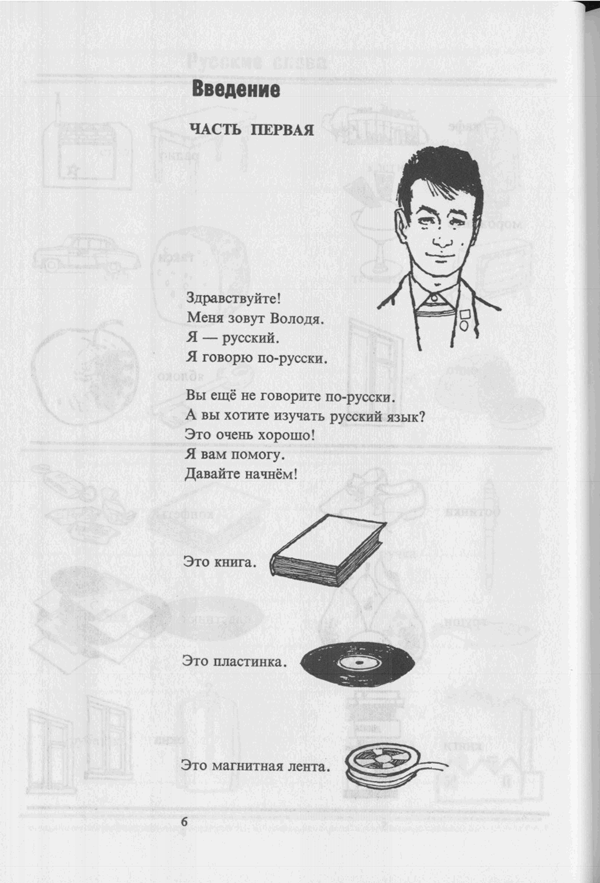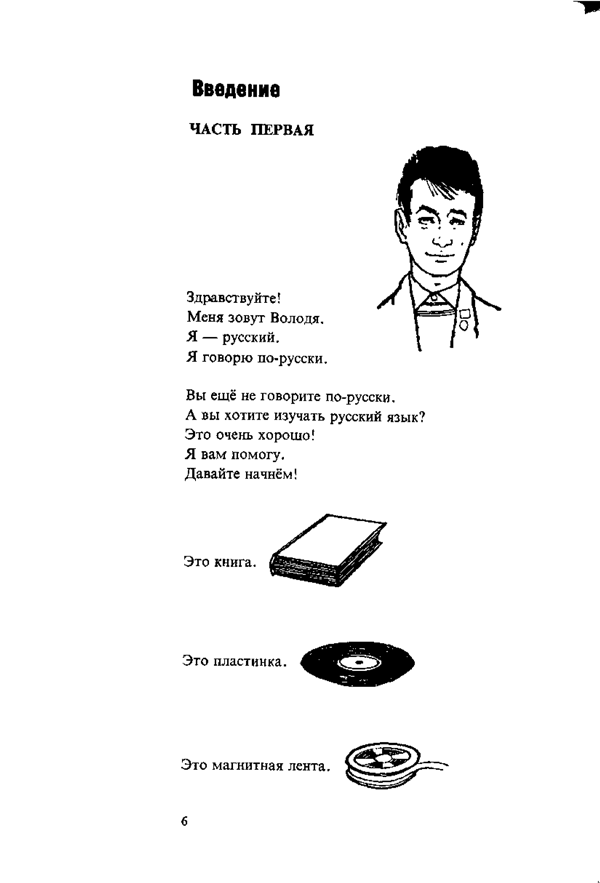I have pdf files (books/documents) scanned with background. Today I was able to clean them properly that they look like a proper pdf document. I did so with Adobe Photoshop Elements but it required me to convert each file into bitmap (%50) one by one and I suppose it is needless to say that it is really time consuming when you have hundreds of images to be cleaned.
Then just recently I figured out that I can get better results with Photoshop using Adjustments>Levels however cleaning the documents this way is even more time consuming. I was wondering if I could create a preset or something (I'm pretty new to Photoshop in general) and apply the same levels in batch.
I would also be happy to informed if there is a better way of cleaning scanned documents/books in batch although, I'm pretty content with how it turns out with Photoshop.
I take care of the rest(cropping, ocr, etc.) via Foxit Editor and Adobe Acrobat.