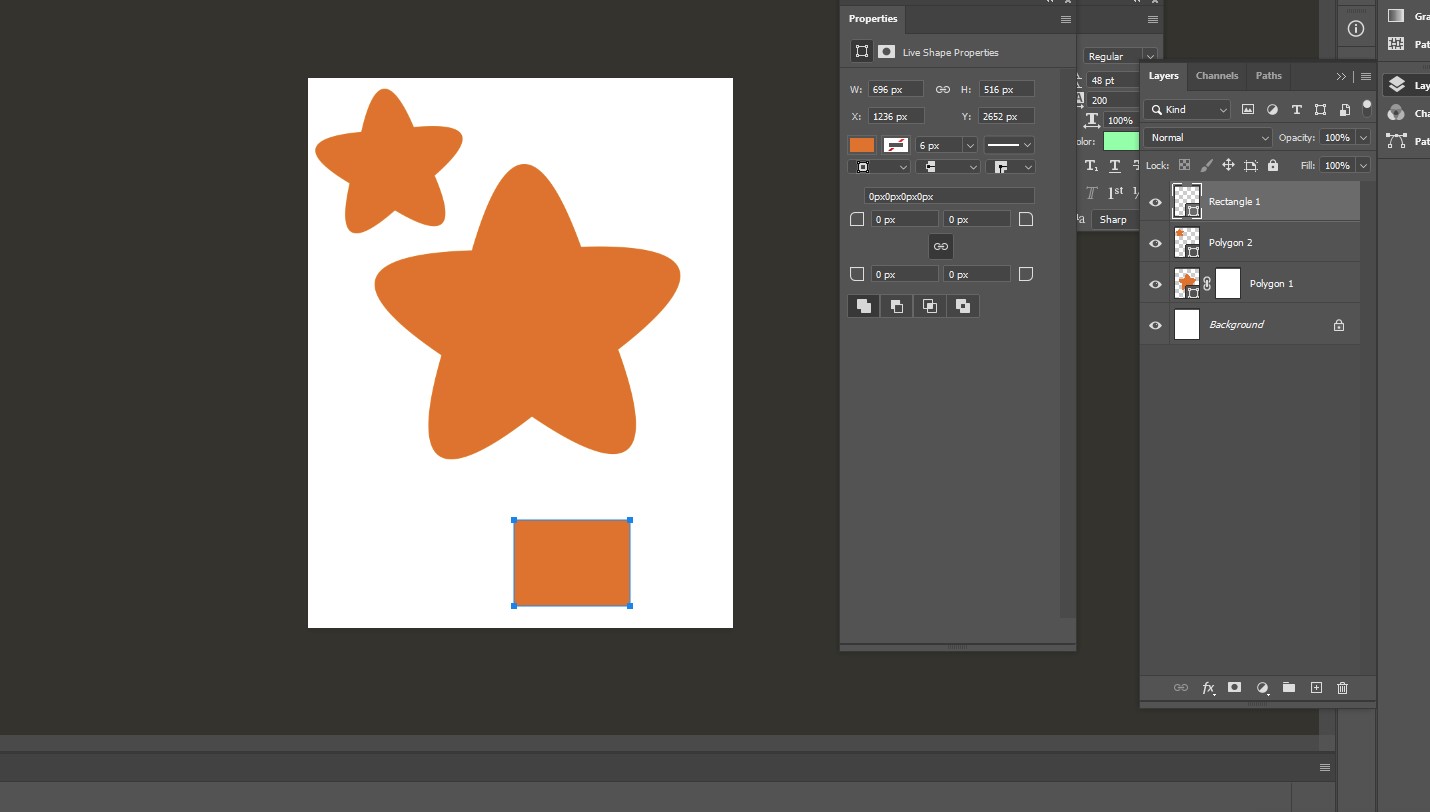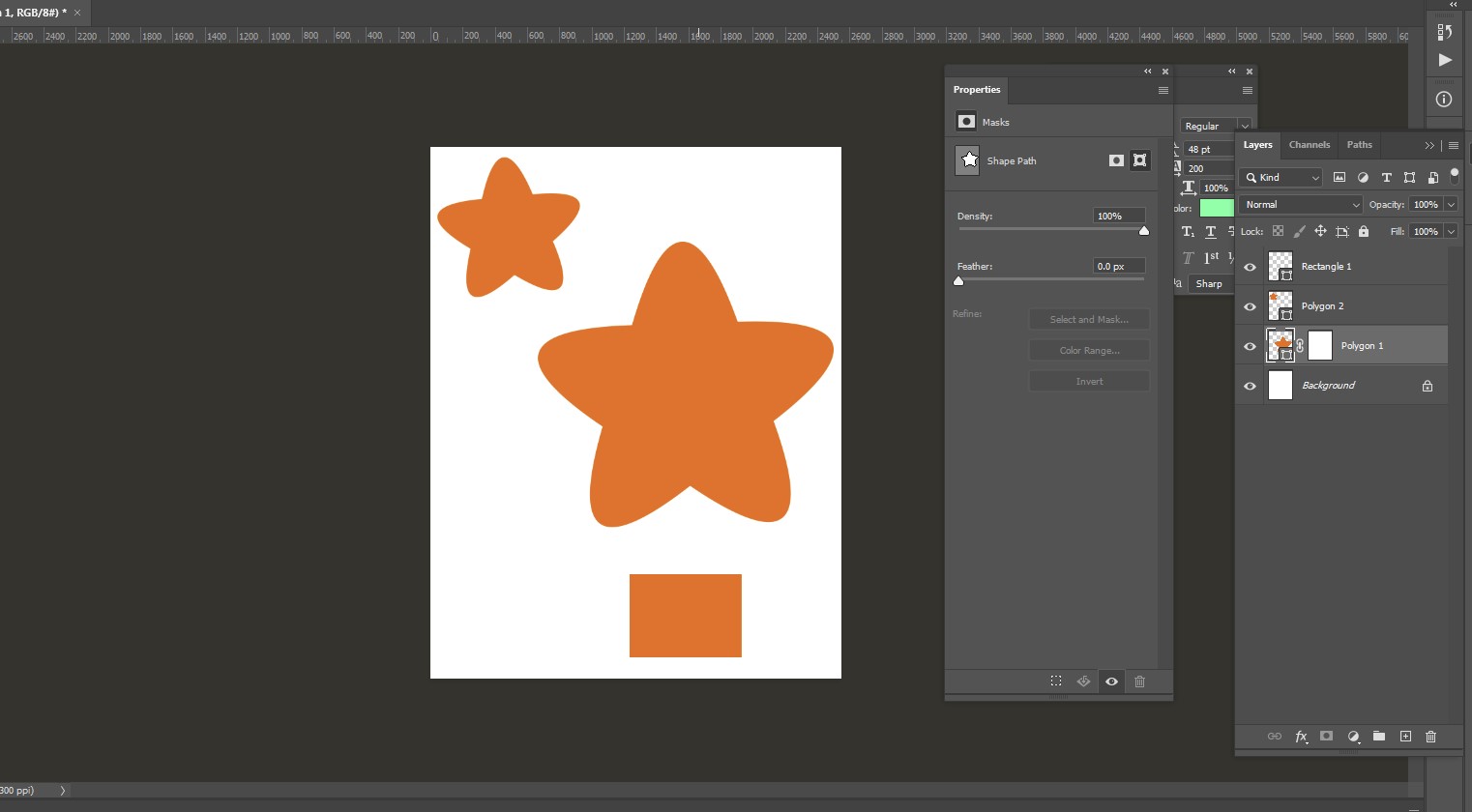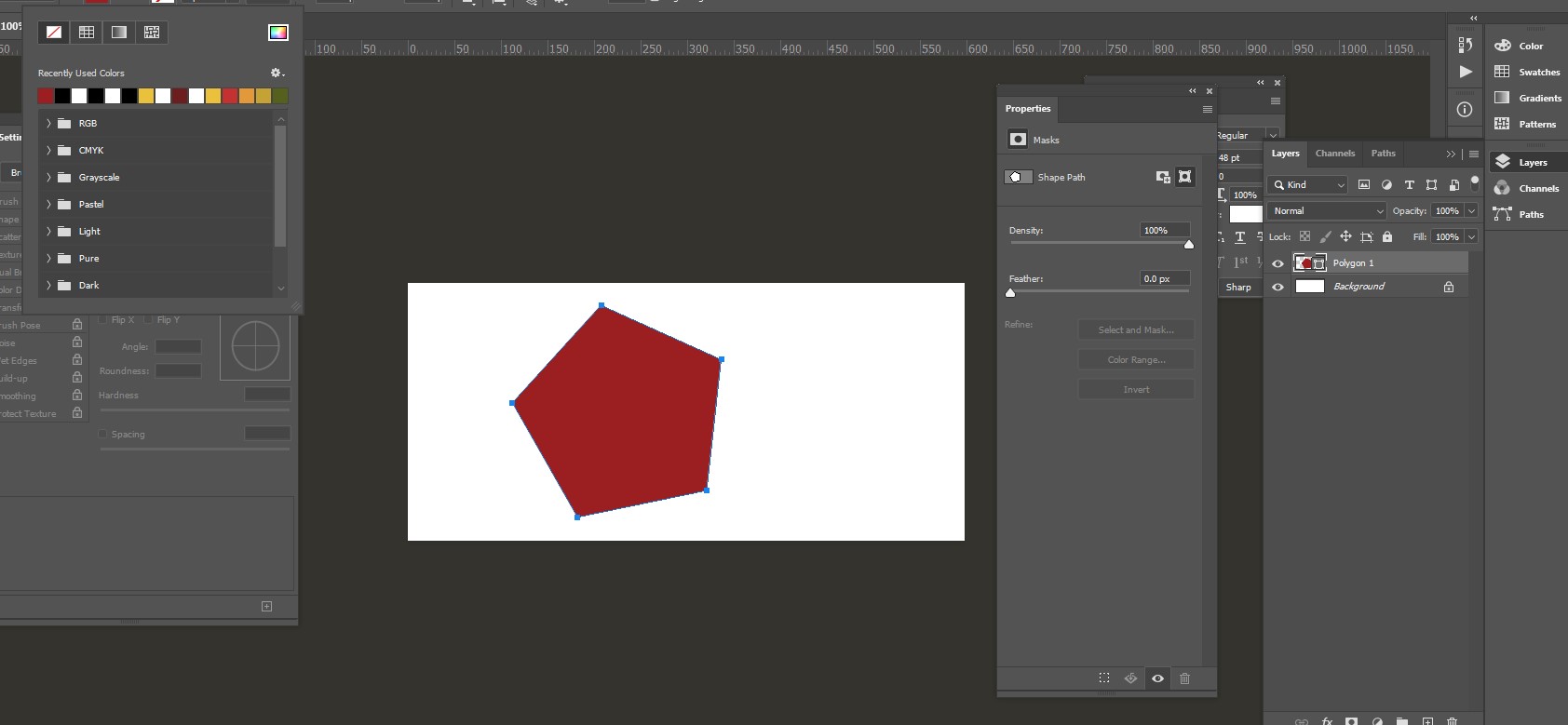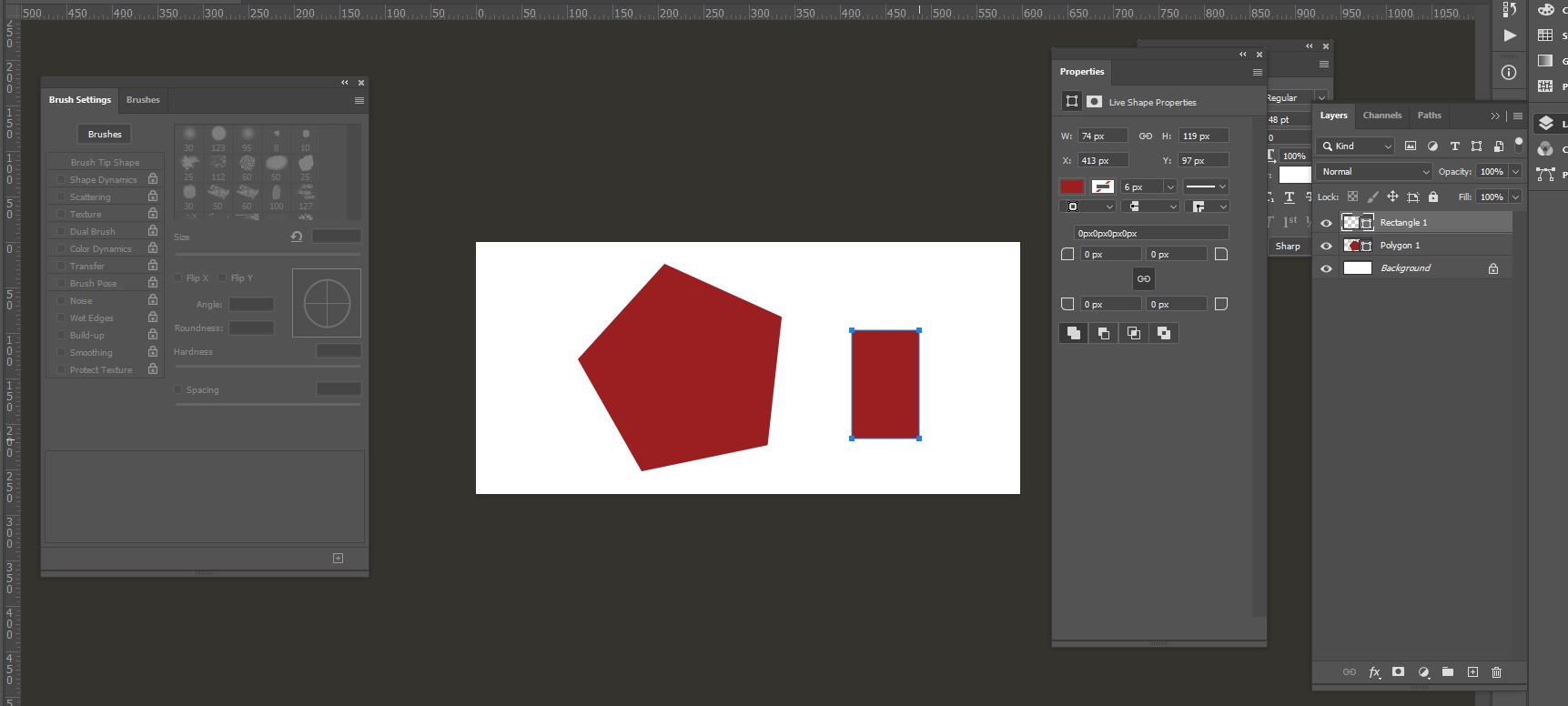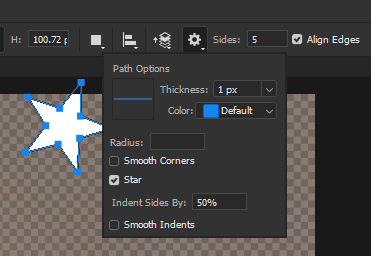Why doesn't the properties panel in my design software show all the options for shapes? I was following a video tutorial on creating rounded corners, but I noticed that the panel offers more options for rectangles compared to polygons. I specifically want to create pointy stars, but I'm unable to find the supposed settings for it.
-
Hi. Welcome to GDSE. I can't reproduce the problem unfortunately. Also tech support is generally off topic here. I've seen this before though, can't remember when/where. I wonder if you might consider resetting your preferences. Sorry can't really think of anything else.– Billy KerrCommented Nov 5, 2022 at 17:09
-
1You might also be able to remove the curves in the Polygon tool options along the top, by setting the curve to 0px, before you draw the shape. see example– Billy KerrCommented Nov 5, 2022 at 17:13
-
@BillyKerr polygons don't have anything to show on properties panel. You are right. before drawing the shape we have to put the input.– Russian BlueCommented Nov 5, 2022 at 18:15
-
Normally though, you should be able to see the shape properties for a polygon, so that you can change them like a live shape. I don't know why it is missing. see example.– Billy KerrCommented Nov 5, 2022 at 18:24
-
nah I dnt get anything when I draw polygon, only before drawing options pops up if I hit 'enter'.– Russian BlueCommented Nov 5, 2022 at 18:27
3 Answers
I can see why....
It's due to the mask on the shape layer. The Properties Panel is showing the mask properties rather than the shape properties.
I don't know how one works around this. Clearly the shape layer and not the mask is highlighted in the Layers panel. So.. the shape properties should be showing on the Properties Panel.
A simple solution would be to move the mask to a different layer, edit the shape properties and then put the mask back if you need it.
-
I can't actually reproduce this problem even if there is a mask on the shape layer. See example. Not sure what is going on here with the OPs example TBH. Could it be a bug, perhaps specific to a particular version of Photoshop CC? Or maybe it's new a feature? I'm not on the latest build, still on a 2021 version, which doesn't seem to have this problem. Commented Nov 6, 2022 at 13:27
-
I can't reproduce the "problem" either @BillyKerr - and I'm not using the "bleeding edbe" version here. It may indeed be a bug, or a prefs issues, or very localized.– ScottCommented Nov 6, 2022 at 20:00
-
@Scott I added some new images, Kindly check. each time I draw Polygon I nvr get anything in properties. But I get options when I draw rectangle. Commented Nov 7, 2022 at 13:44
-
I don't have the latest version installed.... I would guess one needs to click the "shape path" on the Properties Panel.– ScottCommented Nov 7, 2022 at 19:33
This just happened to me. In my case it was because I used ctrl + right click to modify the shape. In that moment the properties' appearance panel disappeared and then only mask is shown. When I tried to modify the shape in other ways there was no problem to modify it later.