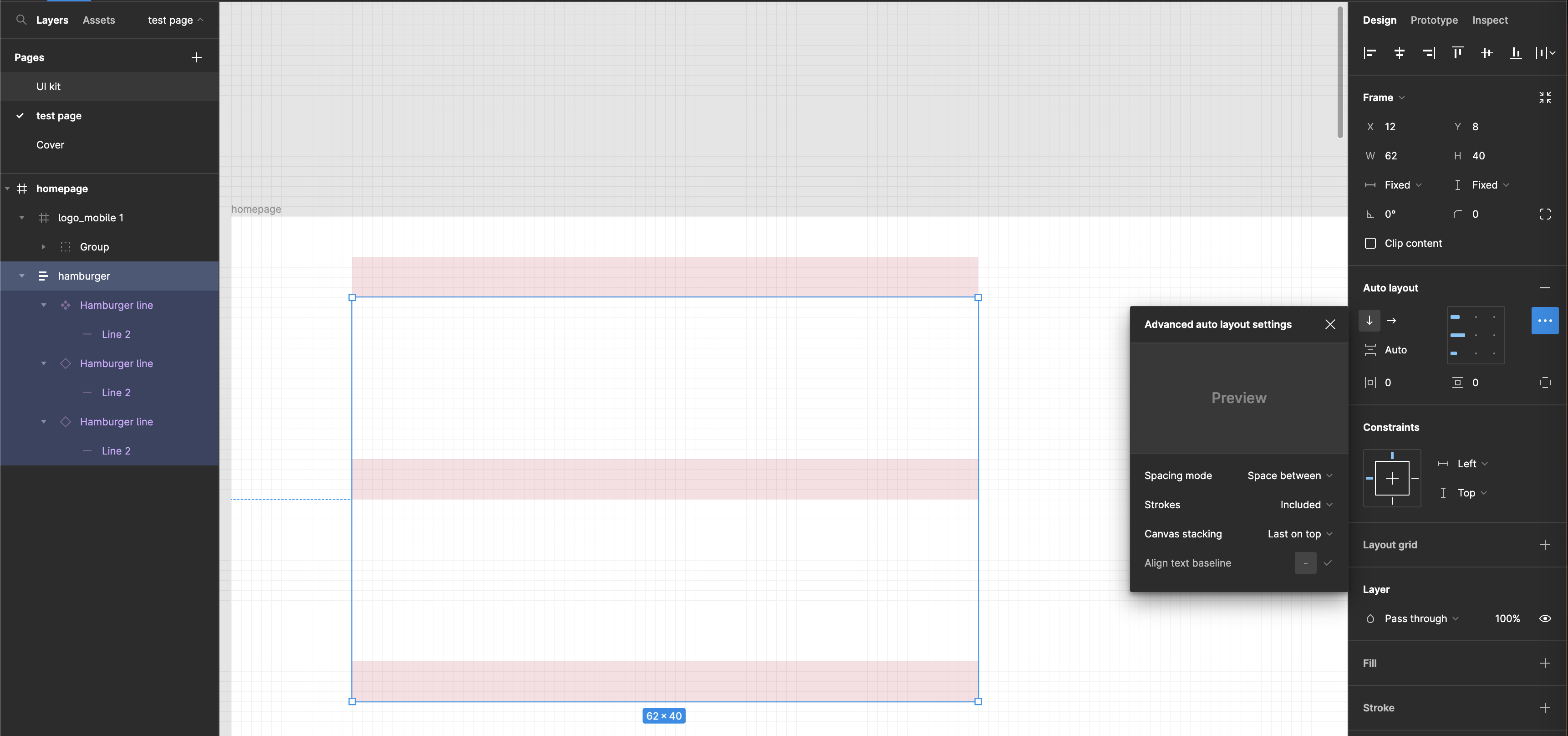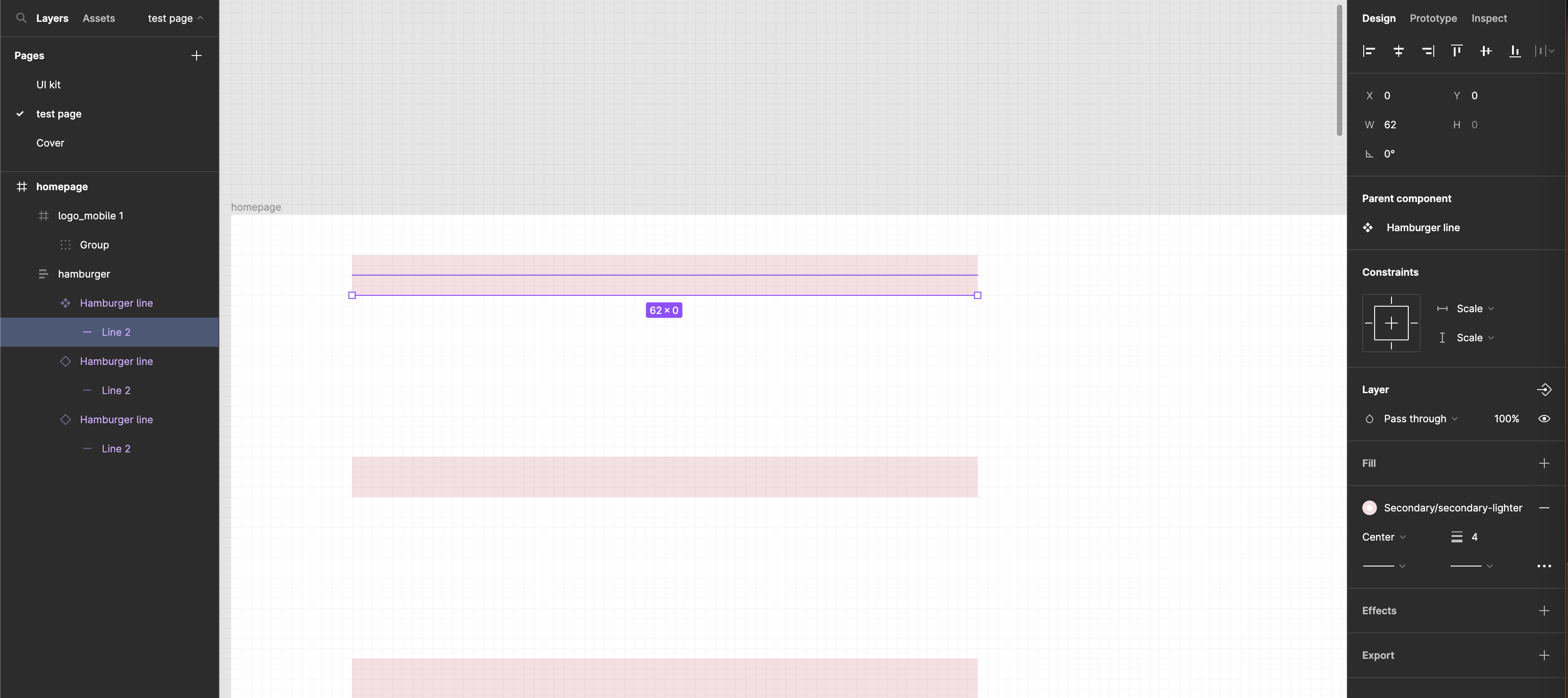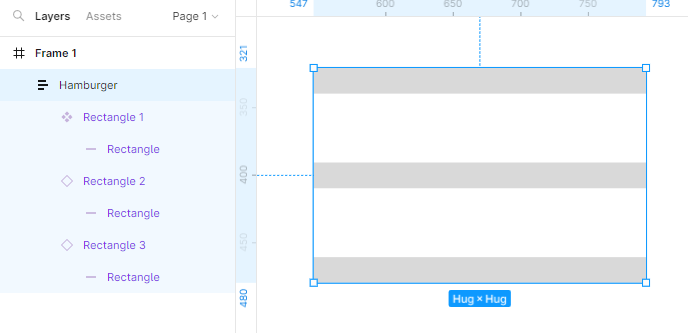I'm trying to use an auto layout frame to contain a hamburger menu. The lines of the hamburger menu should be entirely contained within the auto layout frame.
I applied the following settings to the containing frame called "hamburger", which I thought would do what I want:
- Spacing mode: space between
- Strokes: included
but as you can see in the screenshot, the top line sits on top of the auto layout frame rather than inside it. Here are the settings on the individual lines:
How can I get the top line to sit within the auto layout frame instead of on top of it?