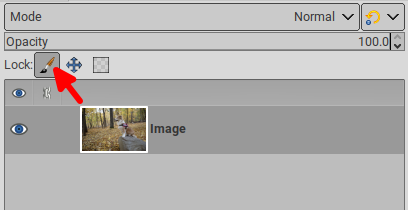That's it.
Select with magic wand, hit mac Backspace or Fn+Backspace for delete does nothing.
Also cut is greyed out on the contextual menu after opening it from the selection.
The correct layer is selected in the layer menu.
The settings cannot register fn+delete as the shortcut for layer-deletion and it says disabled on the column of the shortcut/keybinding
There's no floating selection.
Also Command+X fills the selection with the current background color in the palette rather than showing the transparent layer ...
It looks unusable from Mac.
My work around is to copy and paste the inverted selection to a New Layer... not great.