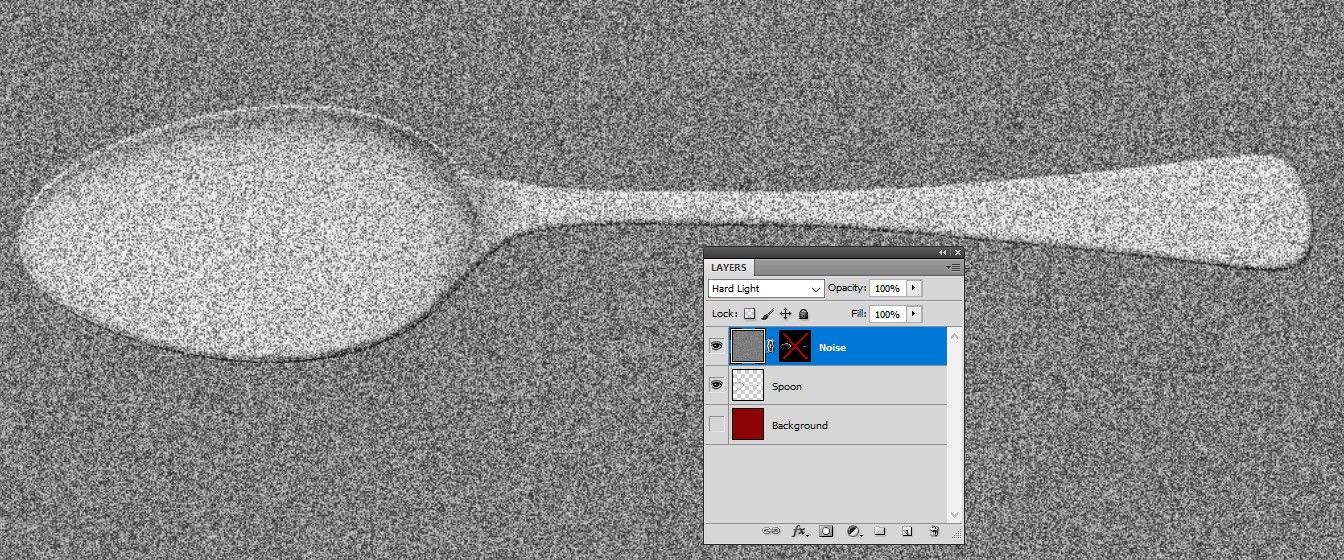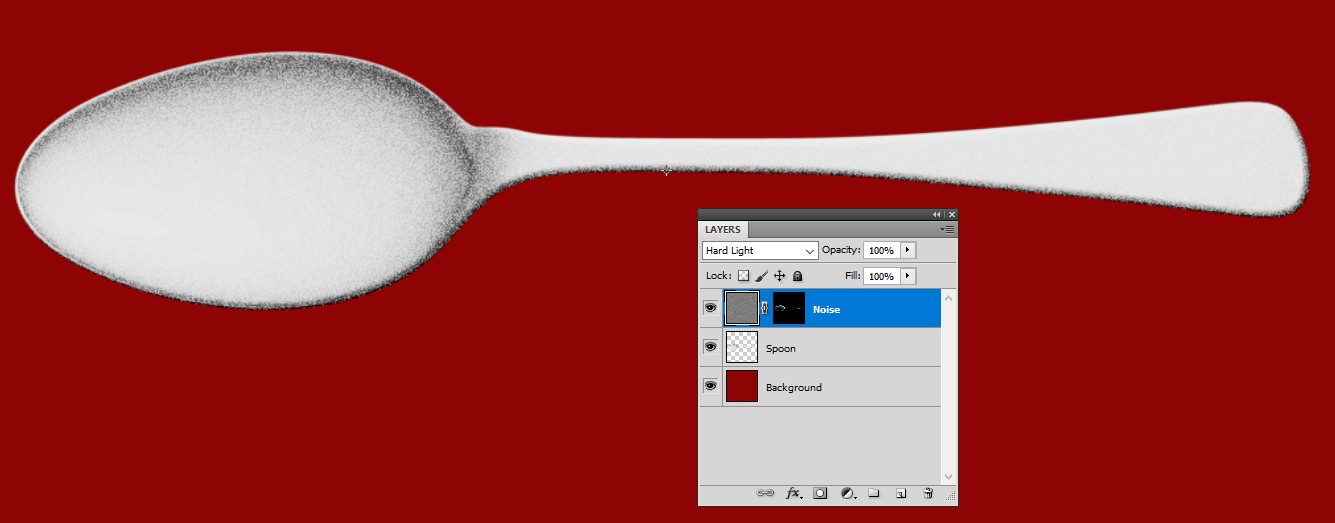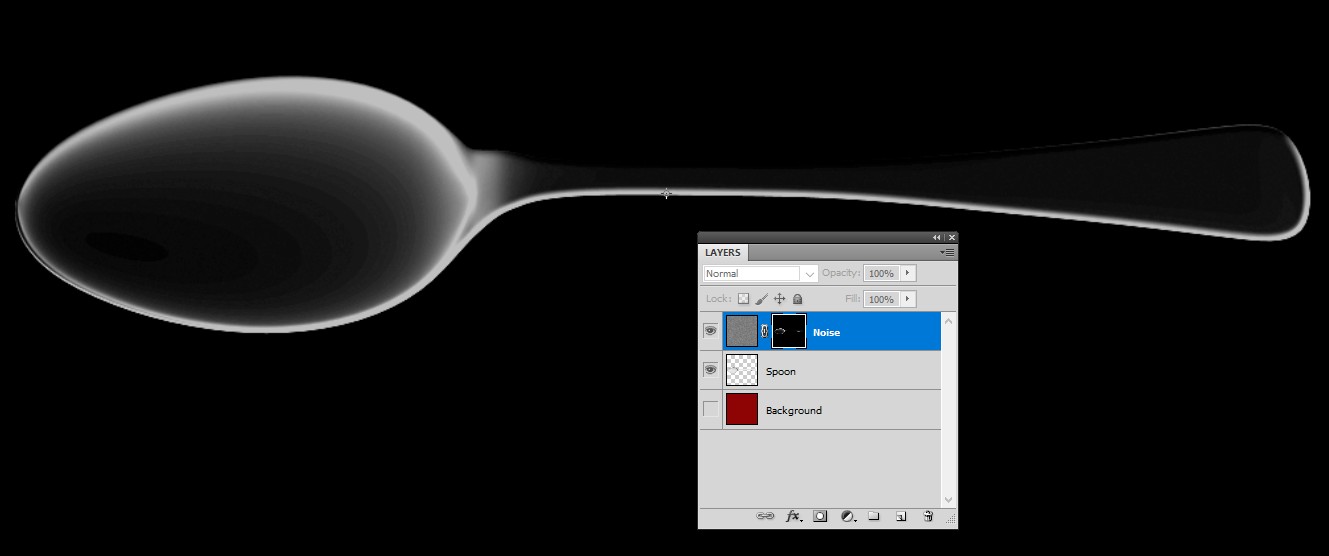This 70s ad illustrations from Yugoslavia really has a unique texture, especially in the spoon and fork, how do we achieve that kind of texture in digital?
1 Answer
The core of the digital version has already been said in a comment. Here's only an attempt to do it. This is in legacy Photoshop, but it doesn't use anything which is not available in freebies like GIMP or Krita. We can call it "simulating film grain". Photo editing programs have it often as an effect.
Grain was not always considered as a defect. In old times dark room masters also knew ways to increase the graininess for artistic reasons. But generally having no visible grains was seen a good thing. Unfortunately chemical photographing always created some grain. In a lucky case it could be seen only with a microscope.
50 years ago one could cumulate plenty of graininess, when doing such illustration you have linked. Grain was got
- when developing the original film after the shooting session
- when developing the paper photos
- when developing the repro film of the art composition
- when making the black color print plate which used a lithographic rasterless grayscale print method
- when making the actual printing
You need a properly shaded image of an object - a photo, a well done painting or a realistically rendered 3D model.
This is a rendered 3D model. Unfortunately it's far below pro quality, because it has simple geometry and no metallic gloss. It looks like it could as well be made of plastics. But it can show the method.
It got a new top layer which has grey noise. The grain size, the contrast and blurriness needed some experimenting. The background and the layer mask of the noise layer are disabled.
The noise layer has blending mode Hard Light, but surely many other modes could work as well with differently adjusted noise. Using some film grain effect or texture image would give better effect with less experimenting.
The grey spoon has good contrast against colored background, so I added one, too:
The noise layer has a layer mask. It's mostly black to keep the background clean. The spoon as inverted weakens the noise in the light areas of the spoon. The dark areas of the spoon have more noise. This is my layer mask:
As said above, using a film grain effect could be a very effective way to get something resembling. As an evidence I show this:
In the left there's a real photo of a spoon. The image is a random pick from a cutlery webshop. In the right it's duplicated and got Photoshop's film grain effect. The parameters are adjusted so that the brightest areas have no noise - it's realistic, because in photos the white areas contain no pigment which could be grainy.
In the next image the duplicate is colorized to have the same greenish cast as the cutlery in your ad. In addition the noisy areas got a slight blur. The same has surely happened also in the production of your ad because a grainy photo has been photographed again and the grains are too fine to be imaged as sharp. Finally the printed ad has been photographed. Otherwise it wouldn't be here. The greenish color cast can be born in this phase as a white balance error.