So I'm pretty noobish when it comes to Illustrator, but I can't tell what I'm doing wrong here. I've got this pattern brush on a path, and the path has some Width Points set on it, but I can't select Width Points as the source for the scale of the brush.
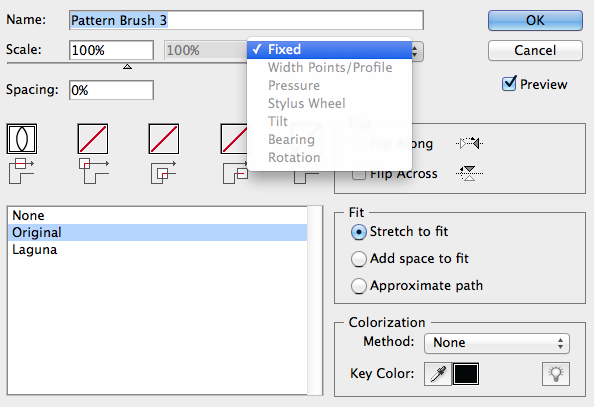
Every menu item is greyed out, which okay, I don't have a tablet plugged in so I get why I can't use pressure etc. but I don't understand why it won't let me use Width Points.
(This is CS6, btw).
