Is it possible to write script in some language which would generate vectors for me automatically in the way I want? In Corel Draw of course.
I have 30 basic images and I want to make a spritesheet with them, but I have to go over 30 times doing the same thing which is boring thing to do.
Check the images below:

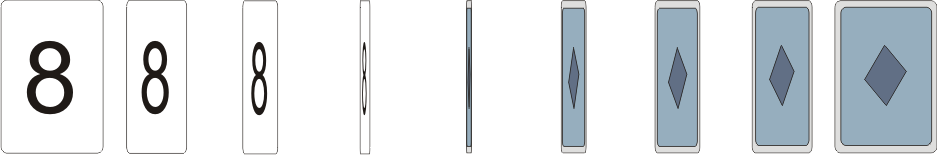
Let just say I have to create spritesheets like these in the images but from numbers 10 to 40. So you would have to do 30 time copy paste etc...
How would go about doing it in Corel Draw?
Is this a question for StackOverflow?
