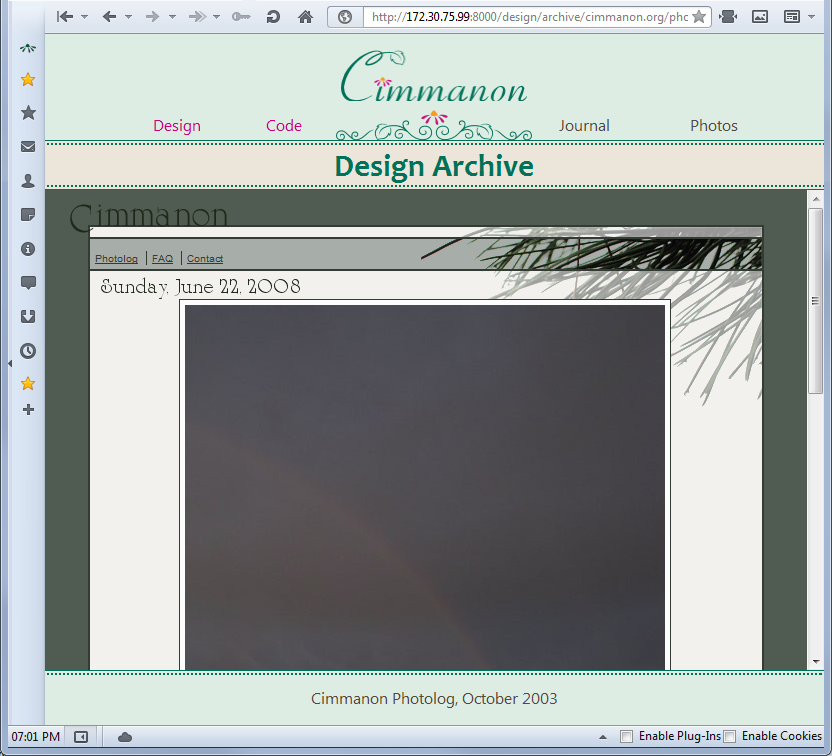Well there are several things you can do but I think personally a site is best viewed at its desired state, which is a site. If you own your own domain with hosting I really don't see why you couldn't sub-domain your sites (such as clientproject.emilie.com) if you are worried that the finished project to the client will be altered. Just add a basic screenshot like some do based on desktop, tablet, and mobile then provide a live link to the sub-domain.
Some other options since there are tons of different types of mobile sites is if you have an old phone and are a regular phone-geek (one that buys the latest every time) load a few sites on the phone as a demo and hand it to a possible client. Same rule could apply for a tablet.
If you can't subdomain, just take a laptop and make sure your laptop has something like XAMPP (everything), MAMP (mac), or WAMP (Windows) to run the site of you dont know how to install Apache, PHP, SQL, etc.
Also, dont be afraid to provide details. If you designed the site then tell them, I designed the site but I had someone else code it. That option works well if you are worried about using the live site but only have the screenshot.