Why can't I select the replace spine option? This option is non-action for me?
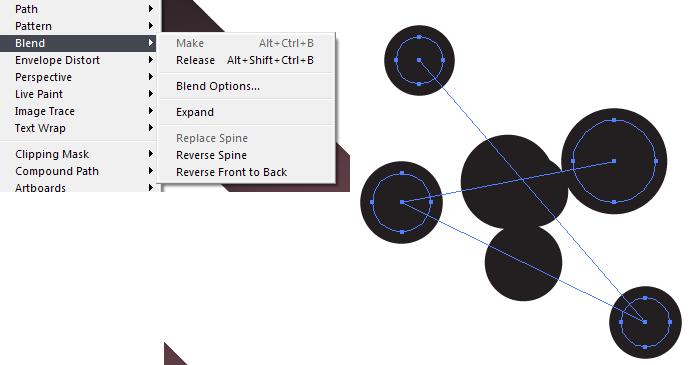
Thanks!
You need another path.
Based upon your image, you merely have a blend selected. To replace the spine, first draw a new spine -- the path you want the blend to follow. Then select the new path, and the blend and Replace Spine should be available.