I'm wondering what the function of adding these color spectrums is?
Attaching screenshot.
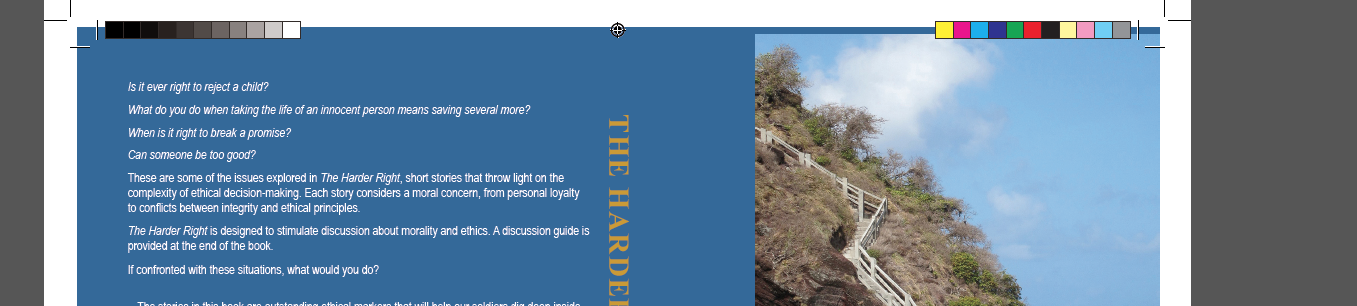
It used to verify both registration and color solidity after stock has run through a press.
It's a quick way to allow the pressman to see how solid the cyan/magenta/yellow was when it ran through the press, etc. The greens, blues, etc are used to verify the color build registration.
It is merely an uncontaminated area of color for double checking printed pieces.
The color bars have no use on-screen.
They're called Color Bars. As Scott has already said, they're for quality control purposes. Some programs have an option to add them automatically, here's how you can do it in Illustrator:
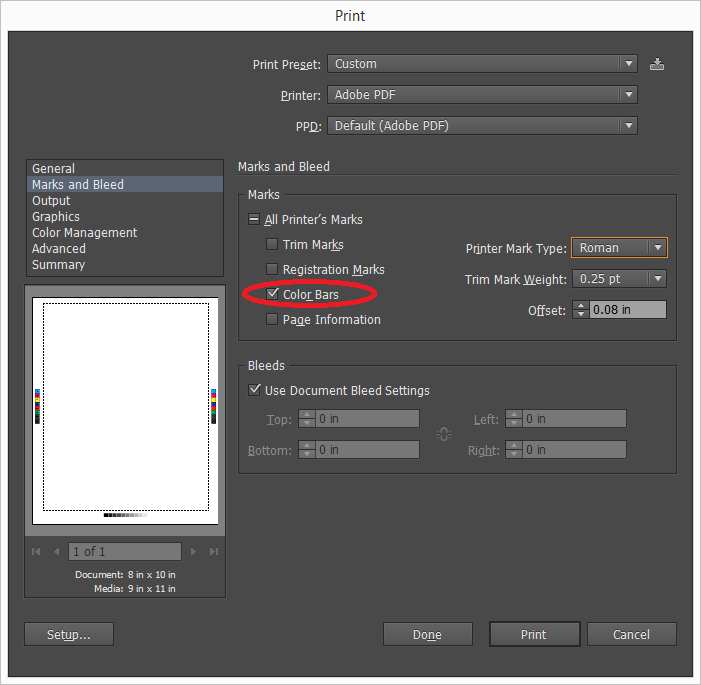
Here are the bars that Illustrator provides:
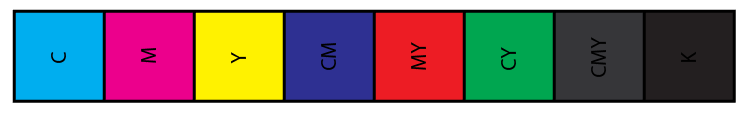
The letters correspond to a mixture of cyan, magenta, yellow, and black (key). So CM would be a mixture of cyan and magenta to create a deeper blue. The color bars in your example appear to have different tints of the base colors as well.