I'm trying to create a reference image for a greyscale drawing. In the original reference photo, the subject is wearing a brown jacket and grey pants which have pretty much the same brightness, and look the same (and rather dull) when I go to black and white.
I want to make the jacket darker when I go black and white. The jacket is the only red/brown coloured object in the photo, so I thought I could do some sort of level adjustment to make the brown jacket darker before going black and white. But I'm not so sure how to do this.
I'm using GIMP. I don't have access to photoshop.
Here is the problem:

Very different colours
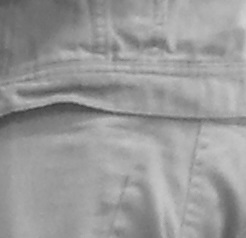
This difference is lost on going to black and white

