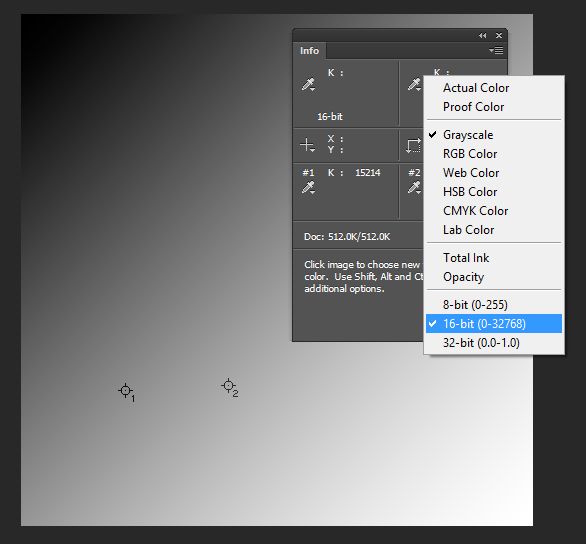I am creating a 16-bit grayscale drawing in Photoshop. Unfortunately, the color picker doesn't show 16-bit grayscale numbers (0-32768). Without being able to input exact values, it's very difficult to choose accurate colors.
Does anyone know how to set Photoshop to show an accurate slider or how to accurately choose colors in this circumstance?