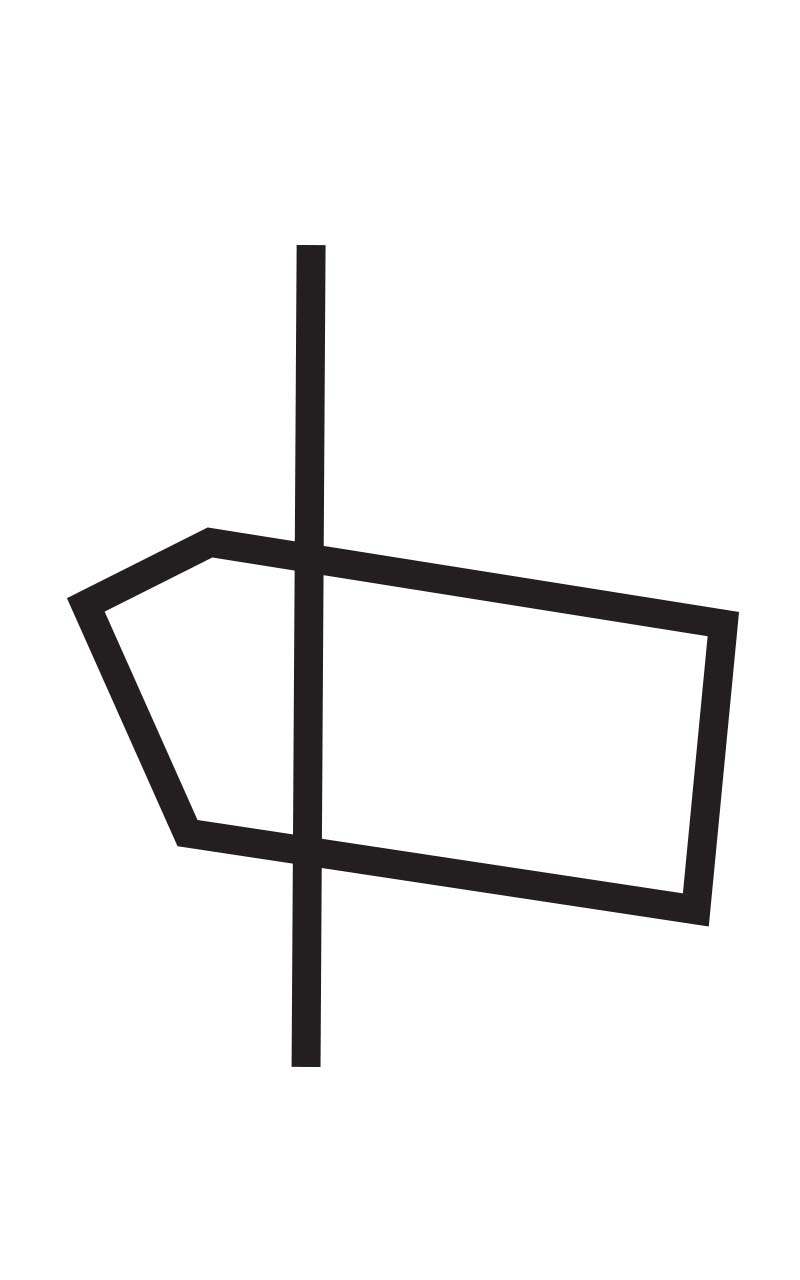I want to join the two above paths as one without getting them ruined, with pathfinder tool i tried but it disappears the straight line.
2 Answers
Select both paths. From the menu, select Object>Compound Path>Make. That will "join" the two paths in the sense that they will share all attributes like stroke, fill, effects, etc. It will not alter the paths themselves, but they will behave as though they are both part of one object.
In the pathfinder panel of illustrator one of the options is outline. If you select both paths and use this it will join the objects into its component line segments. So, basically it joins the strokes of an object.
-
-
It shouldn't if both paths are selected. Once you select outline it will all look like it has disappeared, but once you specify the stoke width, it will become visible again.– Benneb10Commented Nov 1, 2015 at 16:42