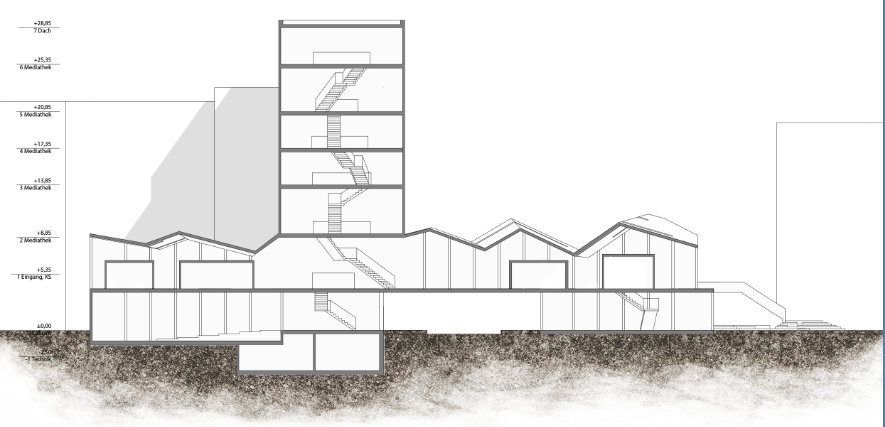I have a quick question regarding Photoshop, as I did not manage to get the same result as in the picture below.
https://ro.pinterest.com/pin/466755948863287781/
In the section, at the bottom the ground is like faded out, but not only in one direction (as if you would do a transparency mask). I tried to achieve the same result with the Erase Tool with different opacity levels and gradient masks, but it just does not look as good as there. In fact, it look terrible to me.
Can someone give me some tips on how to achieve such a fade out effect on a texture?