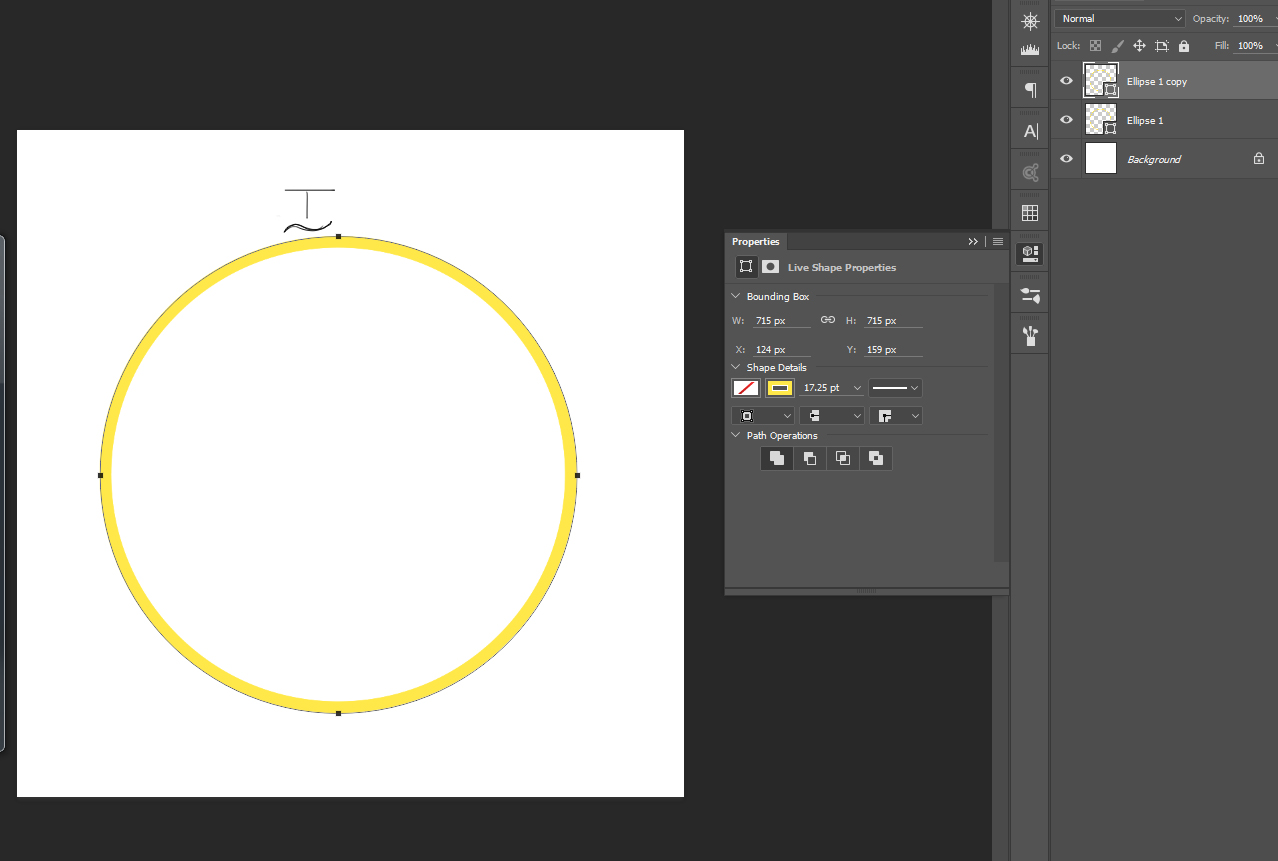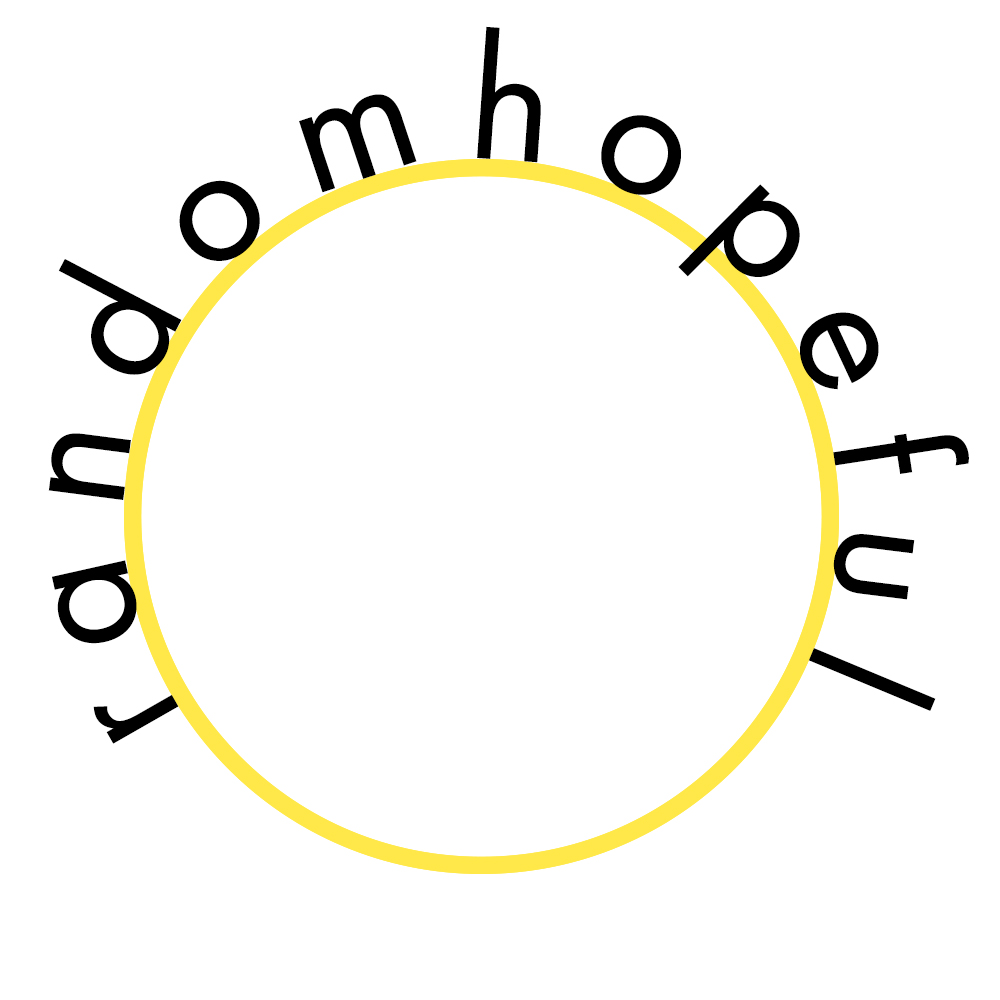I'm using Photoshop CS3.
Let's say I made an ellipse selection. I filled it with colour, then I add an outside stroke effect.
I would like to make that stroke effect into a circular path.
I tried magnet selection and using different options of the pen tool, but I can't rely on my mouse nor my hands.
I then tried making an ellipse using the ellipse tool on a new layer. Filled that layer with a colour, than created an outline stroke of about 5 px. Now, I would like to use that outline stroke as a path for typing.