I am using Gimp and I've created a 16x16 px image of a star. I am trying to use it as decoration for a Space Invader image I'm working on. I want it to keep it's wonderful blocky-ness and look like it's from an old video game. Instead, what's happening is it's becoming fuzzy and it looks terrible. An image of the star is below. That's what I want it to look like when it is inserted into the image, but it has to be bigger, since the image is 2560x1440.
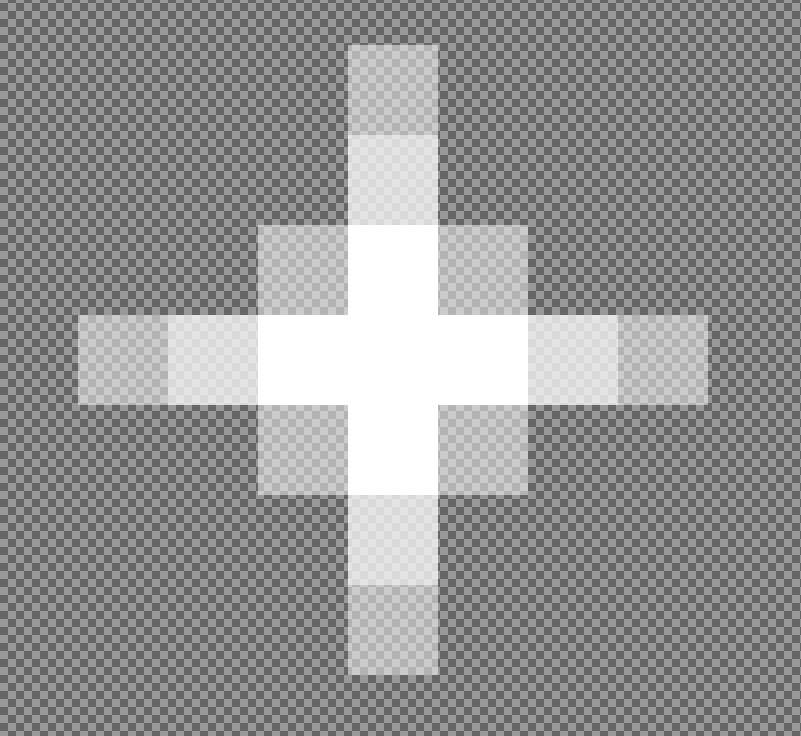
And here is what is looks like when I try to scale it up.

Any help is greatly appreciated, I have been using GIMP for a long time, but for whatever reason, this is not working for me.
