Very new to Illustrator, trying to sort it out, created a few shapes, ellipse and rectangle, and then tried to join them together through Illustrator's Pathfinder > Unite effect and ended up with rough jagged corners where the two meet together. How can I clean this up? or use the same effect without the flaws?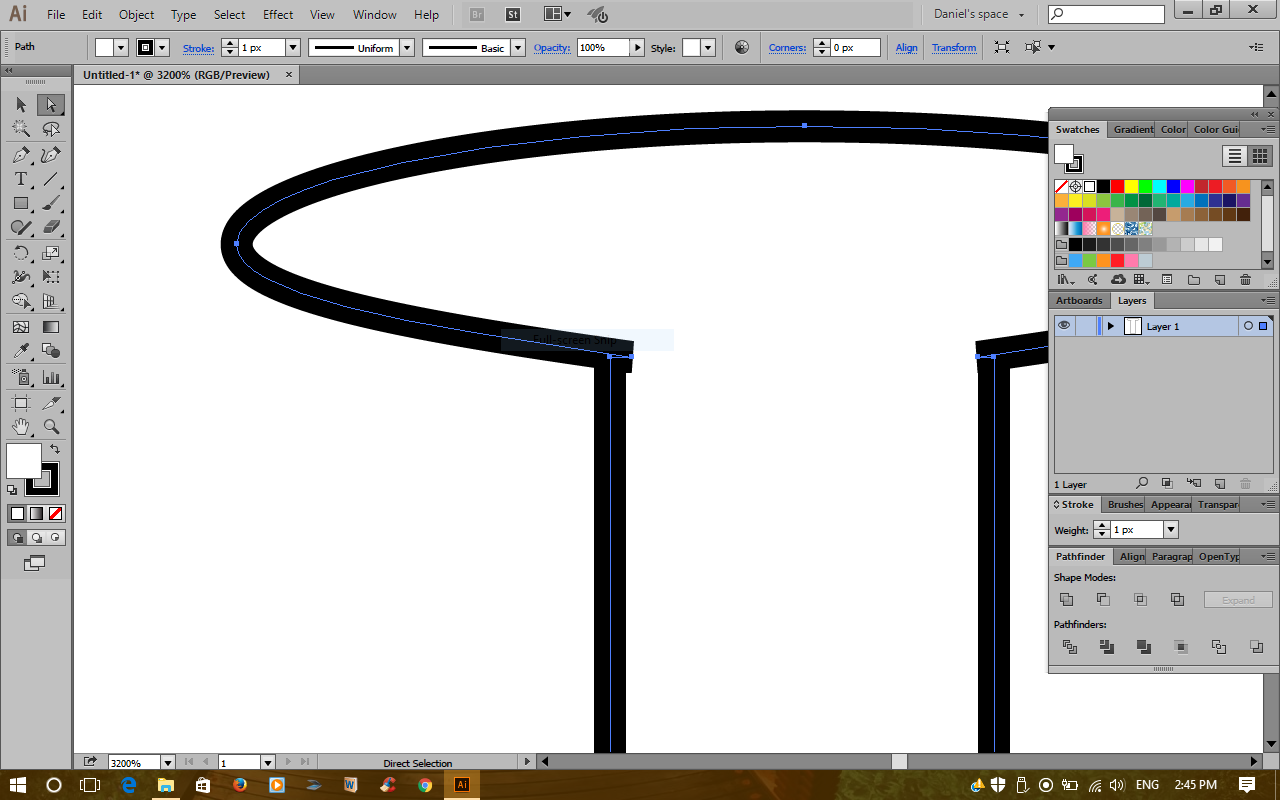
Add a comment
|
1 Answer
That looks like the shapes weren't meeting properly before you applied the unite.
To ensure that you get a nice clean join you need to make sure that there is a good overlap between the shapes before uniting them. In this case, that would mean extending the square shape upwards so that it protrudes further into the ellipse.
-
Yeah, that did the trick. Sure am loving Illustrator now! Used GIMP before and after briefly got to know Inkscape, but Illustrator runs circles around both of em. Looking forward to learning more. Commented Nov 23, 2016 at 10:06
