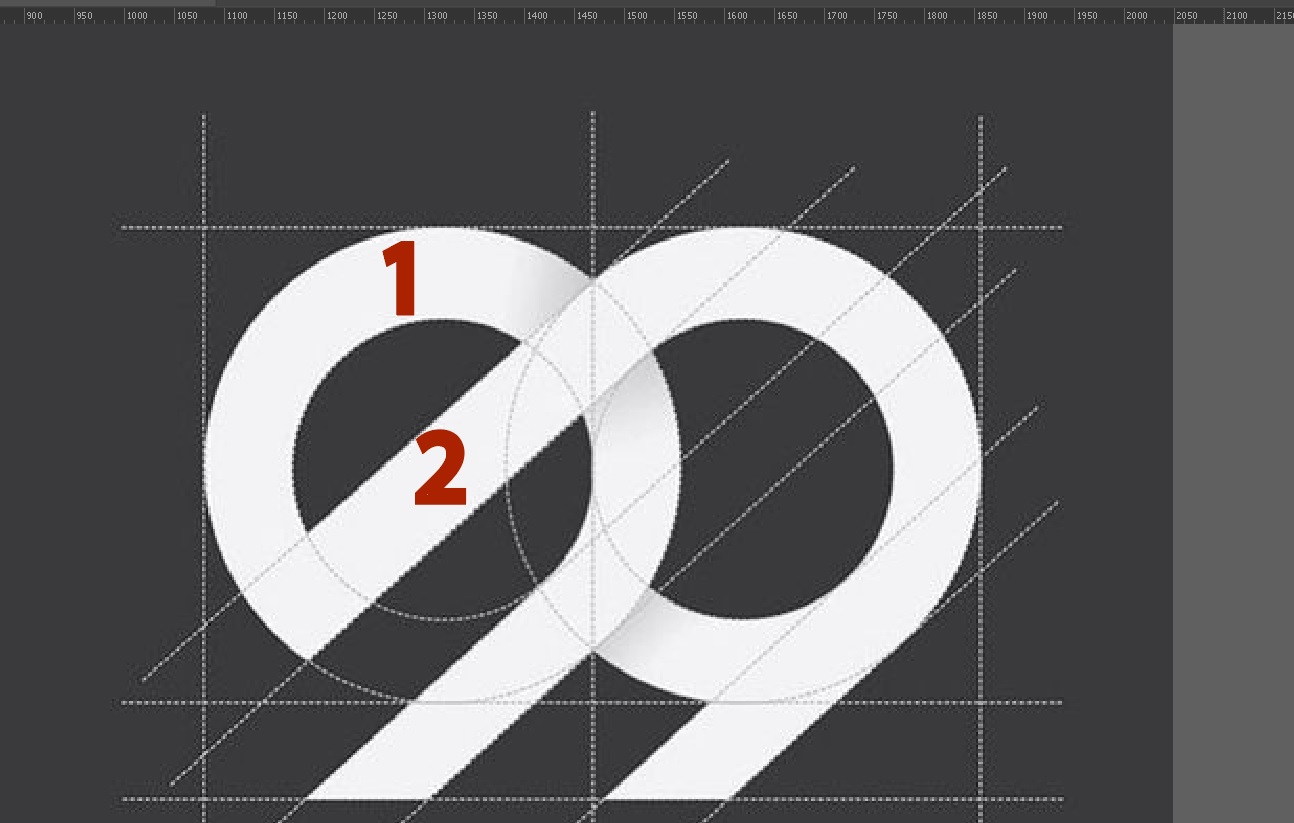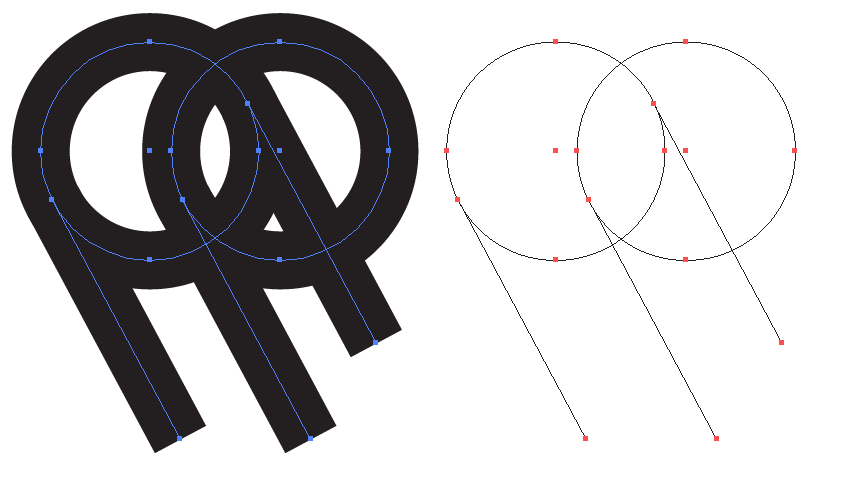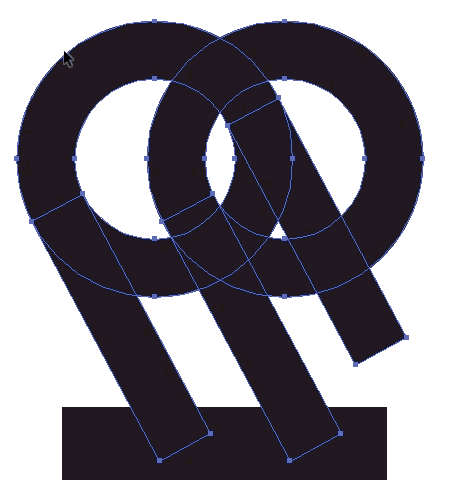How did all these shapes get the same width? It drives me crazy.
Are the circles drawn with a stroke?? Or is it two ellipses combined and then a compound path was created??
Is that (2) a rectangle? Or is it drawn with a pen tool??
I have tried by taking the same pt/inch/mm in stroke but in vain. Could not even go near it.
No way I could match the width of the ellipse and rectangle. I have tried with stroke panel and with the transform panel.