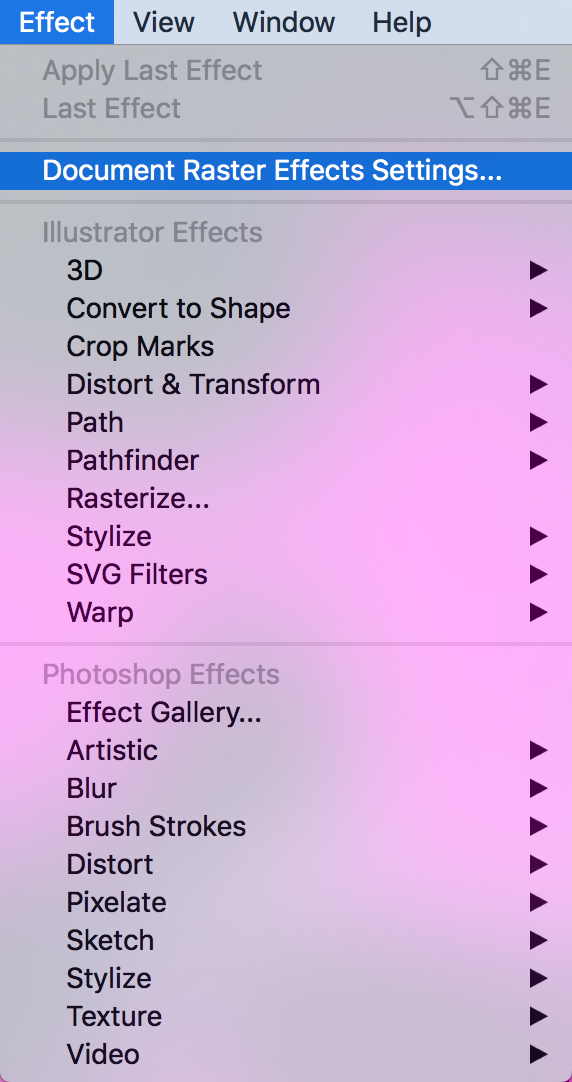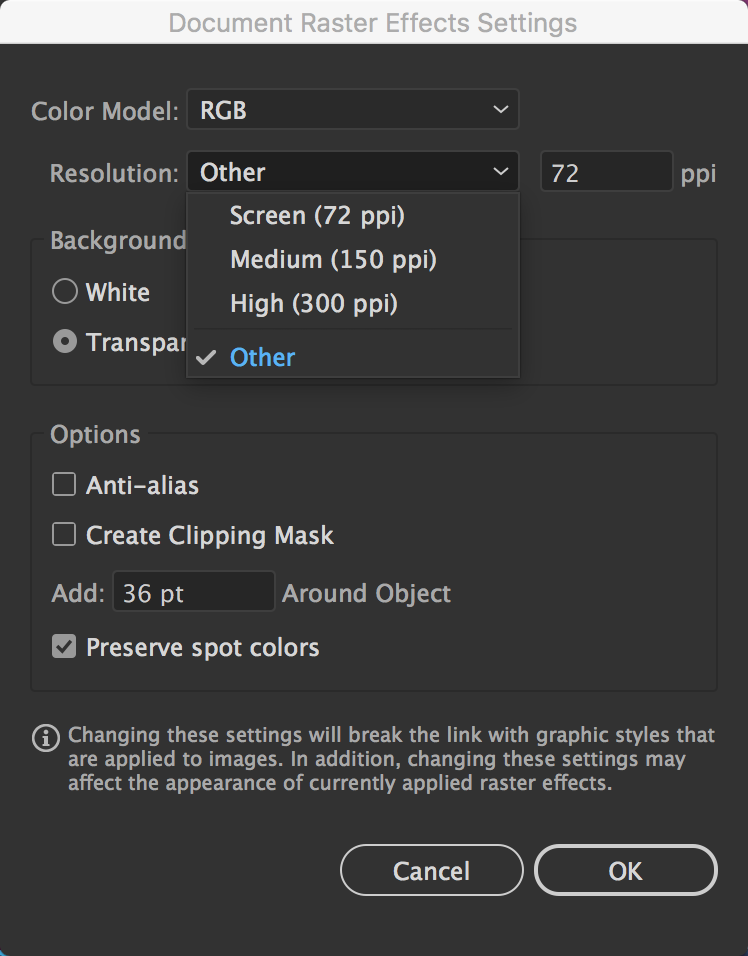I have eliminated thousands of points on a map exported to Illustrator. The redraw time is still 10-15 seconds after each click, even in Outline mode. The file size is not that large. Any suggestions welcomed.
-
Can't help without seeing the file or the outlines. It might still be a complex vector, or have raster images linked, or both.– LucianoCommented Feb 13, 2017 at 16:35
-
The only way I know to speed redraw when it's an issue is to utilize layers and/or hide portions of the artwork as you work. Even the beefiest, most powerful, best GPU, loaded with RAM system can be slow with Illustrator redrawing sometimes.– ScottCommented Feb 13, 2017 at 16:43
2 Answers
I have a K4000 Quadro card, Xeon e5-1650 v2, 850 Evo SSD and 16 GB of DDR3 with decent timings. A redraw of any vector in the thousands of points gets laggy. I try to keep my pathing as simple as possible with the fewest points. Also make sure that if you are working with a decent GPU that you have updated drivers and that GPU acceleration is turned on in Illustrator preferences.
Access the Document Raster Effect Settings in the drop-down Effect menu:
Reduce the Resolution:
The lower you go, the more busted up it starts to look, but the quicker it gets.
It's useful as a temporary workaround.
I asked a similar question and this solution worked well for me.