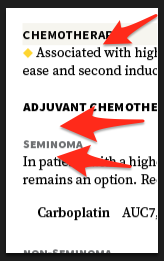Let's assume you have the following styles:
- Heading 1 with Space Before and Space After,
- Heading 2 with Space Before,
- Heading 3 with Space Before,
- First Paragraph with no spacing
This will work fine until you start having multiple headings right after each other.
In my opinion multiple headings right after each other doesn't really belong in classic typography and should normally be avoided if possible. Content-wise it seems a bit strange to add a heading and then have nothing to say and jump on to the next level immediately and it can also give you some trouble design-wise depending on your styling.
Nonetheless it's not an uncommon sight in for example reports and scientific papers, and I totally acknowledge that designers should find ways to make it work.
I can't see how your problem could be solved with only four styles. You can't take advantage of the Space Between Paragraphs Using Same Style setting as it will only work if it's the exact same style, not if it's a style Based On on the style.
Of course you would always want to have as few styles as possible, but sometimes you have to accept that adding a few specific styles can solve some local problems even if they only occur a couple of times in your document.
So one of several possible solutions would be to add the following styles:
- Heading 1 Before Heading (based on Heading 1) without Space After
- Heading 2 After Heading (based on Heading 2) without Space Before
- Heading 3 After Heading (based on Heading 3) without Space Before
(I'm always trying to avoid naming styles according to their appearance, but rather try to describe their function. Perhaps you'll change the design later so having "space before" in the name won't make sense anymore.)