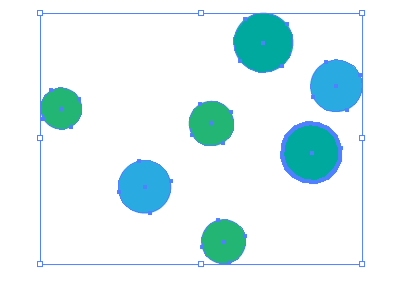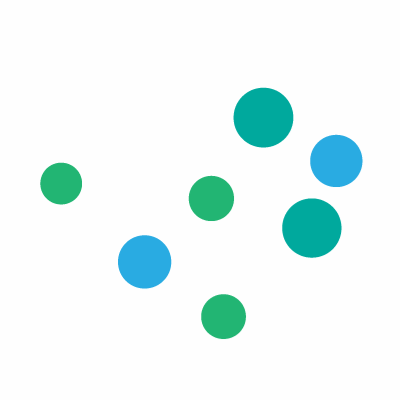Why is it that when you click on one of the selected objects in Illustrator while using the Selection Tool, it has a bolder bounding box? What is this behavior called?
1 Answer
It is the key object selection, which is used for alignment purposes (align to key object)
Some helpful links:
https://graphicdesign.stackexchange.com/a/100567/63979
https://graphicdesign.stackexchange.com/a/91059/63979
and