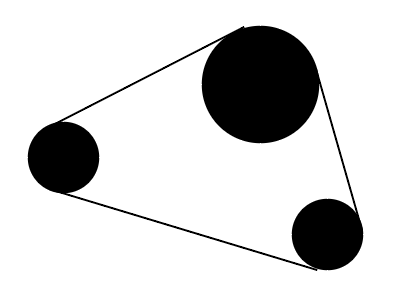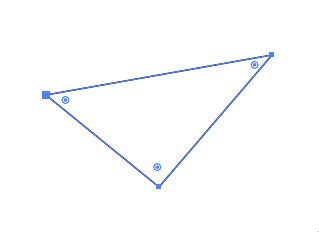I am trying to create a shape designed with 3 circles that will act as the corners. I am placing the circles very precisely so I want to start with them to define the shape. What I need to do now, is create a path connecting and surrounding the circles so I end up with triangles with rounded corners. Is there a way to do this in Illustrator so it can be done automatically so it is most precise?
See image for example idea.