I would like to create an Illustrator object that is half of a rounded rectangle, such that the top two corners are rounded and the bottom two are not. I thought I could simply start with my rounded rectangle, place a rectangle on top of it, and use "Minus Front" in the pathfinder. However, this causes the resulting shape to have four round corners, not two as I was expecting.
To illustrate:
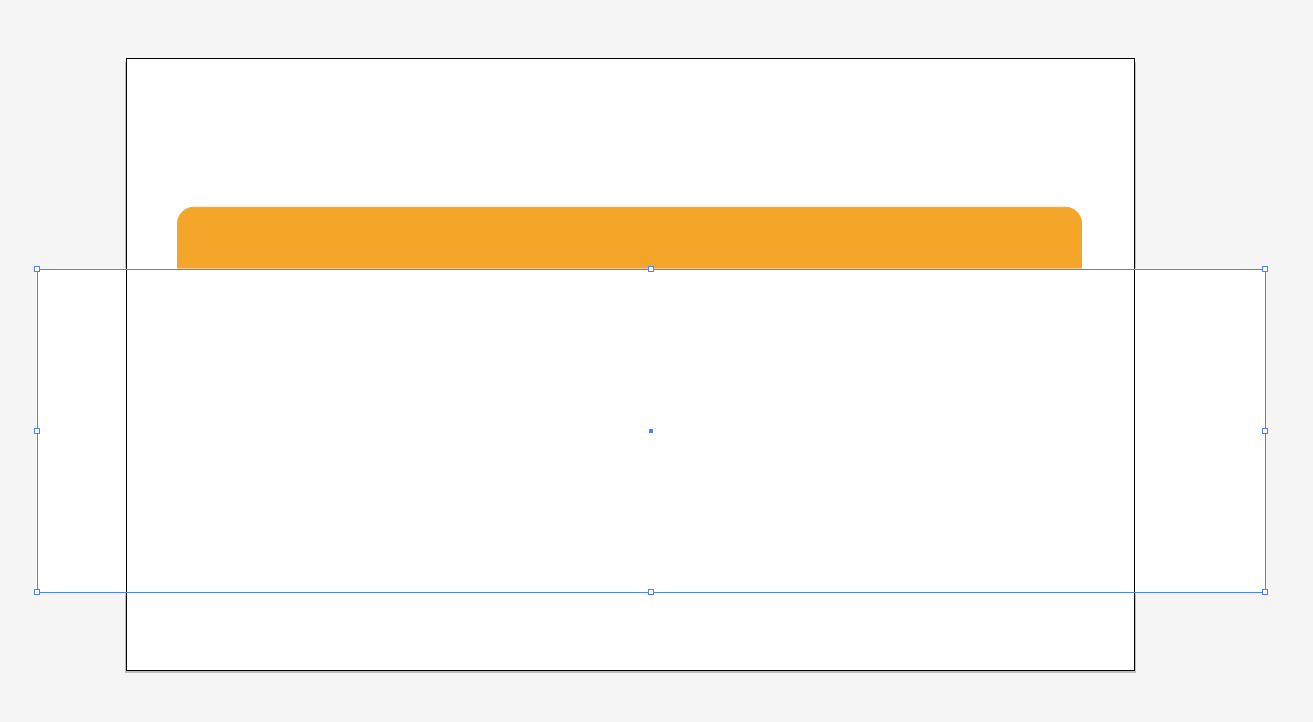
After "Minus Front":
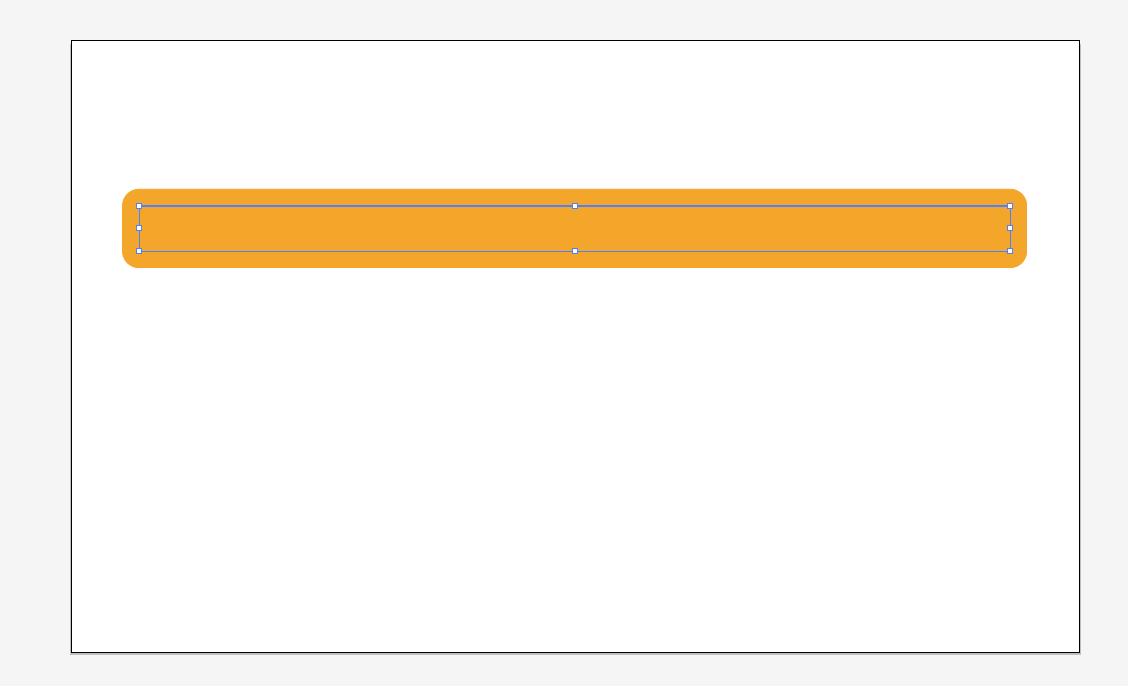
(note how round corners appear along the "cut" line! aargh!)
I suspect I'm missing some key concept here. How can I prevent the rounded corners from spreading like this?
