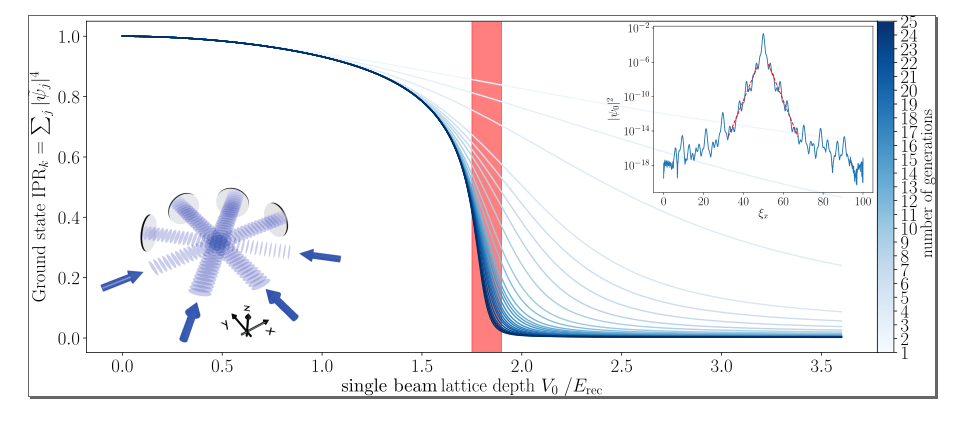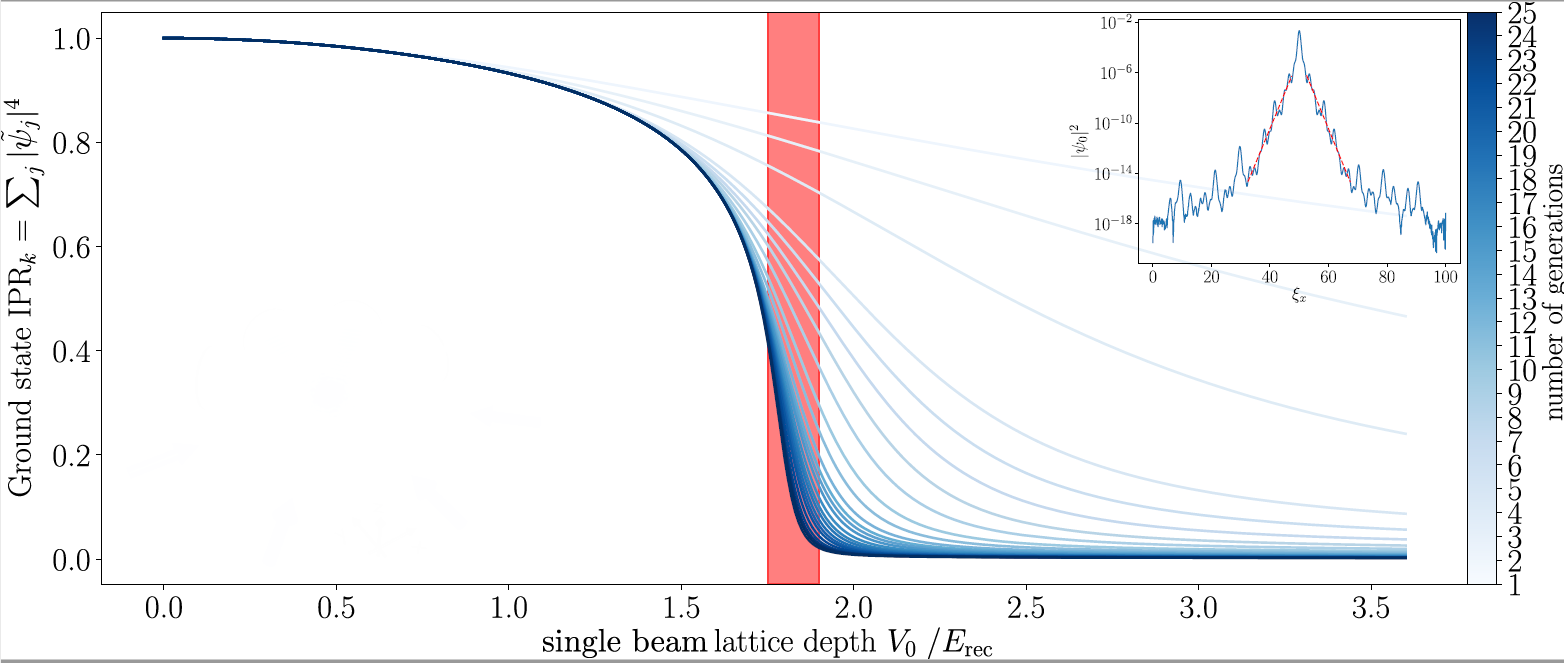I am using Inkscape.
I have the following .svg file (here):
When I choose Save as copy and .pdf, I get the following (also in previous link):
I tried grouping, ungrouping and moving layers, the bottom left figure still does not appear. It is a .png figure, not vector, but that has worked in the past with our examples... Why does it not appear in the pdf?